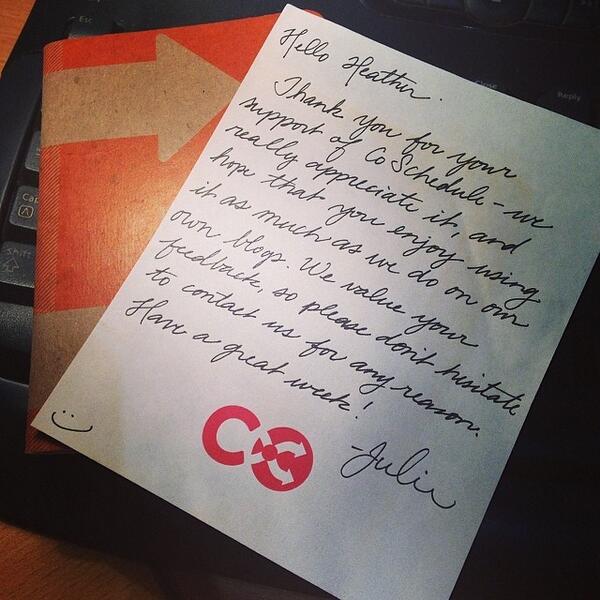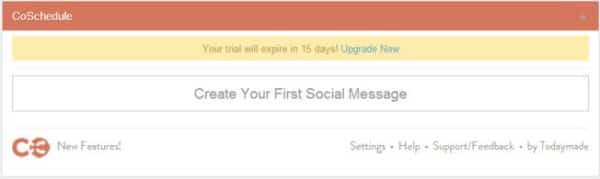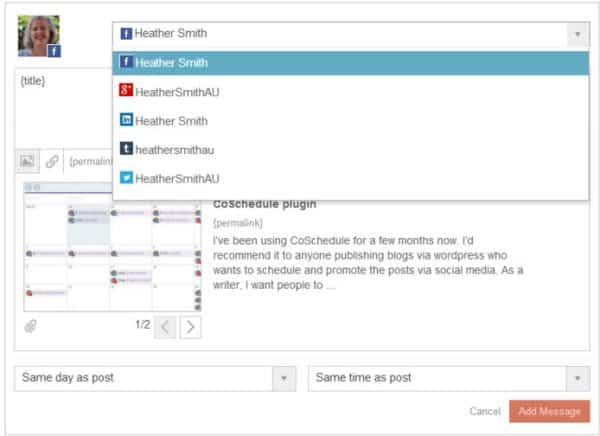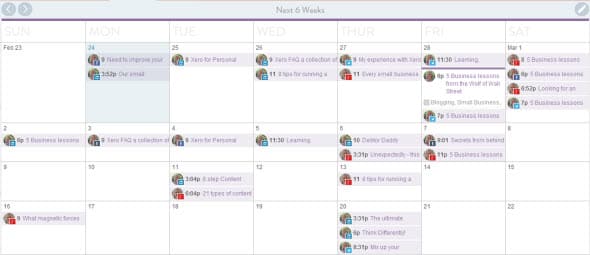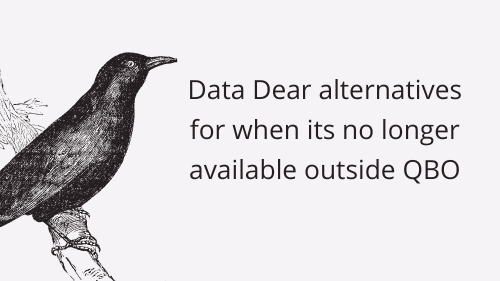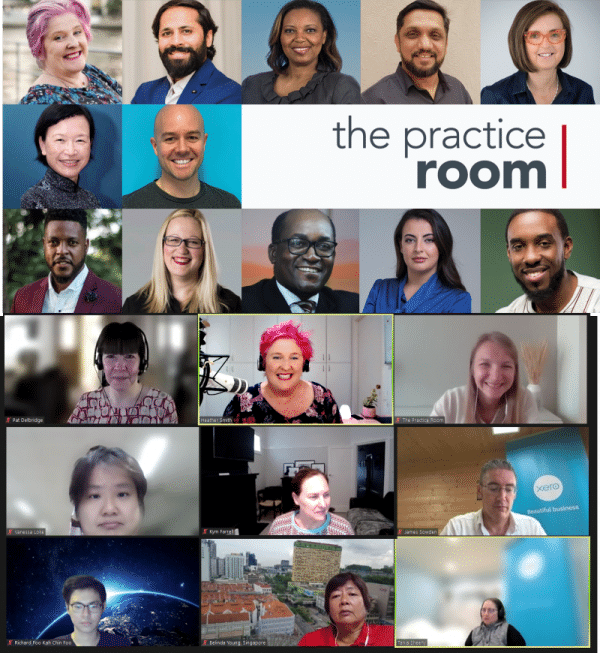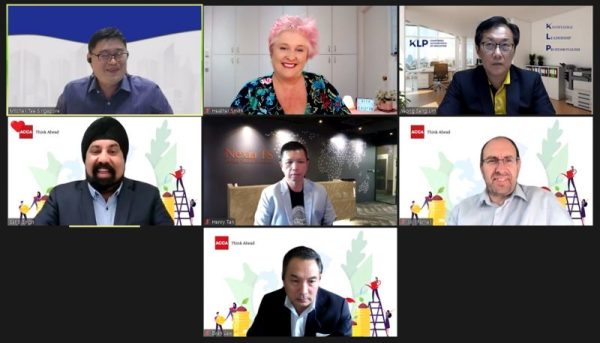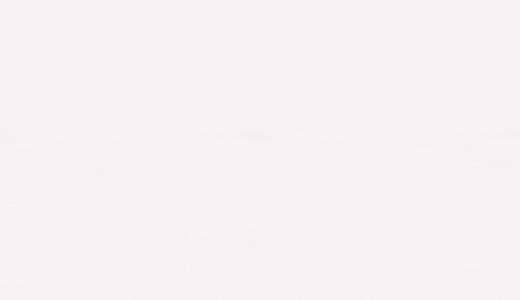For readers an interesting and well written blog post is magnetic but it’s a lonely post if no-body finds it. Thank goodness social networking compliments blog posts so well, by attracting traffic and readers to the post through different mediums and communities. Notwithstanding the elephant in the room – updating a variety of social networks is time consuming.
I’ve been using CoSchedule by TodayMade for a few months now and I’d recommend it to anyone publishing blogs via wordpress who wants to schedule and promote the posts via social media. As a writer, I want people to read what I’m sharing, and sometimes, simply scheduling and posting the greatest blog post of all time is not enough. You need eyes on your blog. You need to attract readers to read your blog. Promoting blog posts through social media is powerful.
(I snuck in another cool tool Click to Tweet created by TodayMade – online blogging is about interaction!!)
CoSchedule automates this process, and includes a publishing calendar, so you can see at a glance what is being promoted, where and when. I like to promote business posts during business week, and life posts on the weekend. CoSchedule allows me to do this; it also enables me to work during the night, connecting with a global audience.
The team at Coschedule have been helpful and offered personalised service – which I really appreciated during the set-up phase. After writing this very blog post you’re reading – the CoSchedule team sent me this lovely gift – a notebook for blog ideas – and a hand written thank-you note – seriously it is hand written! In this day and age!! Right back at you Coschedule! You have stood out from the crowd 🙂
How to set up CoSchedule in WordPress
CoSchedule is not like jumping into a time sucking rabbit’s hole. You can set it up quickly and once CoSchedule is up and running, you time will be freed up from actively promoting blog posts across social media, and you will be left with the more enjoyable task of interacting on social media and running your business!
I already had my social profiles set-up so it was simply a matter of linking them to CoSchedule. GooglePlus still confuses me so I’m never sure how productive I am with this tool. To link with Google Plus, I had to establish a BUFFER profile, and it seems the promotion goes to GooglePlus via BUFFER. As a side note BUFFER looks interesting and worth exploring more.
At the bottom of my blog post in wordpress is the following. Click on ‘Create Your First Social Message’ to start promoting the post via social media.
My version is still a trial version – and yes – I recommend trying before you decide
Then once you have a blog post on your site, you can schedule it from the bottom of the actually blog post. You can see the various pre-set social media options I can choose from, and the scheduling tools at the bottom of the image.
This is what my CoSchedule calendar looks like on the website (not taken directly from my blog):
You can update the calendar, both from inside your wordpress blog site, or directly on CoSchedule site.
The support I’ve received from CoSchedule has been excellent. Email responses to any specific questions I have had, have sorted me out and got me back on track.
Since I’ve installed CoSchedule I think they have had two updates, so they’re demonstrating they are focussed on improving this plugin.
VIDEO: Step by Step guide for scheduling a LinkedIN update using CoSchedule
What I would like in CoSchedule:
I would like to be able to go to the calendar, and copy ‘promotional slots’ and paste them on different days. You can easily drag and drop, but duplicating would be good too! This would speed up my scheduling process, but I can understand this may lead some people to spam.
Coschedule is a great find and hope it benefits your blogging too!
@HeatherSmithAU And it is a fantastic find. I’m looking forward to digging in to @CoSchedule.
— Aliza Sherman (@alizasherman) January 22, 2014
Let me know if you have any further questions answered here about this plugin in the comments below.