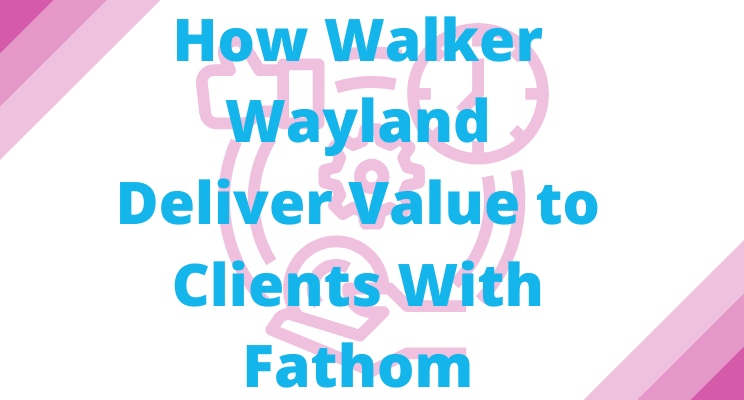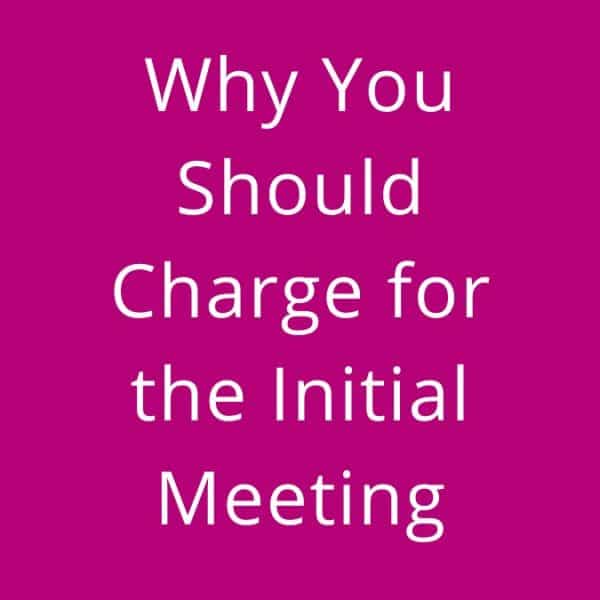Inspired by my talk with Heide Robson on her podcast Tax Talks (episode 167), I’m publishing a series of articles about Accounting Apps. You can listen to the original recording here.
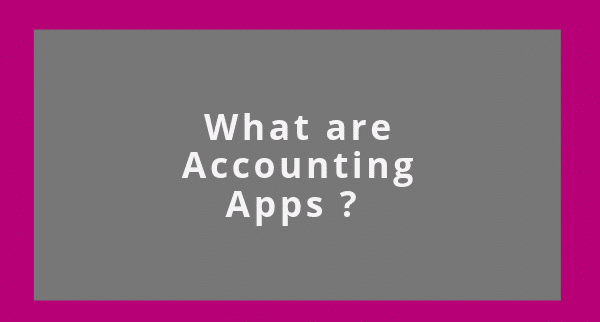
What are Accounting App?
When I talk about apps, I use the term accounting apps. These are applications that connect to online accounting solutions. If you think of your online accounting solution as your mobile device, maybe like your iPhone. Your iPhone typically has lots of apps on it. Your accounting solution is a platform like your iPhone device. There are many different accounting apps that could connect to it. There are also several different accounting platforms out there. In the Small Business space, I normally see Xero, QuickBooks Online, MYOB, and Sage – they’re the ones that I’m most familiar with.
 What is an Application Programming Interface (API) and what does it do?
What is an Application Programming Interface (API) and what does it do?
An Application Programming Interface is a key that unlocks connections. If you have two systems, and if you have an open API between them, it means the connection has been unlocked. They can now talk to one another. The information from the fields can now talk to one another. The information may flow in one direction, or it may flow in both directions through the fields unlocked by the API. If you want to connect an app to accounting software, then the simplest way to do that is for the software to have an open API.
There’s a number of ways you can go in and connect into a solution. But typically, these days, we’re doing it through an open API. There are things, like a registry key, and you can come in the back end that way. Also, the functionality within the software may offer you the ability to upload a CSV file to it. That is doable, but quite clunky and manual process. The open API connection typically, I as the end-user doesn’t have to worry about it. It’s a very simple push-button connection, and the connection happens. Or you get a specialist in to do the connection, depending on the complexity involved there. But I as the end-user normally don’t have to worry about thinking about what’s happening there. I will however once a connection has been made, checked the data has flowed through as I expect it should have. I will also monitor to see if a connection breaks. If a connection breaks, it is important to reconnect as quickly as possible, but also check what happened with the data, while the connection was broken. It may need to be imported, or egad! Manually entered.
Interested in Accounting Apps – sign up to the Accounting Apps newsletter here.
 Does all accounting software have an open API?
Does all accounting software have an open API?
While most accounting software says they do – they’re all at varying levels. What’s kind of revolutionary about Xero when it launched on the market was it made its API very open. It made it easy for solutions to connect. It launched and then solutions were inspired and born around it because they could see that there was commercial viability in them simply starting a solution that would connect into an accounting platform. One of those solutions was MinuteDock, a time tracking solution, based out of New Zealand, and one of the very first solutions that connected into Xero.
What was interesting was, Rod Drury – the CEO and Founder of Xero, inspired a lot of businesses, especially in the New Zealand region, to start and to go, okay, we can connect into Xero. Now, of course, that has evolved in that more accounting platforms are recognising the benefits, or potentially being pushed into recognising the benefits of opening their API’s. But what needs to be understood is not all fields, and not all data areas are accessible. Even within Xero, which is very open, not everything is accessible. I think areas like purchase orders, and payroll has information in them that you can’t access via the API, and you can’t connect into the fields.
I should declare I have a deeper knowledge of the history and growth of the Xero eco-system, and am talking about this from that perspective, which someone coming to this from a different vantage may disagree with. I’m happy to be corrected.
Other accounting solutions have gone down the path of offering open API’s, and they’ve gone down the path of cultivating an ecosystem around them. If we go back to MinuteDock, which I initially mentioned, it now works with many of those accounting platforms as the market grows.
But saying all of that you have a solution like Data Dear – what Data Dear plugs into a QuickBooks Online or to a Xero, and it pulls down the data into a Microsoft Excel format, it’s soon going to work with Google Sheets too, but it can pull down the data into a Microsoft Excel format. Using a solution like Data Dear, you can get more data out of your accounting solution than you could if you go in and download every single report.
But you’ll still have people saying I want this feature, or I want to access to this information. The developers may respond that the API is not open yet, or it needs to be built, and technical wizards build it, if they can.
But sometimes the platform says, I’m not actually going to let you connect with me. The accounting platform says no, we’ve assessed you – and for whatever reason, maybe a security reason, maybe there are other reasons involved, we’re not going to let you connect with us, which is kind of interesting. It’s not, I can’t simply connect to it, I need to go through a sort of an approval process to connect in there.
An API is not just an open door where anybody can come in, it’s a closed-door that can be opened if you ring the bell and pass the criteria for entry.
The same as what happens if you try and get an app approved on the iPhone marketplace. There is an approval process, and it’s quite a significant and costly rigmarole. Then for example with the iPhone market accounting platform, every time there’s a platform update, you may have to go through an update in your own solution to ensure that it still will work on that platform. You know, when you’re on your mobile device, and your favourite app suddenly says to you, I can no longer work on this device, you’ve got to wait for me to update? That same sort of thing can happen in the accounting ecosystem as well.
The Australian Business Software Industry Association has released a Security Standard for Add-on Marketplaces (SSAM) which you can read about here.
 Not all API connections work the same
Not all API connections work the same
An API defines certain fields in that software that another software can link to. For example, the software might say, okay, you can only link to say our expense fields, but you can’t link to our contact banking details, for example.
This is the case both in the linking, and what it will enable to push in. So for example, Receipt Bank, when it hooks into QuickBooks Online and to Xero, when it links up, it pushes a bill, a supplier bill, it extracts the details, it pushes the details into the supplier bill, but it also pushes the document into the accounting solution. You can sit in the accounting solution, click a button and see the complete scan of the document. Whereas in MYOB, the document doesn’t come in, it comes in as a hyperlink, which you must click and then go back and see it in Receipt Bank.
It’s a different way of doing it. You get used to one way, and then you’re like, oh, why is it doing it this way? The good thing is, that even if you stop your subscription with Receipt Bank, you still keep the invoices in theory that you previously pushed through into your accounting platform, via Receipt Bank.
 Data accessibility of subscription-based services
Data accessibility of subscription-based services
When we’re talking about subscription-based services, how long is the data accessible? Once the data pushes into Xero or Receipt Bank, it stays there. You can, even once you cancel your subscription, you have a read-only access of any data that was pushed into Receipt Bank. You can still access it in Receipt Bank for the required legal time, which I believe here in Australia is seven years. But you can continue to access it in Xero for as long as you’ve got Xero subscription active. It’s a good point to highlight whenever you’re choosing something, identify what’s going to happen when you terminate the subscription. And what’s going to happen with your data. Because what some people have found is they’ve got on board with something and decided to leave it and can’t get any of that information or data out of it. Which makes it difficult, you need to almost replicate everything that you have into the next solution.
If you stop your Xero subscription, you don’t have read-only access to your information. There are a couple of ways to look at that. If for instance, and you had a Xero subscription, and you needed to maintain it until the end of financial year to do your finances, one thing you could do is downgrade to the very lowest subscription and just keep that going because you’re not going to process employees through it. In Australia, that would get you down to about $25 a month. Alternatively, you could do is you could extract everything, using a solution such as Data Dear, and then you would have everything sitting in Excel. Now the other thing you can do is you can at a point in time is cancel your subscription. The current rules around that are that if you cancel your subscription today, you still have to pay for the following month. But then when you come around to, if we’re talking in Australia, and we have to do our tax, say you end the financial years 30th of June, you need to do the tax in July, you can just reactivate the account in July on the lowest subscription and do it maybe take a week or two to do it, and then cancel it again. The data and all the information is retained in Xero again for the legal period. And you can re-access it. But no, you’re correct, it doesn’t go into read on format. But you can come back in and re-access it anytime up until I believe it’s that seven-year period. I’ve had many clients do that for whatever reason, and it has been quite a simple process, you can reactivate it within very short period of time of requesting it to happen.
Connector tools vs Cloud based app solutions – what’s the difference?
In terms of connector tools, maybe Data Dear would be referred to as a connector tool, because it actually sits on your computer, it sits on your on your desktop, and it’s in Microsoft Excel, and it connects up into the cloud and pulls the information down. Whereas I would understand a cloud-based app solution would be completely sitting in the cloud and doing everything in the cloud. The difference there would be connector tool sitting on the desktop and pulling the data down. Whereas the cloud base is sitting in the cloud and just working amongst the cloud there.
The Accounting App Journey
I spent a lot of time in the management reporting and the analysing of reports, talking to accountants and small business owners, explaining how to analyse their reports. When I talk about that, there’s kind of a path that I’ll take them along. And I think one of the easiest places to start with is in Microsoft Excel, because for a lot of accountants starting on this modernisation journey, many of them are sitting in Microsoft Excel. I always mention it for the people who are listening in who are still there. If you do set up a modern online accounting solution, you can still do your analysis in Excel, and Data Dear is an easy way to do that. From there, I suggest they then look at an out of the box solution, such as Futrli, Spotlight Reporting, Jirav, or Fathom that can give you that out of the box plug and play option. You can quite easily generate reports from them. Then I go into more in depth, such as Microsoft Power BI, which is pulling together the data from all the different connected areas, and surfacing that into a dashboard, it takes longer to create, and you are likely going to need someone to assist you in extracting the information you want that can really drive the business, and make data driven decisions.
 Horizontal versus vertical apps
Horizontal versus vertical apps
One of the ways people use, to categorise apps is to refer to them as horizontal or vertical. Saying an app is horizontal means we believe it works across most industries. A solution like Receipt Bank, a supplier bills and expense scanning solution, which extracts the information pushes it into your online accounting solution. That typically is going to work for most businesses, because most businesses have bills and receipts in it.
But then you’ll have a vertical app, which works in a very niche industry. And I very much encourage people to consider working in a niche industry. For instance, something like this. If say you are an accounting practice, and you are specialising in self-managed super funds, you would work with something like Simple Fund 360, which an online accounting solution with all the bells and whistles, specifically for self-managed super funds. If that was your niche, then that’d be an example of an app that would work in that particular area. You may also work with ballet schools. And if you always work for ballet schools, you might look at an app like Mind Body, which is very good for classes, teachers, managing bookings from people coming through, and can assist you in that particular way. In each individual industry, such as tradies, or retail, bricks and mortar shops, ecommerce stores, construction, there’s lots of different vertical apps that work in that area. And what I would recommend to people who are considering this, and feeling overwhelmed, is I would pull back and identify an industry that’s of interest to you, to identify apps that you can work within that industry, and just focus on learning those apps.
I was speaking to a bookkeeper the other day. And she said that, by doing that she took her rate from $30 an hour $250 an hour by focusing – by moving away from bookkeeping, and focusing on inventory app solutions, which is an astonishing growth in your hourly rate. But what she did was she focused on inventory. The niche industry is inventory, but that could sort of sit in e-commerce, or retail stores. And many bookkeepers have the ability to deal in the sort of detail that’s required in that sort of specialist area.
Will there be a shift away from horizontal apps, towards vertical apps?
Vertical apps, or the niche industry apps, need to see a commercially viable opportunity to move into that area. And until they see that, then then it’s not going to be viable for them to explore that. It’s always dangerous just to build something and assume they will come
Accountants and Bookkeepers can waste a lot of time if you try and deal with everything. And you’ll find it overwhelming. If you focus on a niche, it makes making decisions a lot easier.
And people know that you are the specialist – Ah, this is the lady who works for the dental industry. If a dental client comes across my desk, I’m going to forward it to her. Plus, she focuses her marketing efforts and just speaks at the dental conferences. Plus, she has deep, deep relationships with any tech solution that’s relevant for the dental industry. Plus, she speaks the language for dental solutions and dental people. She is so much further ahead in dealing with that sort of particular area, than a generalist would be. And it’s going to be simpler, if you can make that decision, it’s going to make your business a lot simpler.
How to choose the right apps?
When choosing apps, make sure they’re certified with the actual accounting solution you need them to connect with. If they’re not, then they may not properly connect, and they may not be BAS compliant, or tax compliant, which is a major issue. Look to see what your peers are using. Go into forums and search for feedback from your peers about what they’re using and what’s popular. Look at online reviews of Accounting Apps. There are a few marketplaces that actually have reviews of particular apps. Also look to what they are suggesting are ideal clients or industries that they work with. What security do they have over the data? Whereabouts is the solution based? Where is the data based? Look to the integration options. Is it going to give you a nice clean integration that you’re happy with? It’s going to do what you need? Or is there something limited there. Look to see what features they currently have? And do they meet your needs? And what are the proposed feature timeline? Like do they have that list of what features they’re going to bring out? Don’t be confused and think a future feature release is available now – it may not become available for years. Is it an app that’s going to evolve and keep updating? Some apps are constantly bringing out updates. For example, Cas 360, which is an ASIC compliance solution, is constantly bringing out updates. I think it releases a list of its new updates every few weeks. And that’s really important. If you’re using something, it’s not just ‘I’ve just bought it and it’s not going to evolve – it is going to keep evolving. Also look to see what the support is available for now, both in terms of sales, but ongoing.
One of the things I might do is some send in a false customer query to see how they actually respond to it, to see if on an ongoing basis that’s going to be sustainable for me. Do they respond? How long did they take to respond? Is the response satisfactory? I’ve sat down and sent in customer queries to like a dozen apps, in a similar space. It’s funny because some of them never, ever, ever responded, whereas others responded in a few hours. Now, of course, if I followed up, maybe I would have got another response. But that’s interesting, because the sales response is not technical, I need support response. Look to the feature set available in the solution. Look to see at the end of the subscription, what’s going to happen, then to that data, you’re going to be able to access it, how will the relationship end. And look to see what reporting and analytical options are available both within it, and if you connect it with potentially some of your reporting solutions, how is it going to benefit you?
 Do we need integration specialists to help us to plug all the apps together, or will apps become better at connecting together without detailed knowledge?
Do we need integration specialists to help us to plug all the apps together, or will apps become better at connecting together without detailed knowledge?
It’s probably a hybrid of both. One of the benefits of using a cloud integrator is they’ve experienced in connecting maybe one two or three apps together. They know the best way to do it. For example, say you have your name, and it has an apostrophe in it. Like O’Hara, which has an apostrophe in it, they may have an awareness that when we connect the solutions, one of the solutions has difficulty recognising the apostrophe. They plan to connect the solutions in one particular way to minimise that issue. Or they may recognise that if we connect the solutions in this way, it’s going to duplicate information. One time I connected two solutions together, and it caused all the invoices in one solution to repopulate into the other solution, which is not what I wanted. That was my naivety and not knowing that would happen. And even though I followed all the instructions, they didn’t expect me to have existing data in both solutions. Sometimes, what you’ll do is you’ll go Okay, we want these integrated solutions, but this one we’re going to keep one in a silo. Because if we do integrate it, it may double up on data every time something happens because of the way information is read, the way naming conventions are the way field conventions are. If we’re looking at complexity, it may well be beneficial to get a cloud integrator in, to work with you to ensure that the rollout works smoothly. If it’s a simple solution, for example Receipt Bank is a relatively simple solution, MinuteDock is a relatively simple solution. When you plug them in, it’s quite easy to see what’s happening, etc. The smaller end solutions are quite simple. And you can probably comfortable do them yourself. But more complex solutions like inventory, I wouldn’t be touching them without a cloud inventory specialist on board.
 What is a custom apps integration.
What is a custom apps integration.
Custom integration is when you have to write specific software to get two apps talking to each other, or when you somehow fill the gap between two apps with code you wrote yourself or somebody wrote for you.
And what’s interesting is I’m speaking to a lot of accounting practices, and many of them, many of the modern accounting practices are engaging software engineers who can write code. And then what’s happening is, they’re saying, well, we want to have an automated workflow management solution in our practice. We need you to write some code to make some of these things happen. It’s a cost centre for the business. But what they then do is they can see their clients would benefit from having some of their solutions linked up. And they’re offering their software engineers, their internal software engineers, and they’re charging them out to their clients. They’re turning them into a Revenue Centre for their business. They’re engaging a software engineer as a neutral cost for them in that they can charge them out plus, they have the technical knowledge to use within their firm, which is very interesting.
What some of these firms are evolving to do is they’re putting in the solution themselves. And then realise we’ve got a nice product here, why don’t we start selling it to other people. Several solutions out there have been born out of needs from accounting practices. So for instance, Practice Ignition, which is a now a really robust, complete onboarding solution that was born out of a need of a very young modern accounting practice, that said that there’s got to be a better and quicker way to onboard clients, get them to sign a document in the sky, get them into in the clouds, and then get all of the invoices automated in generating from the agreements in place that was signed up on that document, and then push all those invoices out that way. There’s another solution based out of Adelaide called account Account-Kit, again, they started developing solutions within the business, then packaged up and sell that as a separate solution to other businesses. It’s very interesting. I think, as accountants, we’re going to see a lot more of this happening both in terms of the custom integration, but in terms of accountants evolving and developing their own accounting apps and selling them back into the accounting world.
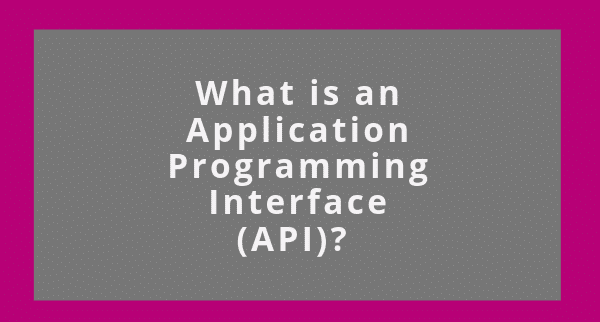 What is an Application Programming Interface (API) and what does it do?
What is an Application Programming Interface (API) and what does it do?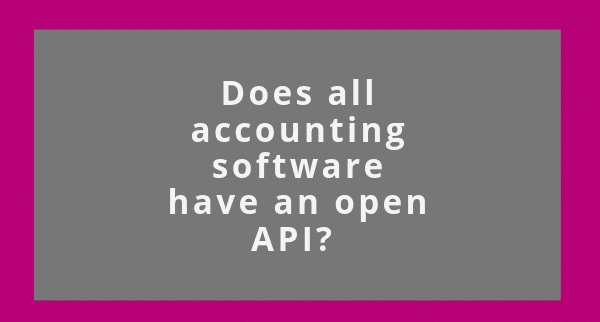 Does all accounting software have an open API?
Does all accounting software have an open API?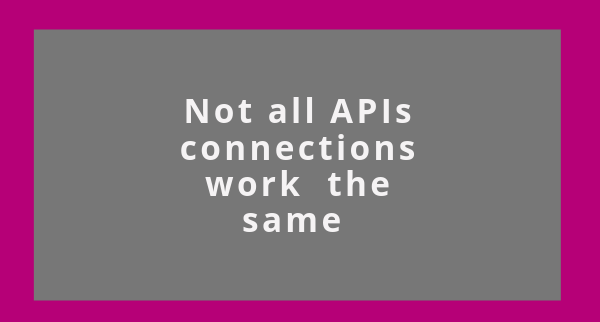 Not all API connections work the same
Not all API connections work the same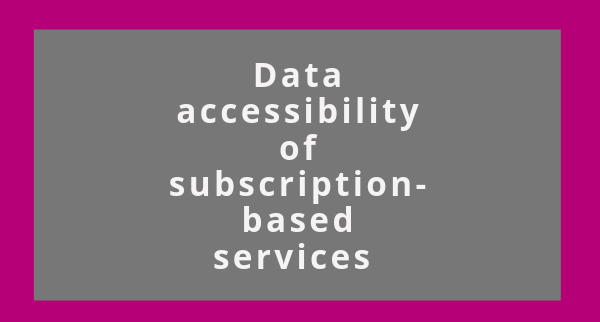 Data accessibility of subscription-based services
Data accessibility of subscription-based services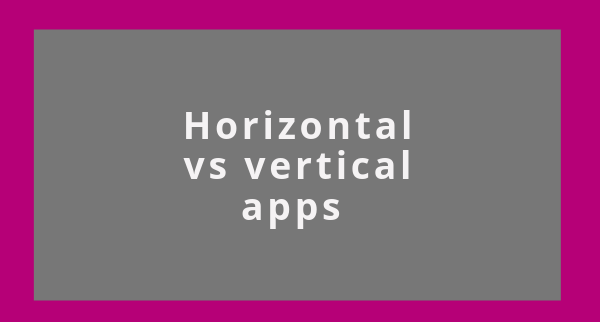 Horizontal versus vertical apps
Horizontal versus vertical apps Do we need integration specialists to help us to plug all the apps together, or will apps become better at connecting together without detailed knowledge?
Do we need integration specialists to help us to plug all the apps together, or will apps become better at connecting together without detailed knowledge? What is a custom apps integration.
What is a custom apps integration.