I thought it’d be useful to create a blog space to collect some of the Home Automations and Technology I use. I think if we’re embracing the efficiencies of automation and technology in our business, we should be working less, and enjoying our time. This year due to ‘everything’ we stayed at home, and our family collectively worked towards getting our personal stuff in order, to set us up for the future.
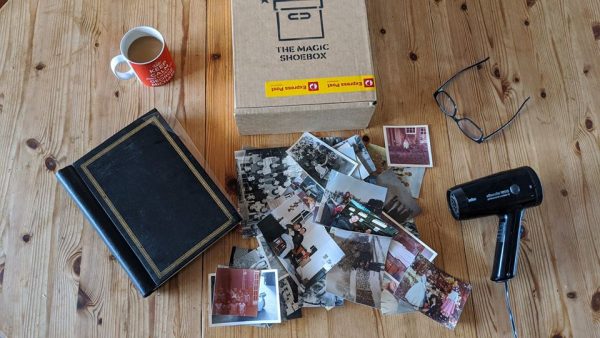
Digitalising Photos
I set myself a goal to digitalise all my photos. I bought a photo scanning and archiving service from ‘The Magic Shoebox’. I simply had to select the photos I wanted to scan, and put them in a box. Simple right? I thought it’d take about three hours; instead it took about three days. I had photo albums gathering dust everywhere. I used a hairdryer to peel off the photos in our old photo albums carefully. My old photos did not have the same quality as photos of today.
I ended up emptying about 40 albums, discarding lots of rubbish photos and boxed up the ones I wanted to be scanned in the Magic Shoebox. My input was needed for the sorting aspect, however, my time is valuable, and I’m happy to pay a professional to do the scanning and archiving. It is good to think about valuing your time, even for activities outside of the business.
Google Nest Hub
I bought my husband a Google Nest Hub for Xmas. Some neat things it can do include:
- It uses AI to stream our Google Photos. Google Photos analyses and organises images, sorting them by face, location, and date. It can even analyse for ‘things’ such as animals or beach scenes. As someone who embraces a #DigitalNomad lifestyle, using this app means I can access any photo from my mobile phone anywhere in the world. Plus it has great editing options and helps in creating visually stunning and meaningful social media shares.it matches them to the time period, to each other and to the ambience of the day. E.g. It matched side by side a formal photo of my son and his girlfriend, alongside a photo of my parents from many years ago, attending a formal function. As I have digitalised most of the photos – the family are benefiting from it with this photo stream.
 Google has a functionality called Shopping List which allows the family to add to the list, and access it from anywhere. We can speak directly to the Google Nest Hub to add items to the shopping list. I’m able to add it from my own Google Pixel. With everyone using it, adding to it, and marking off purchased items, it should help with stocking the larder, and never running out of tea bags.
Google has a functionality called Shopping List which allows the family to add to the list, and access it from anywhere. We can speak directly to the Google Nest Hub to add items to the shopping list. I’m able to add it from my own Google Pixel. With everyone using it, adding to it, and marking off purchased items, it should help with stocking the larder, and never running out of tea bags.- I’ve also discovered Google Routines, which is a checklist of activities. For example I set up my personal routine, and I say ‘Good Morning’ and it tells me the weather, what happened on this day in history, the news, and my first scheduled appointment. My husband has a different routine, and it recognises his face and voice and reacts differently to him. You can set up multiple routines.
- We’ve also hooked it up to control our Genio smart bulbs, and to answer our home door bell.
Of course you have to determine your privacy and comfort level, using a solution like this. It’s part of the balance of exploring technology efficiencies.
Extracting Text from Documents
One of my hobbies is Ancestry research. Over the break, I transcribed some love letters my Grandad sent my Grandma in 1945. You can read them here: 27 April 1945 | 3 May 1945 | 5 May 1945. My grandfather, a published author, writes in a similar observational style to me, and I’m fortunate to have a large box of papers which I’m working through. He typed the letters, using carbon copy so they are somewhat hard to read, and scattered with typos. I’ve pondered for a while, how I can process this large box of papers, and this is what I’ve come up with:
- I scan the letter to PDF.
- I uploaded the PDF to Google Drive (https://drive.google.com/)
- In Google Drive I open the PDF in Google Docs. The robots whirr for a few seconds, and present me with a typed version of the letter. It’s probably 80% correct.
- Google Doc auto suggests corrections, which I quickly move through and accept.
- I place the PDF and Google Doc Transcript, side by side, and go through each line to check the finer detail, and make sense of the sentences. This probably takes the longest time, as I have to make judgement calls about words, and research words and phrases I don’t know. This is of course the interesting part of the exercise; learning about Great Coats, Civvy Street, billy-ho and dental parades.
- Finally I publish the transcript, alongside the scanned images of the paragraph, in Medium, as I feel this is the easiest way for me to share the polished transcript.
I thought I’d share this with you, as knowing how to convert a PDF to text may be useful to you.
Audio Books
I’ve a tradition that during my breaks, I listen to autobiographical audiobooks. I don’t mind whose biography it is, as long it’s an autobiography, a story about the person’s life, written by the person. I like hearing other people’s stories, what their childhood was like, what the world was like around them, what adversities they faced, what’s important to them, and what their perspective is on life. I like hearing directly from that person, rather than a distorted voice from a biased media organisation with a hidden agenda! It also helps give me a greater understanding of historical timelines.
To listen to the audiobooks, I use an app called Libby and Overdrive and I link it to my local library – the Brisbane City Council Library – who I borrow the audiobooks from. Yes. A completely free activity. It is also possible to link the apps to the Chartered Accountants ANZ library – free if you are a member.
Another way I absorb information is text to voice apps. Here’s an efficiency hack for you to try, if you can’t find the time to read. InstaPaper is a bookmarking service that allows you to save web content so it can be “read later” on a different device. I use the “Speak’ feature, which reads the text out loud, on my Google Pixel, and I listen while I walk.
As I go through my day, I’m not distracted by articles shared online, or in email, that I’d like to read. Instead, I handball them (using a button extension on my chrome bar) to Instapaper. I can then absorb the material while running errands or walking in my local reserve.
On a typical morning on my walk I listened to this passionate article about the rebirth of New York City, Prince Vultan reliving the 40th Anniversary of Flash Gordon. Then an article about Community Building which I plan to listen to again, a 13 minutes post about Creating a Tech Strategy for your Accounting Firm, and I finished off by learning how to grow microgreens.
From within the app, I can share articles, so I tell FaceBook friends “GORDON’S ALIVE?!”, talk to my Twitter community about New York and Micro Greens. I send the IT article to colleagues I think are paying too much for their IT support. AND the bonus is I did all that while walking 5km through my local reserve.
Here’s a fun test from ADOBE to determine your creativity type https://mycreativetype.com/ I’m an ADVENTURER – creative, curious with boundless enthusiasm – just what you want in an accountant! Let me know what you are.
Keep in Touch
Fabriq is an app to help you intentionally keep in touch with people. You add people you want to be reminded to connect with, and you have three circles inner, through to outer circle. It gently reminds you to reconnect. I use the free version. Here’s a referral link to get you free time on the pro version. I think. It costs $8.99 a month
Combining PDF’s
This is a free tool I used to combine PDF’s https://combinepdf.com/
Let me know if there are other’s you think I should explore!

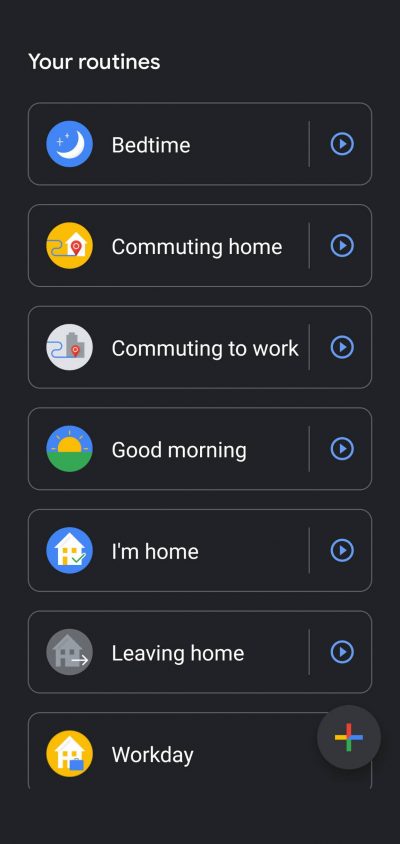 Google has a functionality called
Google has a functionality called