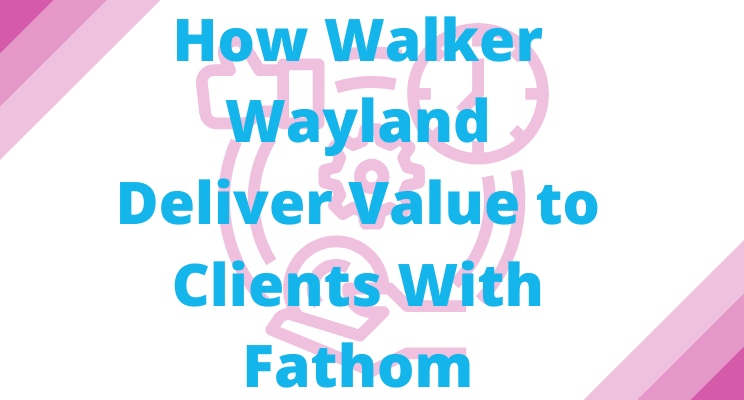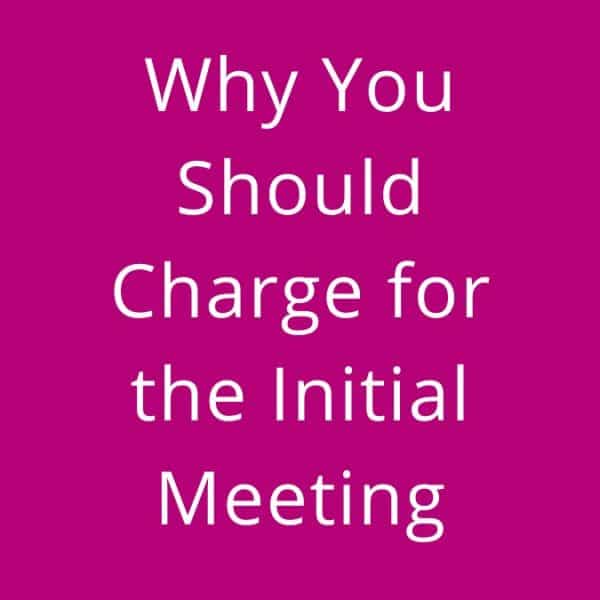Xero have announced that they have decided to retire WorkflowMax (WFM) on 26 June 2024.
This is a living central document, I’ll keep updated with your options.
A little trip down history lane.
WorkFlowMax is a project management software that was founded in 2007 by Chris Spence and Gavin George, initially developed as a job management solution for Steelcraft Engineering business owned by Gavin’s brothers. Over the years, WorkFlowMax has become a reliable project management platform utilized by businesses worldwide.
In May 2012, Xero, a global accounting software provider, acquired WorkFlowMax, leading to further development and growth of the software. After almost 11 years of servicing clients, Xero recently announced that they will retire WorkFlowMax on June 26, 2024.
Three takes on the same story
- WORKFLOWMAX BLOG https://www.workflowmax.com/blog/future-plans-for-workflowmax?
- XERO DEVELOPER BLOG https://devblog.xero.com/xero-to-retire-workflowmax-mid-2024-6f12f45e4be
- XERO BLOG https://www.xero.com/blog/2023/03/xero-announces-future-plans-workflowmax/
It’s essential to note that WorkFlowMax is a completely separate solution from Xero Practice Manager (XPM). Therefore, Xero Practice Manager and Xero Tax will not be affected by this decision. Data separation is also guaranteed to ensure the privacy and security of user information. Read more about that here.
If you or your clients are impacted by this announcement, here are some options I’m aware of, and please share others that you may know of with me.
- BlueRock have acquired the “WorkflowMax brand”
- WorkGuru.io
- MinuteDock
- G-Accon
- Ascora
- ProjectWorks.com
- Accelo
- Scoro
- StreamTime
- Factory.App
- Gojee
- Fresh Projects
I’ve released a podcast episode that includes an interview with Cassandra Scott Queen of WorkFlowMax, moderator of the Bookkeepers in Practice Facebook group, and Founder of Laurus Bookkeeping and Matthew Peng Founder of Business Continuum Cloud Integrators and Independent Solution Advisors, sharing their perspectives on the sunsetting of WFM, and recommendations for next steps.
Here is an article from David Jackson of Ripped Orange Workflow Max Retirement – Time to start app dating again?
BlueRock have acquired the “WorkflowMax brand”
The entrepreneurial advisory firm at BlueRock have acquired the “WorkflowMax brand” in order to offer a new product early next year. It will be known as WorkflowMax by BlueRock and through the development of a new solution, will include exciting improvements and updates to the user experience, but with the same features and functions that customers of Xero’s WorkflowMax know and love.” Read more here and listen to their interview on the Cloud Stories podcast, link in the column on the right.
 WorkGuru.io
WorkGuru.io
Can you provide a brief overview of your solution?
WorkGuru is a Project Management and Job Costing solution aimed at the SME market. With an enormous range of features, and a simple user interface, we’ve got you covered for everything you loved about WorkflowMax and more.
In addition to WorkflowMax’s base feature set, we also offer Stock Control, Unlimited Custom Fields, Foreign Currency Support, Progress Claim invoices, Pivot Table Reporting, Custom Dashboards, Integrated Payments (coming March) and much, much more.
Tony Harcourt and the team at WorkGuru.io were provided access to the WFM API Thursday 23rd, and together with a lot of coffee, are building out a migration pathway to WorkGuru.io. Connect with him on LinkedIn for regular updates.
WorkGuru is a strategic partner.
What industries does your solution work with?
Construction, Engineering, Architecture, Manufacturing, Fabrication, Workshops, Professional Services, If you need to track time against a job, we could be a good fit unless you’re in the list below
What industries does your solution NOT work with?
Residential trades, Lawyers, Accountants
How many hours do you estimate a migration to your solution will take?
If you’re on WorkflowMax currently, a migration could easily be done in a few days, assuming that your data is clean.
Can you support a migration pathway for existing WFM data?
Yes. We have a set of custom reports you can build in WorkflowMax to import into WorkGuru, and by next week, We’ll have an API based data migration tool
What migration budget should people allow for?
Depending on the amount of help that they need, it can be free if you do it yourself, $2500 for a remote assistance package, or we have partners ready to help
What is the ongoing price range?
$30 per user per month (min 5 users)
Can you support a migration or do you have a partner program?
Both. We have partners all over the country who are ready, willing and able to help
What solutions does your solution integrate with?
Xero, Tanda, EzzyBills, QBO, MYOB, Asana (release this week), Google Drive (release next week), Dropbox (release in April)
What details are pushed into the Accounting solution (maybe Xero, QBO, MYOB etc.)
Into Xero – everything from Bills and Invoices, to Cogs, Timesheets, Credit Notes (Client and Supplier) , Stock Takes, Stock Adjustments, Payments… The whole bit
Can you provide a link to a video demonstration
We’ll make this a recorded demonstration after it happens next week
https://workguru.webinarninja.com/live-webinars/10235158/register

MinuteDock
There own response: https://minutedock.com/academy/find-the-best-alternative-for-workflowmax
Can you provide a brief overview of your solution?
MinuteDock is a time tracking and billing platform that helps users accurately record their work hours, track progress against different projects/clients/job categories, and turn their time entries into invoices for billing.
MinuteDock is a strategic partner and I’ve actively used MinuteDock for the past decade.
What industries does your solution work with?
MinuteDock is designed to work best for office-based professional teams who want to track specific detail about the work they are performing, as well as businesses which bill by time-based charges.
Accountants, bookkeepers, lawyers, project managers, virtual assistants and other similar businesses will find MinuteDock a good fit!
What industries does your solution NOT work with?
Any business wanting a more ‘clock-in, clock-out’ style of tracking, or businesses not interested in detailed time entries/tracking the specific tasks/jobs being worked on.
How many hours do you estimate a migration to your solution will take?
Migration can be done within a couple of days.
Can you support a migration pathway for existing WFM data?
Our support team can help importing WFM data which is applicable to using in MinuteDock.
What migration budget should people allow for?
Support for migrating/onboarding will incur no additional costs
What is the ongoing price range?
Monthly or annual subscription system starts from $19/month as a freelancer, with added users working out at around $9/month extra per user.
Can you support a migration/do you have a partner program?
Support team are able to assist with migrating.
Our partner program is designed primarily to help accountants/bookkeepers manage/access their clients MinuteDock accounts, letting partners give out free trials and view client accounts under our partner dashboard.
What solutions does your solution integrate with?
Xero, QuickBooks, MYOB, FreshBooks, Wave
What details are pushed into the accounting solution (maybe Xero, QBO, MYOB etc.)
MinuteDock draws through and syncs your client/contacts from the accounting software, and you can create and push through drafted invoices to the accounting system, which you create using your MinuteDock timekeeping data
Can you supply a link to a video demonstration?
https://minutedock.com/webinars
Our team are also happy to set up zoom sessions to demo MinuteDock and go through questions!
G-Accon 
G-Accon can connect to the data in WFM allowing you to download it into Google Sheets and then use it in that format, or where relevant import it into XPM. So it is NOT a replacement for WFM, but a tool for migrating WFM data to XPM.
G-Accon is a Strategic Partner.
Can you provide a brief overview of your solution?
Google Sheets integration for WFM and XPM. Both applications share the same data structure/data tables with almost identical API, that’s why we combined two products into one. Some of the features are:
Connect Google Sheets to multiple WFM or XPM accounts
Extract data from XMP/WFM into Google Sheets using flexible templates
Upload data to WFM or XPM directly from Google Sheets (create new or update existing records)
Automate data extraction/upload
Send automatic emails/notifications with real-time data/reports
Schedule backups in Google Drive to keep historical data snapshots
What industries does your solution work with?
Anyone who has access to WorkflowMax or Xero Practice Manager
What industries does your solution NOT work with? N/A
How many hours do you estimate a migration to your solution will take?
It takes minutes to install G-Accon and connect to WFM/XPM
Can you support a migration pathway for existing WFM data?
Yes. G-Accon supports both WFM and XPM, making it easy to transfer data between two products.
What migration budget should people allow for? See our pricing below.
What is the ongoing price range?
Starting from $40 per month (5 companies included): https://www.accon.services/gaccon-pricing.html
Can you support a migration or do you have a partner program?
Yes, we have a partner program: https://www.accon.services/partner-program.html
What solutions does your solution integrate with?
G-Accon integrates with Xero, QBO, FreshBooks, Sage Accounting, WorkflowMax and Xero Practice Manager
What details are pushed into the Accounting solution (maybe Xero, QBO, MYOB etc.).
Xero data upload: https://wiki.accon.services/xero-3/xero-data-import/
QBO upload: https://wiki.accon.services/upload-2/
WorkflowMax/XPM upload: https://wiki.accon.services/uploads/
Can you provide a link to a video demonstration? https://youtu.be/3w4wVky9PCU
ASCORA
Can you provide a brief overview of your solution?
Ascora is a completed end-to-end job management platform targeted to trades and construction businesses.
Ascora handles all aspects of a trade’s business from initial enquiry, quoting, scheduling, jobs, SWMs and electronic forms, and invoicing with integrations to your accounting and payroll package. In addition, we can record Equipment Maintenance, generate Progress Claims, and factor in Retentions as needed. Ascora can also do booking reminders and automatic follow-ups on Quotes, Jobs and Invoices.
Ascora can also provide a GPS tracking solution enabling clients to track their fleet for vehicles.
We have native apps in iOS and Android to give both power and flexibility to the field staff and support an offline mode meaning that Ascora doesn’t require an internet connection to operate.
What industries does your solution work with?
Our key audiences are industries with a workforce out in the field. This includes the various construction trades – including electrical, plumbing, HVAC, landscaping, fire services, locksmiths and many more.
What industries does your solution NOT work with?
Generally, businesses that are 100% workshop based without any field staff (although there can be exceptions to this).
How many hours do you estimate a migration to your solution will take?
A migration can be done easily within a few days, dependent upon your data.
Can you support a migration pathway for existing WFM data?
Yes – We can process a WFM Exported database and process the data.
What migration budget should people allow for?
We have packages that include data migration and six weeks of training to set up businesses for success with Ascora starting at $3,000.
What is the ongoing price range?
Our pricing starts at $35 for unlimited office staff and $35 per mobile/field user.
Can you support a migration, or do you have a partner program?
Both – We have partners across Australia and New Zealand.
What solutions does your solution integrate with?
We integrated to Xero, MYOB and QuickBooks for accounts.
eWay, Stripe and MasterCard for Credit Card payments.
Ground plan for Take-offs and estimating.
Reece for Updated Product Catalogues.
We import natively the PDF / Excel Invoices from approximately 350 Suppliers.
EzzyBills for additional Supplier Invoice processing
What details are pushed into the Accounting solution (maybe Xero, QBO, MYOB etc.)
We have a full integration to the various Accounting Packages.
We will push across Suppliers and Customers as needed or link to existing ones.
We will push across AR from invoices/claims in Ascora along with any received Payments. Payments are a two-way sync and also pulled from the accounting systems as needed.
We also push across Supplier Invoices along with the associated PDF/Image copy of the Bill and
Ascora also integrates with Payroll in MYOB and Xero to push across Timesheets (Ascora natively has timesheet rule processing).
We have full reconciliation reports that will compare Ascora and the Accounting Package so you can know the two systems are balanced and have fix options that can automatically balance the systems in the majority of cases.
Can you provide a link to a video demonstration
Demo Video – https://ascora.wistia.com/medias/lfr0aiudhf
Client Testimonial – https://ascora.wistia.com/medias/dieg10p1pw
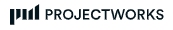
ProjectWorks.com
What industries does your solution work with?
We predominantly support companies in software services, management consulting, engineering, architecture, cyber-security, digital agencies, and other specialized consultancies.
What industries does your solution NOT work with?
Projectworks typically will not work best for businesses that are more field services, trades, or manufacturing orientated.
We typically work with organizations who have over 10 staff or are quickly growing to above that number.
How many hours do you estimate a migration to your solution will take?
The data migration from WorkflowMax to Projectworks is all done by the Projectworks team with the help of our custom-built tool. So for the client, the experience is minutes for the data migration, simply to hit download and send the file. It could require a few more minutes for answering some questions on their unique data set to ensure the Projectworks team gets it right. We know the devil is in the details when it comes to data migration and we can leverage our experience to ensure accuracy.
Then there is some account configuration and training in the new system that is inevitable. So depending on the user-type, it could be from 20 minutes of training to 2 hours.
Can you support a migration pathway for existing WFM data?
Yes. We have done many migrations from WFM and have built out a tool along the way. Also, no migration is exactly the same; we can support a migration of any size or complexity. For example, we have tools to easily merge multiple WorkflowMax instances into a single Projectworks instance, still connected to multiple Xero instances.
What migration budget should people allow for?
Projectworks is waiving the migration fee for WorkflowMax users looking to transition to Projectworks, and there is no time limit on when you need to take this up by.
What is the ongoing price range?
Projectworks is also waiving 3 months of the monthly subscription costs for WorkflowMax users looking to transition to Projectworks, in order to aid in the transition. Pricing beyond the initial 3 months varies by organisation size and starts at AUD$400 for a 10 person organisation. Our sales team are also working on some specific deals for WorkflowMax customers negatively impacted by the sunset, so if these customers chat to our team, we will do everything we can to help them be able to get into the right system for them.
Can you support a migration or do you have a partner program?
We work in both models and were already working in tandem with a number of current WFM implementation partners before the announcement. Given the sunset, we are preparing to add a number of additional partners to our program. For clients who prefer to work with us directly, we also offer configuration and training by a team of experts.
What solutions does your solution integrate with?
Projectworks has integrations with Xero, MYOB, QuickBooks Online, Jira, Azure DevOps, and Hubspot. We also have a Rest API and a direct data connection available for our clients to connect to their database through and ODBC connection for any custom reporting they may have.
What details are pushed into the Accounting solution (maybe Xero, QBO, MYOB etc.)
Our Xero integration includes invoices, payments, leave, expenses, and time. We also support connecting to multiple Xero organisations and have detailed configuration options for things such as mapping tax, tracking categories, and GL codes. It’s honestly the deepest integration out there in this industry that we are aware of.
The QuickBooks Online integration currently supports sales invoices and reimbursable expenses. When payments are received in QBO for sales invoices, the invoices can be reconciled in Projectworks using the integration.
The MYOB integration currently supports sales invoices. When payments are received in MYOB for sales invoices, the invoices can be reconciled in Projectworks using the integration.
We also have other integrations such as for Hubspot, Jira, DevOps, and Dynamics.
Can you provide a link to a video demonstration? Video Link

Accelo
Can you provide a brief overview of your solution?
Accelo is a cloud-based client work management platform that supports all aspects of client work, including sales and quoting, project management, ticketing, time tracking, billing, retainers and reporting.
The end-to-end platform provides professional services businesses with a centralized system to manage, automate and report on their entire client journey. With Accelo, leaders can confidently make decisions to maximize efficiency and increase profitability.
What industries does your solution work with?
The majority of Accelo customers are in the professional services industry meaning they bill others for their time or on a project basis.
What industries does your solution NOT work with?
We focus on professional services but Accelo has many customers outside the professional service segment.
How many hours do you estimate a migration to your solution will take?
We offer potential clients several options for migration where they can do it by themselves, have Accelo’s implementation team handle the migration or choose a hybrid model. The number of hours to migrate a client will depend on which modules of Accelo the client chooses to purchase and what they’d like configured in their new platform.
Can you support a migration pathway for existing WFM data?
We do have the ability to import high level sale, project, and ticketing details. Project templates (if you have them) can be imported as well. On top of that, we can import any company/contact information you have from your database. All of our data imports are done via CSV.
When it comes to individual milestones, tasks, or time entries themselves on existing pieces of work we do not have the ability to import that level of granular/historical detail into the system.
What migration budget should people allow for?
The migration budget will be different for each client depending on which modules of Accelo they purchase and the amount of data they want to migrate. Accelo is happy to provide a bespoke migration quote to anyone wanting to investigate Accelo more deeply. Special offer till August .
What is the ongoing price range?
Plus Tier: $24 Per product/user/month
Premium Tier (Most popular) $39 Per product/user/month
Can you support a migration or do you have a partner program?
We have an in-house implementation team that can handle any client migrations. Alternatively, if the client wants to take a hybrid approach and complete certain aspects of the migration we can support this as well.
What solutions does your solution integrate with?
Accelo integrates natively with over 21 different platforms. You can find a complete list here -https://www.accelo.com/integrations/
Accelo also supports integration via Zapier which enables integrations with hundreds of other applications.
What details are pushed into the Accounting solution (maybe Xero, QBO, MYOB etc.)
When it comes to invoice details, the following details sync
Account ledgers, tax codes, and product/service items
Raised & due dates
Invoice title/reference & number
Line item description, quantity, rate/sale price
Tracking categories (xero only)
When it comes to bills, the following details sync
Title/reference
Date & due dates
Line item description, quantity, unit price, account/tax code
Tracking category (xero only)
https://www.accelo.com/
 Gojee
Gojee
Can you provide a brief overview of your solution?
Gojee is ideally suited for owners of small to medium sized businesses across a range of industries, who are looking to run their business more efficiently, reduce their admin time, and have accurate business performance data at their fingertips in real time.
If you are tired of the never-ending paperwork and spreadsheets, want powerful reporting and to maximise profitability, try Gojee. Our system has been developed by real business owners and solves real business challenges.
Gojee enables you to manage the following aspects of your business, and more:
Jobs, Projects:
Create jobs for customers and manage the entire process from quoting and estimating, to scheduling staff, allocating and purchasing inventory, using assets, reviewing profitability in real time, taking pre-payments/deposits, invoicing, taking payments, communicating and messaging amongst staff, and more. In Gojee you can create Do and Charge, Fixed Price and Point of Sale jobs.
Inventory:
Gojee has its own inventory module. You can import your inventory from other apps, create tracked or untracked items, multiple suppliers per item, use average costing, perform stock adjustments, select multiple units of measure, set custom item descriptions for quotes and more.
Scheduling, Time Tracking, Timesheets:
Allocate tasks to user that are job, or non-job based, with our easy-to-use calendar-based scheduling tool. Users can see their agenda for the day and track time against their tasks. All of this can happen from an employee’s smartphone, a desktop or tablet device anywhere, anytime. Employee time and costs are allocated to jobs and time records are used to create employee time sheets which can be reviewed and sent directly to Xero to speed up your payroll.
Clients:
Clients from Xero are automatically imported into Gojee and can be used as customers to create jobs or as suppliers for purchasing. Synchronisation between Xero and Gojee works both ways.
Quotes:
Create quotes and estimates quickly and easily based off customer requirements or pre-set templates. Xero branding themes are used to create visually attractive quote pdf’s for your customers.
Invoicing, Payments, POS:
Creating invoices for projects or over the counter sales is quick and easy and instantly synchronises with Xero. You can create one or more invoices for a job and take payment on the spot through our Square Payment integration (supports card, web, and cash payments). All payments are synchronised both ways between Gojee and Xero. Gojee’s point of sale (POS) module is simple and easy to use and works on all devices.
Purchasing:
Set suppliers and purchasing details for inventory items, create purchase orders using Xero branding templates, be informed of stock on hand and what needs to be ordered, receive goods into an unlimited set of locations, create supplier bills for purchases which are synchronised with Xero and more.
What industries does your solution work with?
In short, we’d say its Construction and Trades, Professional Services and Manufacturing.
If you look at it from a functionality perspective, our solution works very well for businesses that have the following workflows:
· Buy inventory
· Assemble or cut to length basic products, basic manufacturing
· Sell their products and their services to customers
· Install the products for the customers
· Maintain/service the products over time
What industries does your solution NOT work with?
Highly complex manufacturing businesses – as these guys tend to need a lot of customisations. But basic assembly we support well.
Businesses that just retail things and don’t provide services
Business that provide services but not sell products
How many hours do you estimate a migration to your solution will take?
We believe the migration will take 10- 20 hours, and for all WFM customers we are offering 10 hours of free support to assist with the migration.
Can you support a migration pathway for existing WFM data?
Yes. Also, as we’re built on Xero, and our synchronisation is very comprehensive, the migration is a lot easier for us to implement possibly than other solutions.
What migration budget should people allow for?
For most businesses, the migration will be free as we provide 10 hours free migrations support. For larger customer with a lot of data, they may budget around $2000.
Can you support a migration or do you have a partner program?
Yes we provide migration support. We’re also building our partner program and very happy to work the existing accountants and book keepers of the migrating customers to bring them onto our partner program, providing them all the benefits and training that comes with it.
What solutions does your solution integrate with?
Gojee integrates with Xero and Square Payment (https://squareup.com/au/en).
As we’re and end to end solution, our system does not require a lot of other integrations. Our app has its own modules for Jobs, Projects, Inventory, Scheduling, Time Tracking, Timesheets, Client management, Quotes, Invoicing, Payments, POS, Purchasing and more.
What details are pushed into the Accounting solution (maybe Xero, QBO, MYOB etc.).
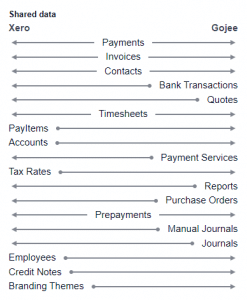
Can you provide a link to a video demonstration?
Fresh Projects
What industries does your solution work with?
 Fresh Projects primarily works within the architecture, engineering, and construction (AEC) industries. It provides a project management platform tailored to the needs of professionals in these sectors, helping firms with financial management, project tracking, and resource allocation. The tool is designed to assist in streamlining operations and improving profitability for companies working on design, engineering, and construction projects.
Fresh Projects primarily works within the architecture, engineering, and construction (AEC) industries. It provides a project management platform tailored to the needs of professionals in these sectors, helping firms with financial management, project tracking, and resource allocation. The tool is designed to assist in streamlining operations and improving profitability for companies working on design, engineering, and construction projects.
What industries does your solution NOT work with?
Fresh Projects is not typically designed for industries outside of the architecture, engineering, and construction (AEC) sectors.
How many hours do you estimate a migration to your solution will take?
The onboarding process for Fresh Projects is fully managed by their team, who assist with exporting your existing data and importing it into the platform using custom tools. After the data is successfully transferred, they work closely with you to configure the system to your business needs. Comprehensive training is provided to ensure your team fully understands the platform and can maximize its value. The Fresh Projects team also offers ongoing support to help optimize your workflows and resolve any issues that arise.
Can you support a migration pathway for existing WFM data?
Fresh Projects recognises the value of your data, and have developed custom tools to import as much of it as possible. Since every organization is unique, they collaborate closely with you throughout the entire process to ensure a smooth transition.
What migration budget should companies allow for?
Fresh Project typically charges $500 AUD to $1000 AUD depending on the way the data is organised.
What is the ongoing price range?
Fresh Project charges between $30AUD to $45AUD per license depending on the functionality required.
Can you support a migration or do you have a partner program?
Fresh Projects supports the migration and works with you to ensure the migration goes according to plan.
What solutions does your solution integrate with?
Fresh Projects has integrations with Xero, MYOB, QuickBooks Online, Zapier and Power Automate.
What details are pushed into the Accounting solution (maybe Xero, QBO, MYOB etc.)
Fresh Projects has a bi-direction workflow with Xero that allows customers to push or pull data between the systems.
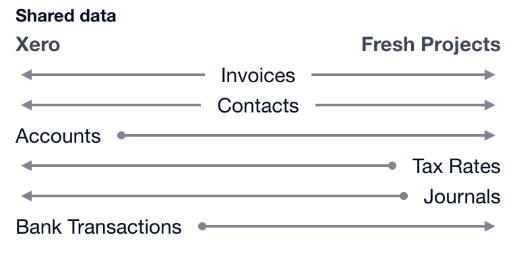
Can you provide a link to a video demonstration?
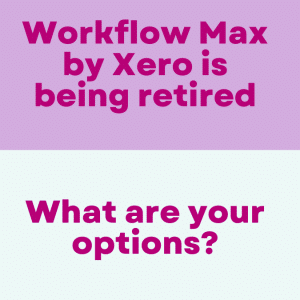



 Gojee
Gojee