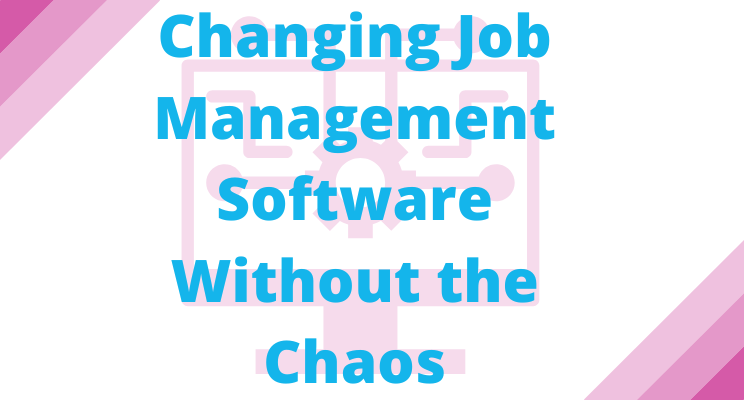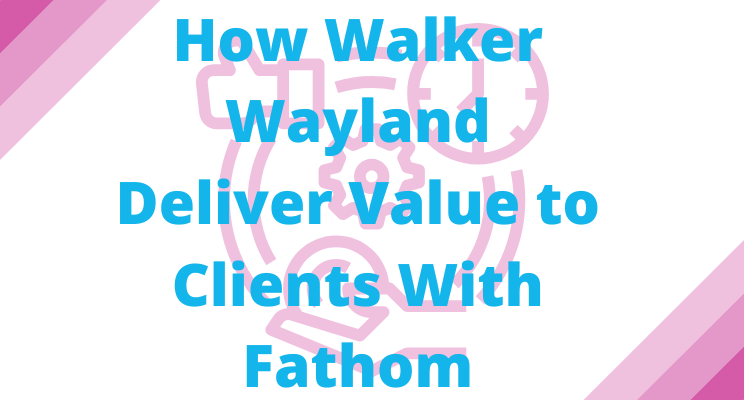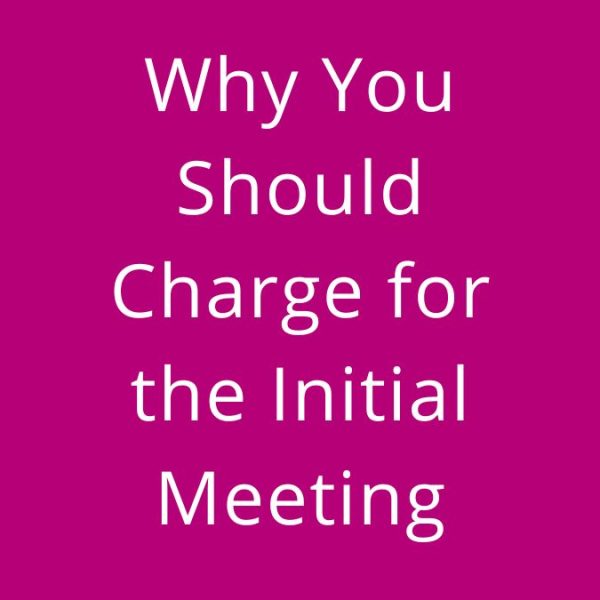Using Xero online accounting software software How to deal with multiple payments received as a single amount in the bank account
Using Xero online accounting software software How to deal with multiple payments received as a single amount in the bank account
- Jot down total payments and the breakdown of payments
- Locate the lump payment
- Select Find & Match
- Select the matching transaction
- Select Reconcile button
This video covers how to deal with multiple payments received as a single amount in the bank account.
What you may find is you have a lump sum deposited into the bank account – in this example, $1000, and it actually represents payments against several invoices. In this case, three invoices made up of $200 + $300 + $500. You’ve received a single $1000 sum in the bank account and you’re wondering, “How do I allocate it across Xero because these are three individual amounts?”
What you need to do is you need to jot down the total payments and the breakdown of payments like I did on the other screen. Understand the $1000 = $200 + $300 + $500 and know what clients they represent.
Locate the lump sum, select “Find and Match”, select the matching transaction, and then select the “Reconcile” button.
We’re just going to go through and do that. So here I am, looking at my bank account, ready to be reconciled and I have here multiple payments received – 1000 dollars. I found the lump sum has been received into my bank account and I now need to match this against the sales invoices. You’ll notice over here; it’s all clear. What I’m going to do is I’m going click “Find and Match”. Click on “Find and Match”, now I can pull that screen up a bit further and you’ll see here I actually have the customers and $300, $500, and $200. Those were the amounts, if I click on those, those three amounts made up the lump sum and I can come up here now and I can click the “Okay” button or I can scroll further down the screen and click on the “Reconcile” button further down the screen.
Now, that is quite an easy scenario. What we could also have done, I’m just going to unselect them here. What we could have done is come over here on the right-hand side and we could have searched for an amount so I’m going to type in $500 and select “Go” and again that’s come up with my $500. I knew that was coming up. Or I could come up here and search by name. I’ll type in “Customer” and actually came up with a “Customer”. If you can’t easily locate it in this list of transactions, type in the reference on the other side and what we have here is we have one lump sum matched against multiple open invoices and I’m going to click the “Okay” button on that and I have reconciled that.
That was reconciling multiple payments received as a single amount in a bank account.
Heather Smith Xero Expert https://heathersmithsmallbusiness.com/