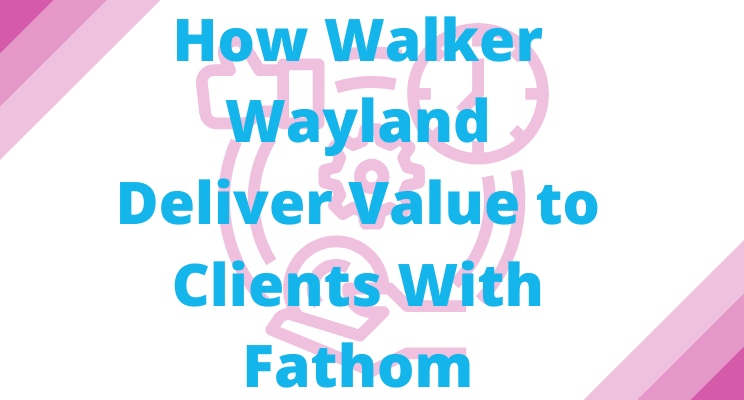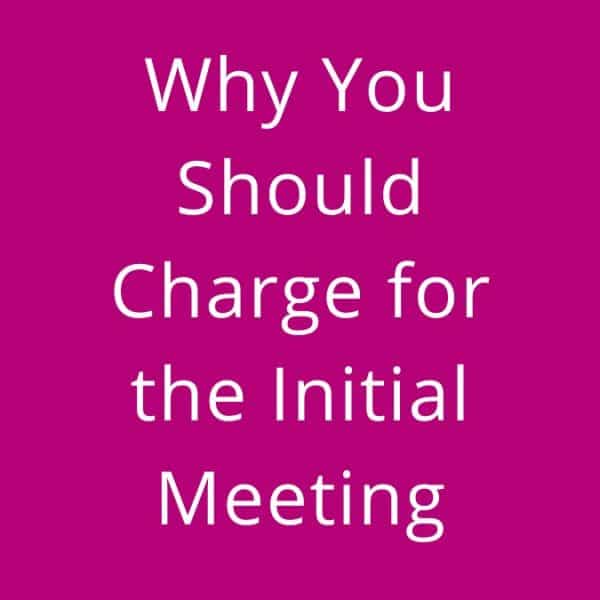Here’s a super quick video showing how I use one (of the many) features of XBert to help me refine the Chart of Accounts. The Chart of Accounts is the foundational structure of Financial Statements. Regular refinement improves overall outcome. This video explains how to undertake this process, and is hopefully something that can be easily adopted into the quality assurance workflow.
Video Transcript
Hi, it’s Heather Smith here. And what you’re looking at is my XBert screen. And you’re looking at some of the alerts that have popped up. And I thought I would just show you a couple of the same type of alerts that have popped up to show you what they mean. So in this particular instance, I’ve done sort of a date range to pick these up. And what it is, is highlighting inactive accounts. So it’s highlighted here in blue, I’ve got two inactive accounts. So this is actually a great way, it’s really important to have a streamlined and tight and meaningful Chart of Accounts.
And that forms the structure of the financial reports that you produce, I’m very keen on getting a really great Chart of Accounts. So what you would do is you would review what’s actually happening here now in this particular case, for these ones you can see the first one there is this one here, ‘Public Speaking COS’ cost of sales. And, unfortunately, due to COVID, I’ve not had any cost of sales related to public speaking, because I’m not being able to go anywhere. So that’s understandable. And I’m aware, but I’m not going to do anything about it. Because hopefully, one day we’ll be able to travel again. Now the other one is an interesting one. And it’s Interest Expense. And I hardly incur, I went actually back and I reviewed it and I probably cut any Interest Expenses, just one or two cents here and there every year. But again, I’m just going to include it just in case there is an issue there.
If someone a business comes and says, look, we should review our chart of accounts, or we would like advisory, or we would like you to structure our accounts and work with us on something, one of the first things you have to do is review the chart of accounts. So you can set your XBert up to go off and do the hard work for you. And you come in and look at this and then sort of have an active conversation either as with the client, or if you are the client with the accountant or bookkeeper about whether these accounts are relevant, whether you want to keep them in the chart of accounts and whether you want to refine the chart of accounts, and deal with them and remove them or reassign them. So here, I do want to just show you what would happen under here. If I click here on details, it actually opens up into another screen. And it gives you some further information about it. what the issue is, for example, and tips on resolving it, which is kind of just what I went through now. And if I went through, I’m not going to do this. But if I click on the result now it will actually take me directly into my accounting software, and put me in the place where I can actually deal with it. So a nice quick way. Great, quick way to actually deal with this particular issue and support your clients and actually producing financial statements that are meaningful.
And back at the screen I started on, I clicked on XBerts and Tasks to get back here. And I am going to finalise this issue. I’ve already checked on it and I can click here in the file area, and we’ll mark it as complete. I could put a comment in here.
Okay, I’m going to copy that comment so I can put it in the other one reviewed and we’ll keep an eye out and get a month is complete. Excellent. That’s gone. And this one again, I am going to click here to file it. Paste reviewed and we’ll keep and complete. And then you can see those two issues. So both alerts give me something to think about and a great way to assist your clients in refining an excellent usable, meaningful Chart of Accounts.