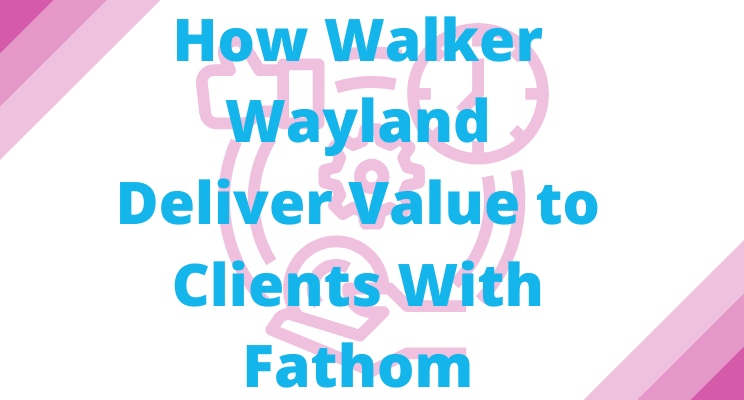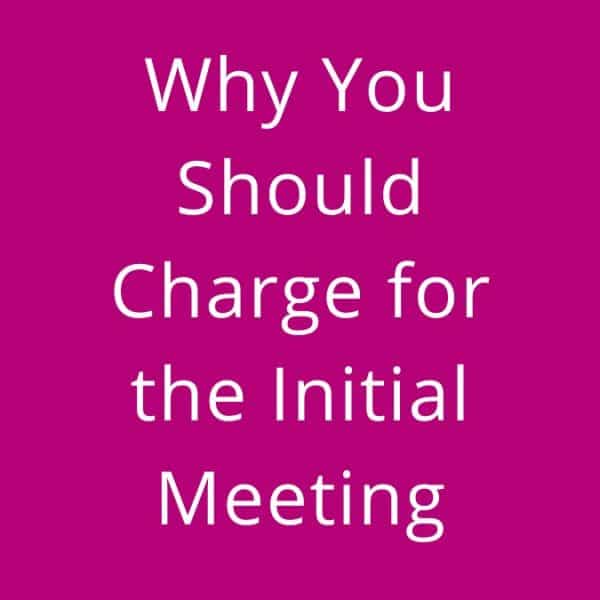I’ve facilitated hundreds of virtual webinar presentations and here are tips I’ve picked up over the years for three areas: Your Voice, Appearance and Technical Set-Up. If you’re a seasoned pro, well maybe you don’t need these, and maybe you have some to share with me, to ensure an optimal experience for attendees.
Voice
- Eat some pineapple or a green apple before the session – it miraculously dries out the phlegm in your mouth, so you don’t have that gurgly tappy sound.
- Keep a glass of water on hand (no ice) in case your throat gets dry.
- Lubricate your vocal cords with a warm drink, without milk – such as a herbal tea.
- Make sure you have been speaking in the morning before the session, so you have your voice. Try repeating RED LEATHER YELLOW LEATHER, it will warm up your mouth muscles.
- Slow down – breathe and pace yourself. One second can feel like 30 seconds. Don’t stress too much about taking a pause, if you need to calm yourself, and think about what you are going to say. The audience wants to hear what you have to say.
Appearance
- Be aware of where your camera is. This is where your audience is. Look at them when you talk. Check the camera position is front on, and not an unflattering upwards angle of your face. Finally you’ve found a use for that telephone book – for raising the height of your camera!
- The audience are smart people but can be confused by jargon, lingo, anagrams, and acronyms. Take a moment to explain anything you’re referencing in your answer. A quick explanation will suffice and help keep people engaged.
- Use soft natural lighting from two directions if possible. Avoid, for example, harsh overhead lights, that make the top of your head shiny. Also explore the zoom ‘Touch up my appearance’ settings to enhance your appearance .
- Avoid reading a script. You’ll find it difficult to maintain eye contact and will appear disengaged. Use a teleprompter or bullet points.
- Consider if you want to stand up to speak – sometimes it can help with your energy levels.
- Be aware of what you plan to wear. I have very pale blue eyes, and frequently wear a vivid blue floral dress, that I believe has an engaging impact. (Of course don’t take my advice when it comes to fashion – I just don’t want you to blend into the background.
- Be Present. I’ve had a panellist have side conversations, and clearly play on their phone. That’s disrespectful to the audience and all members of the presentation.
- Smile. Smile. Smile. Remember to Smile.
Technical Set-Up
- Make sure you’ve run through the technical checklist, ahead of time.
- Be prepared for technical glitches with contingencies in place – such as a back-up charged laptop.
- Ensure everything is plugged in and charged up, including headphones if necessary.
- Ensure your browser, and zoom are updated to the latest version.
- Make sure automatic updates are switched off, so your system does not crash during the presentation.
- Switch mobile devices to Do Not Disturb.
- Ensure doorbells, pets, other computers and outside noises are minimised.
- Turn off all computer programmes that could make noises, disturb you, or sap power such as Microsoft Outlook or DropBox.
- Don’t type on your keypad – listeners will hear this.
- Alert other people in the office not to disturb you.
- Test your audio equipment before you start.
- A wired microphone is preferred.
- Have a clock in eyesight, to monitor progress through the session.
We’ve all heard the old adage, “You only have one chance to make a first impression.” I think these days, during these challenging times, we are a bit more relaxed. You’re the expert. You know your material. You’re able to offer real knowledge and insight to provide value for the attendees. Make it fun and where possible – be interactive with your audience by including polls or a live chat feed so they can participate in the presentation with their questions, feedback and thoughts. I hope you found these tips useful. Let me know if you have any others to add to the list.