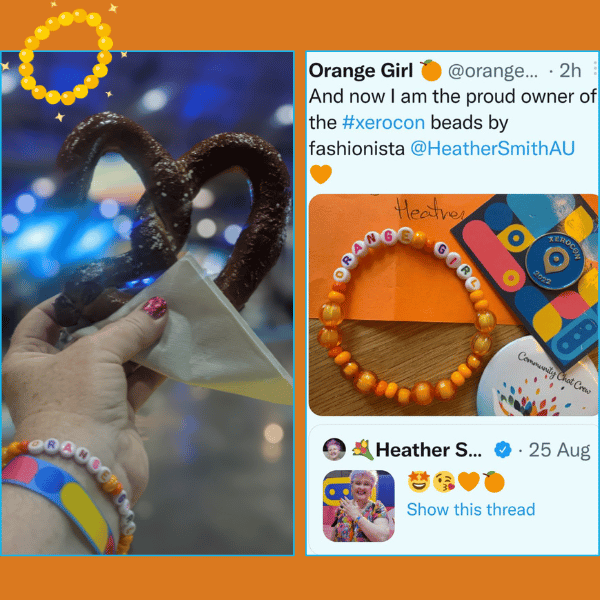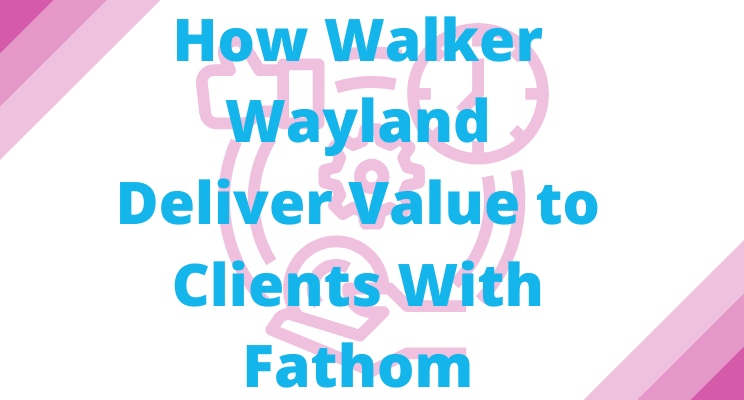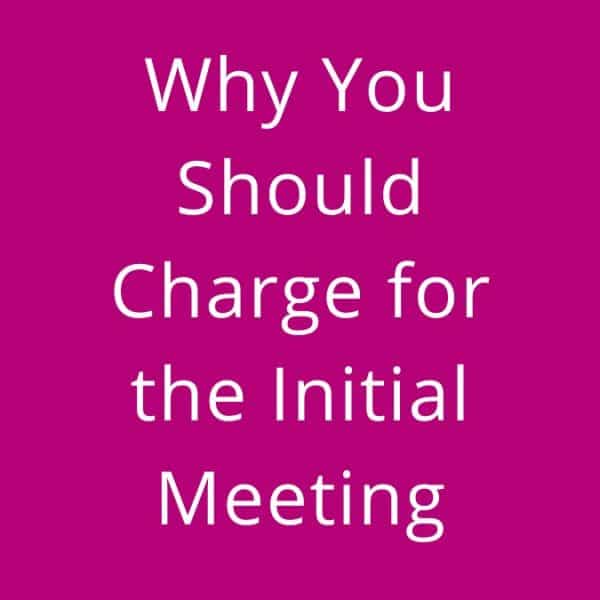Payroll can be a complex process and a significant expense for businesses, and it’s essential to use the right tool. When helping a client who looks like they might be outgrowing their existing payroll solution, it’s helpful to take the time to determine their needs. Then, scope out what they want or need in a workforce solution as soon as possible before an upgrade is required.
Here’s a checklist I use to scope out client payroll requirements
The following checklist is designed to help you better understand what your client needs from their payroll solution. Using a checklist ensures all relevant areas are covered and helps open up conversations with the client about their needs. In addition, a list helps clients think through areas they need to consider. Given the benefit of time, they may change their mind during the scoping stage. This means we are better able to identify a suitable solution for their needs.
- What solutions are you currently using to manage your payroll?
- What additional features and functionality do you need?
- How many staff do you need to process today?
- How many staff will you need to process in the next two years? I.e. Is it forecast that your workforce will grow or shrink?
- Which industry are you working in?
- Do you think there are specific or unique payroll industry requirements to be aware of?
- Do you require the solution to integrate with another solution?
- How many people do you need to approve payroll, and for example, leave requests?
- Are you looking for additional HR support?
- Do you require self-service payroll submission?
- Will staff have access to a smartphone?
- Do you need to monitor check-in and check-out times?
- What is your preferred method of support? Email? Phone? Online?
- Do you need to allocate staff charges to different departments/cost centres or profit centres?
- Do you have staff that swap between casual and permanent?
- What kind of payroll information or reports does the business need – that they currently don’t have?
- If there are multiple entities – do employees work across entities?
- What awards does the business work under?
Involving and gathering this information from the clients in the early stages is a starting point for scoping for a workforce management solution. For example, can the functionality required be gained with additional training in the existing solution, or are there other solutions that will save the business time and money? This is the initial stage of the scoping for a payroll solution, and once you have these responses, you are in an excellent position to talk with solution providers.
This article first appeared on the Microkeeper blog. Microkeeper is integrated workforce management and payroll software that allows you to onboard staff, create rosters, track timesheets and pay employees…all in one place.