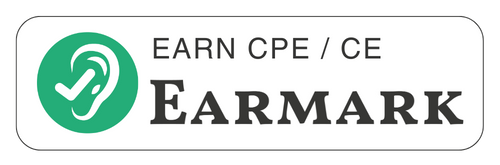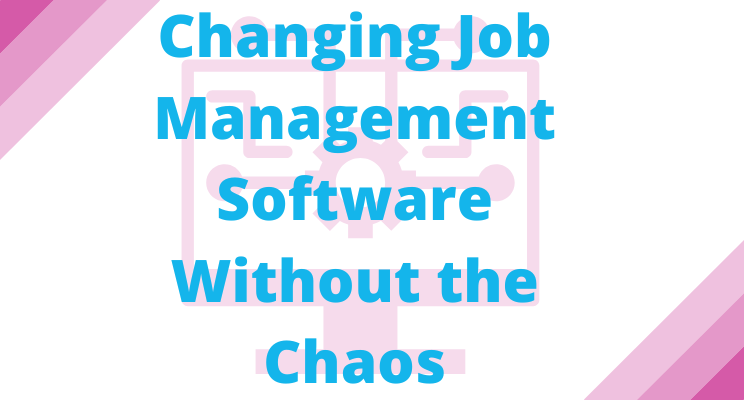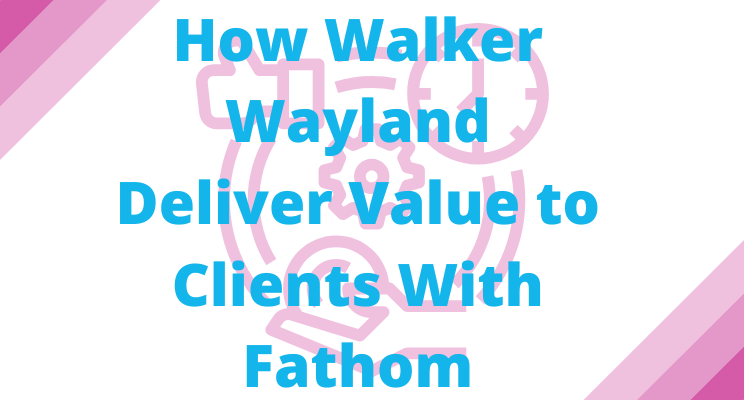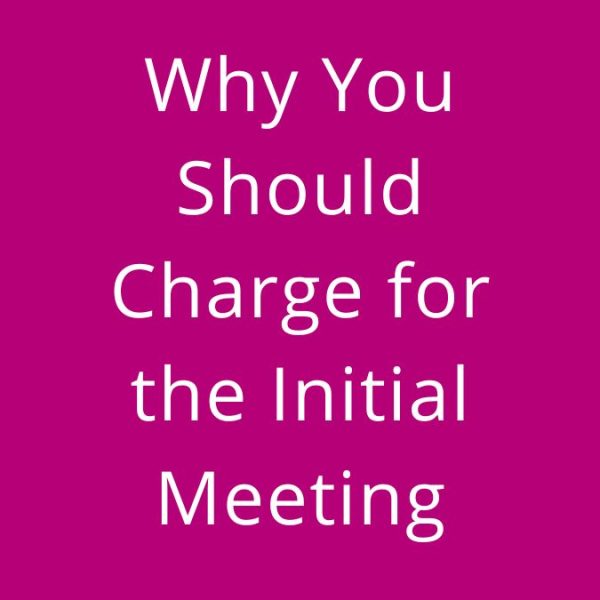“I help businesses and my company help businesses to increase productivity by simplifying, streamlining, connecting tools and automating processes where possible. And I work with businesses all over the world, to help them to increase productivity“.
– Kelly Goss, Solvaa.
Today I’m speaking with Kelly Goss Chief Problem Solver at Solvaa
In this episode, we talk about . . .
- No-code tools and why accountants and bookkeepers should embrace Zapier
- How to holistically approach problem-solving and process improvement.
- The launch of her new book Automate it with Zapier
- The Robbie and Rowena robot love affair – a brilliant social media campaign Kelly is running.
- We benefitted from a comprehensive overview of Zapier and the bridges it can create
- The importance of taking responsibility for your own productivity, and ensuring your team are incentivized to be productive.
- And I’m looking forward to reading the recommended books “The Chimp Paradox” and “The Dirty Word”
Got a packed schedule? Now you can get your CPE credits while you’re on the go! Tune in to my podcast on Earmark and earn NASBA-approved CPE or IRS-approved CE—just by listening. It’s that simple. Head to my Earmark CPE channel, register and launch the course.
Don’t miss the details at the end of this blog to learn more about Earmark CPE. Now, let’s dive into this episode! 🎧
Scroll down for a full transcript
Kelly, what is your favourite item that you bought this year?
Kelly: Well thanks for having me, first of all, Heather. And my favourite item that I bought this year, I’d have to say is probably a new plant. I’m trying to kit out my home with more greenery. So yes, a very nice big Dragon plant.
Heather: Wonderful. I’ll have to go look on Instagram. Maybe you can pop it up there so we can see the Dragon plant on Instagram.
Kelly: Probably got the name wrong, but yeah.
Heather: Yeah, I think I’ve… Because I’m quite into plants and it just seemed between countries, they call them differently, and between cultures, they call the same thing different names. But yes, I’m not exactly sure what the Dragon plant is but-
Kelly: We’ll send you a photo of it.
Heather: It sounds exciting. It sounds like something of Game of Thrones or something like that.
Kelly: No, it’s not that exciting. It’s exciting but not that exciting.
Can you share with our listeners a bit about your background?
Kelly: Yes. Okay. So, I grew up in Zambia, central Africa. I was born there, raised there and then I went to university in South Africa, did a degree in Zoology and Microbiology and then in 2001 I came over to the UK. So I’ve lived in the UK since then, quite a long time. So I’ve kind of lost my accent to the most part, I think. So when I left university, the first job that I had was in a pharmaceutical and medical device manufacturing company. We made blood collection tubes, needles and syringes for use in humans and animals. And my first job there was as a microbiologist. So I worked in quality control essentially, making sure that the products were good enough to put on the market and they were sterile and they weren’t going to hurt anybody. And soon after I started I got involved in process improvement of the actual physical manufacturing processes, so making the product better, again, to go on the market. And that’s kind of where my love of process improvement really started. But again, with physical processes.
Kelly: I then moved into a company that created allergy vaccines and my role there was to, again, help with better quality products going out into the market but the role that I had really was more to do with helping the people adopt better process behaviour essentially. So there was a lot of training involved in that and that kind of thing.
Kelly: I then did a complete flip of my career. I went into business with a friend and we opened a veterinary practice just for cats. And that is really where I truly started to understand the struggles that small and medium-sized businesses have with productivity, mainly because I was involved in it myself. My business partner ran the clinical side and I did everything else in the business, which a lot of business owners start out doing when they start their companies. So I ran all of the marketing, sales, operations, all the finance and found myself working seven days a week, 10 hours a day on some days and at that time, the veterinary industry was really dominated by software that didn’t really integrate with anything else. Or if it did, you needed a developer to get involved to help you with that at obviously quite a lot of cost.
Kelly: So all the hours that I spent working in the business and our staff, when we eventually started having staff, were completely unproductive because we didn’t have anything connected, anything communicating with each other. Kind of seems ironic now but at the time, that’s just the way that it was. And then when I left that business in 2015, I was completely burnt out, as you can probably imagine, and that’s kind of where I started thinking, “Well what am I going to do with the rest of my life?” I just happened to start working, because obviously, I did a lot of bookkeeping in my role within the company, among other things, but I started working with clients doing bookkeeping and I fell into what I’m doing now really because I started realising that I had this knack for improving processes based on my previous experience in process improvement and project management. But then there’s the whole software thing that came in as well, and I realised that I could help businesses automate their processes.
Kelly: So yeah, and everything that has happened up until now has kind of been a consequence of all of those other things that happened. But then I got involved with automating processes with Zapier, which is a no-code platform that helps you to connect all of your tools together and automate tasks. And now I’m proud to say that I’m one of the very few women on the Zapier experts directory and I help businesses and my company help businesses to increase productivity by simplifying, streamlining, connecting tools and automating processes where possible. And I work with businesses all over the world, to help them to increase productivity.
Heather: Absolutely fascinating, Kelly. It’s interesting because I can see that if you’re going through school you could be very attracted to a Zoology degree but it’s very difficult, I imagine, to say to someone who’s going through school, “Go and study processes. Go and study to be the best process person,” because I don’t even know what you necessarily go and do, but maybe that’s engineering, maybe that’s something like that?
Kelly: Yeah, yeah I mean at the time that I went to university, the only thing that I really had in my mind was science, because that’s what interested me. And I actually, funnily enough, I wanted to be a vet. So I was actually going to do a veterinary degree and it’s, again another funny thing that, I ended up owning a vet practice. But then I don’t know what I would’ve done. I guess maybe a computer science or… I don’t even think business degrees really have any processes.
Heather: No. No. No.
Kelly: I don’t think the word process even really comes into the picture… Maybe now.
Heather: And I don’t think a lot of people you could actually talk to about what you like and what you like doing could actually identify, “Oh my goodness, there’s a massive need for this. You can develop a career on this. You can niche into this area really strongly, and have a worldwide existence,” which is what you’ve achieved through that. So well done on you for really pioneering, and especially as a female, this process orientated career, sort of really driven by productivity. And I believe you’ll call yourself a chief problem-solver, which I love.
Kelly: I do.
Heather: And a Zapier expert, which is very exciting. So you have briefly touched on what Zapier is and hopefully, our listeners have heard of it because it has been mentioned a few times before.

What do you mean by no-code tools?
Kelly: Okay. So no-code, first of all, essentially means that you don’t actually need to be a developer or have any programming background or very little tech background to use these tools. So a common thing that most people might know how to use are no-code website building tools where you kind of have drag-and-drop editors where you have a platform that you have access to and you can move blocks of different part of the website around so that you can design a website by yourself. So you don’t actually need to have a developer do it for you or a programmer or a web designer. You can actually do it yourself. So, that’s the best example of what no-code allows you to do.
Kelly: Another way to relate it is that many people have tools in their business that connect with other tools. So they have native integrations that allow you to do different things, so I guess an example would be a CRM connecting to an email marketing tool via a native integration, which that code has been created already. You just literally have to make some adjustments in it… settings, and then you’d have a way to transfer contacts between your CRM and your email marketing tool. So Zapier and other no-code connector tools allow you to connect thousands of different tools within your tech stack together, again like your CRM and your email marketing tool because Zapier… Well Zapier’s one example, but there are others on the market, like Integromat and n8n, and essentially what they’ve done is they’ve created the integrations with that hundreds or thousands of different other tools that allow you to perform different tasks and automate your processes.
Kelly: So if you wanted to customise the way that you create contacts in your email marketing tool, rather than just using a native integration which might just allow you to add the contact and do nothing else, with Zapier and other no-code tools, which again you don’t actually need to have developer knowledge to do anything. You’re just literally putting Lego bricks together to create a workflow to maybe, perhaps add the contact into your email marketing tool, then add them into an automation that is pre-built within it or add a tag or do other steps after that, perhaps add it into Xero, for example. Add the contact into Xero. So you can do multiple things within it because you’re customising the workflow to exactly what you need it to do.
Why should accountants and bookkeepers empower their staff to be actually using Zapier?
Kelly: So I think the biggest reason is that it really helps people within an organisation to take responsibility for their own productivity. So you’re allowing your staff to really look at the way that they’re doing things and understanding what is important from a human interactive perspective. What’s important within their role to the customer, versus what are all the mundane and repetitive jobs that they’re doing that they could actually control completely with automation, which don’t require them to be involved in them, which then ultimately means that they’re increasing their own productivity. They’re allowing themselves to have better value within their role and it also helps companies to empower their staff to understand process behaviour better than they do, and encourage positive process behaviour, which then really helps businesses to, I guess, make automation and process… which I guess I’ll talk about at some point, process, which a lot of people I think look at as a negative word, help that to become part of the work culture.
Heather: Yeah, absolutely. Sort of embrace that efficiency and effectiveness of the tools. And it’s interesting because the leadership in the accounting practice, or whatever, or the bookkeeping practice or whatever firm needs to encourage productivity rather than hours worked and needs to… I’m not sure if the word is incentivise but say, “Okay, you’ve got 20 tasks today but if you can take that from eight hours to seven hours, we’re not just going to give you extra work out of that,” or something like that. Or, “It’s going to benefit you to do that.” I think it’s easy for the entrepreneur or the solo business to do that because every sort of 10 minutes saved here and there, they achieve. But within the business, it’s like, “I might just get more work to do if I do that.” So, it’s that balance there.
Kelly: Yeah, absolutely.
Why should Cloud Integrator practices add no-code automation apps, like Zapier, to their toolkit?
Kelly: So traditionally Cloud Integrators are using tools that have native integrations, which I mentioned earlier on, with other… So a tool that integrates with Xero to accomplish x, y, z, an inventory tool or something like that. When you have a native integration, you generally have to rely on the pre-built integration and the features that have been built into that integration, and generally those integrations have been built for the masses. So they’re trying to solve a problem that most people have got. When you use no-code automation tools, like Zapier, Integromat, for example, it allows you to really customise the workflows to change the integration, essentially. So you’ve got the flexibility to change that workflow so that you could accomplish more with it than you might perhaps do with a native integration, which it could be complex but it gives you a lot more flexibility.
Kelly: It also is really easy to learn, so I’d say out of Integromat and Zapier, Zapier’s probably the easier one to learn, but it doesn’t take a lot of investment to get up to speed with using the basics of a no-code platform, and you’ll really be able to add benefit into the services that you offer for your clients because it may even expand your services in the sense that you’re not just working with integrating accounting applications. It really allows you to be the one call that the business would have because they’ll be asking their accountant or their bookkeeper for it, for advice on how to do something. So I think it really expands the possibilities for Cloud Integrators.
Heather: Yeah, absolutely, and it may be that they want to integrate or at least push their clients to integrate their marketing, to integrate their operations and to actually have everything connected. It’s better for our accounting and bookkeeping community to know that we would like to see a fully integrated cloud stack that may not be a massive expensive ERP solution but is achievable on a smaller scale through something like this.
Kelly: Yeah, absolutely.
How do you suggest accountants and bookkeepers could talk to the business owners about implementing automation?
Kelly: I think the simplest way to address it is to talk about the benefits but equate those benefits to pain points. So one of the places that I would start would be to talk about the lifetime value of a customer. So if you think about how much that customer would spend with you over a period of time, you’re really allowing anybody who’s using automation in the business to have more time to nurture leads, to have more time to produce exceptional customer care. Those are just kind of two examples in that sense. You also want to be equating the amount of time and money invested into recruitment. So when you’re empowering your staff to embrace automation you’ve got the benefits of giving them a more valuable and meaningful job, giving them better job satisfaction, removing all of those mundane and repetitive tasks and allowing them to focus on the stuff that’s really important to their jobs, which means that they’ll stay with you longer. So that’s another thing.
Kelly: And I think one of the biggest things, especially in accounting workflows, I think is the cost of mistakes. So from transcription errors, I think in a lot of cases, so that could be something really minor but it could also be something really critical in the process. So if you’re using automation within a business, you’re really reducing the amount of errors that you have and the cost of those mistakes. So yeah, those are the three that I think that you could really focus on to help businesses to understand what the benefits are.
Heather: Absolutely. And I think that there’s a widespread, global talent shortage in a number of industries and I think if you’re branding your business as a technology first, technology savvy business, then you’re going to attract talent who are also interested, keen to learn, keen to adopt that technology. And that should hopefully reduce recruitment expenses but also attract some of the brightest out there.
How do you holistically approach problem-solving and process improvement in a business?
Kelly: So I use a very commonly used process improvement tool called a continuous improvement cycle, which takes into consideration a lot of different things that really are important. So you’d go through four stages, which the first one would be identify, and you mentioned the word holistic. In the identify part of the process where you’re trying to understand how a process works or how it functions within that business, I feel that it’s very important when you’re looking at trying to connect and connect tools together and automate processes, that you should have a holistic view of all the different tools that are in a business’s tech stack. Why I say that is because when you start automating processes, especially with no-code tools like with Zapier, it allows you to open up the possibilities of using different tools as kind of interim bridges between connections to allow you to accomplish more within your automations.
Kelly: When you also look at a process holistically, a business’s processes… So I’m talking about marketing, sales, operations, finance, and looking at everything as a bigger picture, it helps you to understand processes together rather than in isolation, which does mean that when you have fully automated a business, everything really works together and works off each other. So I think that’s an important part of trying to automate a business’s processes. So I think I’ve kind of diverted a little bit. So we’ve got the identify part, which I think is very important for the holistic understanding of business processes. Then we got the planning bit where you formulate your plan to create the workflows that you want to put in place. Then you’ve got the implementation stage and then you’ve got review, which is super important as well.
Heather: Yeah, absolutely. I like how you used the term bridge, how they’re actually bridged. I know I probably would typically say connect but bridge is good term. And I know one of the solutions I have, which is my newsletter solution, it doesn’t have a public Zap but it has a private one and so they kind of give me the details and I’m able to log it in and it’s so interesting that… It’s always worth asking, if you’re working with a solution then you want it to do something else, ask them if they actually have that Zapier connection or if they’re going to build it out to enable you to do that because I imagine it must be easier for them to do that than to build the native integration, not that I have any idea whatsoever, but I imagine it must be easier for them to do that?
Kelly: Well, I have quite a few discussions with SaaS providers that are looking to integrate their different tools. When they come to me to ask for, “How do we integrate with Zapier?” Or, “What do we do?” And, “What do you think about it?” I feel that the investment that a company would make into integrating with one tool… So let’s just say SaaS provider wants to integrate with XCRM or X Accounting software, the amount of developer resource that they would put into that in comparison to building one integration with Zapier that allows you to then connect to 3,000 plus other tools, is surely worth the investment rather than spending how much money that you’d have to spend to build each individual integration with each of these tools.
Kelly: And I think on your point about having access to private integrations, that SaaS providers have built when they’re not listed on the Zapier directory, one thing I think that’s quite important to mention is that with Zapier integrations, I think you have a higher possibility of the company that’s built the integration, or let’s say your CRM has built you integration with Zapier, if they’re a smaller SaaS provider and they’ve just built this integration, you’re more likely to be able to give them feedback on how the integration works or how it doesn’t work as well as you want it to work, and they will be more likely to make changes to that rather than making changes to a huge integration that they’ve built with x, y, z software.
Heather: Yeah, absolutely. And it sits on the Zapier platform but I think you wouldn’t see it. I have to do something special to actually access it. And yes, us early adopters like to be able to give feedback.
Kelly: Yes.
Heather: So I do work with the solution.
Kelly: Feedback’s important.
Heather: I’m always sending little Zoom videos, “Oh, this would be nice. This would be nice. This would be nice.”
Kelly: And I’m sure they’re talking those things onboard. I think it’s only to their benefit ultimately and I think the more tools like Zapier are adopted by businesses, the more popular they get. SaaS providers really want to be able to improve those integrations so that they do what the users need them to do.
Heather: Yeah, absolutely. And obviously you have to listen to the core users or the master users rather than this specific user over here who wants something, but I think with Zapier, once you’ve got that you’ve got a lot of flexibility. So for the end-user, for the accountant or the bookkeeper listening in, how easy is it to get… Oh, and we should also mention…
How should accountants and bookkeepers get started with Zapier? And how should app solutions get started?
Kelly: Okay. So how should accountants and bookkeepers get started? So Zapier is really easy to get started with. You can sign up for a free account. I guess the first thing I should just mention is how Zapier actually works. So you essentially have triggers and actions within the platform. So, if you think about native integrations that you’re using. A good example, again going back to the CRM and email marketing tool, so a trigger would be when something happens and the action would be doing this. So in the CRM and email marketing example, you’ve got, contact is created in CRM, that’s the trigger, and the action would be, create a contact in the email marketing tool. So Zapier works on exactly the same principle but the triggers and actions are customised in the integration. So it will be different for every, single integration on the Zapier platform. So you’ve got your trigger and your action and you always have one trigger but you can have multiple actions within a workflow. And a workflow is called a Zap. So the Zap is what you build out in Zapier to create your workflow automation.
Kelly: And Zapier also talks about… On the platform you’ll see that they talk about tasks. So a task would be one successfully completed action. So you don’t include your trigger. So if a workflow has four steps in it where step one is, again, the relationship between your CRM and your email marketing tool, step one, which is the trigger would be, contact created in the CRM. The next step would be, search for that contact within the email marketing tool and the next step would be, if that contact does exist within the email marketing tool, then we don’t want to continue that, so that’s a filter. And then the fourth step might be, if it doesn’t exist, then we want to create a new contact. So we’ve got those four steps in that workflow and if all three of the action steps pass, those are considered to be a task. So there would be three tasks that have been used in that workflow.
Kelly: So going back to the Zapier pricing, we’ve got the free plan, which anybody can use. You can sign up to a Zapier account and you get access to a free plan. You can only build single step workflows. So you can only have your trigger and one action within there and you’re limited to the amount of tasks that you’re allowed to use and you’re limited to the amount of Zaps or workflows that you can build within it. You then have the starter plan and then the professional plan. You get access to more tasks, more Zaps, unlimited Zaps in the professional plan and you get access to more features. So in the starter plan and higher, you’re allowed to build multi-step workflows, like the one that I just mentioned. It gives you a lot more flexibility to do things and most businesses that I work with, either use the starter plan or the professional plan.
Kelly: But I think when you’re starting out, just to try out Zapier, you’ll be able to use the free plan and Zapier also has something that they call Zap templates which allow you to use pre-built workflows that you can just literally choose the one that you want, select which tool you’re using for the trigger and the action and choose the workflow that you wanted to use. And they’ll say these are kind of popular workflows that have been built out and you can implement that, test it out and you can do that all on the free plan. What you won’t be able to do on the free plan is use premium apps. So Xero unfortunately is a premium app so you would be able to use that on the free plan, but the free plan will give you an idea of what the possibilities are essentially. And then when you get more involved in working at and you like Zapier a little bit more, you can move onto the starter plan and then you’ll see the benefits of using the other plans as well.
Kelly: I’ve got some clients that are on team and company plans where they automate hundreds of thousands of tasks a month which is actually quite impressive. But when you’re first starting out, even automating, I don’t know, 100 tasks a month is going to give you extra time back, even just the simplicity of CRM to email marketing tool is, yeah, pretty significant.
Heather: Yeah absolutely. And I think it sends you an email every week to tell you how many tasks and how many Zaps have run, doesn’t it?
Kelly: Yes.
Heather: Like I get that weekly. And I’m all about trying to pay technology to do work for me so I don’t have to do it. So I find it cheap as chips to actually go out there. And I can see in that weekly thing, how many things ran, how many things didn’t… Well, how many things ran and I’m like, “Will that save me x amount of time?” And I can really calculate that. I think that I’ve just completely exploited everything and then I stumbled across, “Oh my goodness, why didn’t I connect this and this and this will happen and then this will happen and then that’s going to save me another 10 minutes a month.” It might only be a small thing or it might be a big thing and I’m like, “Yay.” Once you get it going.
Kelly: Absolutely.
Heather: But it’s almost a game once you get it going, like, “Yes, I’ve saved time, hooray.”
Kelly: Yeah and it’s totally addictive. And I think this goes back to looking at processes holistically as well because if you’ve got a big picture idea of all the stuff that you need to do within the business that is repetitive and could save you time if you’re automating it, the Zapier stuff just gets totally addictive, absolutely.
Heather: Do we need a Zapier-holics for you? Zapier-holics anonymous.
Kelly: Oh yeah, yeah, that’s coming. That’s definitely coming. And I think what you’ve just mentioned about the pricing as well. I think it’s a no-brainer. On a starter plan I think it’s 22.99 or something a month, dollars. If you think about how much time you could potentially be saving, it’s like pennies really.
Heather: Well I consider $20 to be like five or 10 minutes of my time and so whatever it’s saving over a month is way more than five or 10 minutes of my time. People are really undervaluing themselves if… They need to find how they can use it but they’re really undervaluing their time if they would prefer to actually manually do it. And I’ve sat with people who go, “I’ll have to get rid of Kelly if she’s…” Not Kelly. That was the name. “We’ll have to get rid of Susan if we work out how to do this,” and I’m like, “That’s the wrong attitude.” You’ve got to find more interesting work for them to do and automate as much of those processes as possible.
Kelly: Yeah, totally.
You talk to apps about connecting their apps to Zapier. How does that go?
Kelly: Well I’m not a developer but I do understand the process that Zapier go through to allow people to list their integrations on their website. So I do often have conversations with SaaS providers about how they can go through the process of getting their apps listed and really the importance of creating Zap templates that they know are going to be common for their users to have in place because that makes the integration much more attractive to new users, like I just mentioned on the free plan for example. And yeah, just generally giving them some advice on the process that they would need to go through.
Heather: Awesome. Thank you for that. So let’s talk about your book. So for the audience who are listening in, they can’t see I’m holding up a massive, massive book called book, “Automate it With Zapier.” So it’s stunningly huge book. Congratulations Kelly on writing this book. I know that writing a book is a all-consuming process.
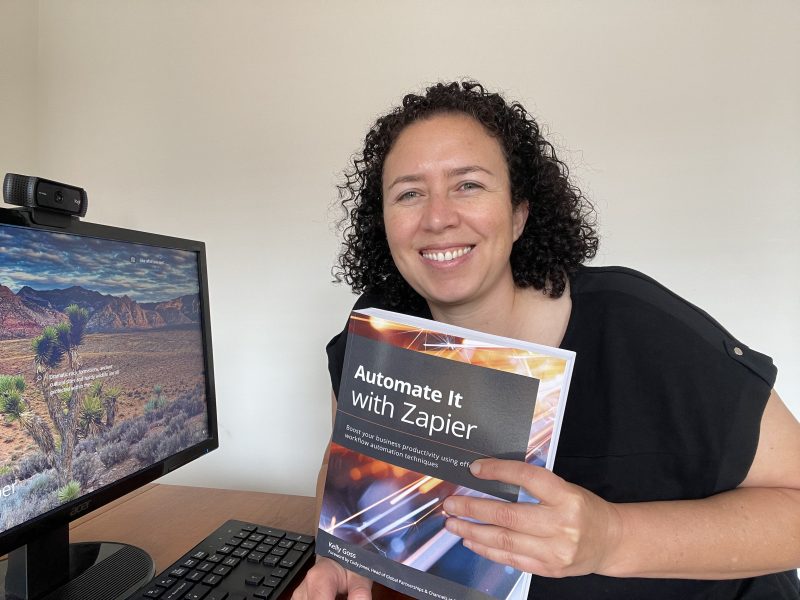
Can you tell us a bit about your book? Where can people find it and how you used Zapier to write the book “Automate it With Zapier”?
Kelly: No. Well to answer that last question, I wish I could’ve automated that process. That would have made life a lot easier for me. So “Automate it With Zapier,” is 593 pages. I even wrote it down, 593 pages all about automating.
Heather: Yeah, yeah, you talk while I say, “I’m checking.”
Kelly: So it’s all about how to automate your business processes and specifically with Zapier. Now the book isn’t just about how to use Zapier. It also goes through the stuff that I’ve been talking about using a holistic perspective to look at your processes, using the continuous improvement cycle to really implement your processes better. And also at the beginning, I talk about business process automation, what it is, a bit of history about Zapier and how to, really to declunk, simplify your processes before you start even looking at the automation process, which I think is very, very important because if you’ve got inefficient processes from the start, you’re just going to be magnifying the inefficiency rather than increasing efficiency when you start automating them, if they’re inefficient. So it goes through all of that.
Kelly: And then we start looking at how to use Zapier as a tool to automate processes within the business and in every single chapter there are examples of how you can use it. So I also talk about how to manage your Zapier account because it’s really important to have a very organised Zapier account. The more you automate, the more you’ll find that everything gets lost and it’s difficult to find-
Heather: You need to create folders and put them in the folder.
Kelly: You need to create folders, yes. You need to create folders, you need to name your Zaps adequately. Numbering is also a great thing to do because especially if you know that your Zaps link together in a way, having them numbered then also allows you when you’re trying to assess if issues have happened within your Zap. Zapier has a Zap history that allows you to kind of dig into any issues and errors that you might have. So it really helps you if you’ve got numbering to figure out which Zaps are causing problems and help you to find and filter and do a lot of things with that. So we talk about organising your Zapier account, how to manager errors, how to find information, how to look for different apps within the Zapier platform, and also if you’re looking for apps that you want to implement within a business, your business or a clients business, how to use the Zapier platform to get information about the different types of integrations that are available.
Kelly: And then a lot of the book, actually the majority of the book is about all the different built-in apps that Zapier has that allow you to perform functions without having to use any code, so splitting words, doing calculations, finding out what the weather is for today, getting RSS feeds. So there are loads of different apps that Zapier has actually created that are built into the platform at no extra cost, that allow you to do a whole lot of very cool things. So most of the book is about all of those different built-in apps and how you can use them. And then right at the back, I’ve got several chapters on how you can actually automate the different business functions, so marketing, sales, operations, finance and reporting. And then there’re some tips and tricks on how to use Zapier more effectively. And my personal favourite is the last chapter which is the challenge chapter. So there’re three different challenges at the back of the book that I present different scenarios and some solutions and you can test out your Zapier knowledge with that.
Heather: Absolutely. That’s fantastic and I know that I was unaware of how it would calculate the maths and how it could truncate the wording, et cetera. And I don’t think, because I’ve been on the Zapier site loads of time, so I don’t even know how I would’ve stumbled across that. So obviously a lot of learning to be had in your 593 page book. So it sounds like it’d be a really good book that if you had a intern or a young and eager staff member say, “Okay, look, work blah, blah, blah,” but then, “In your spare hours just go through this book comprehensively and see how and where we can use it, and go through those challenges, go through and learn about all the functionality.” Because-
Kelly: Yeah.
Heather: -it’s not something that’s necessarily taught too easily, like the accounting professions aren’t teaching it, bookkeeping professions aren’t teaching it. Like not many people are actually teaching it. So a lot of this stuff we have to self-help or DIY learn it ourselves. So it’s a great resource. So thank you for sharing it with us and I’m sure a lot of people… Where can people go and find it?
Kelly: So it’s available through all major retailers. It’s on Amazon, all of the main Amazon sites and it’s also available through the publisher, which is Packt, P-A-C-K-T.
Heather: And who, if they buy it from do you make the most money? Will it be Packt?
Kelly: Packt.
Heather: So please, we encourage you to go to Packt. Go to Packt. Don’t pay for someone to fly into outer space.
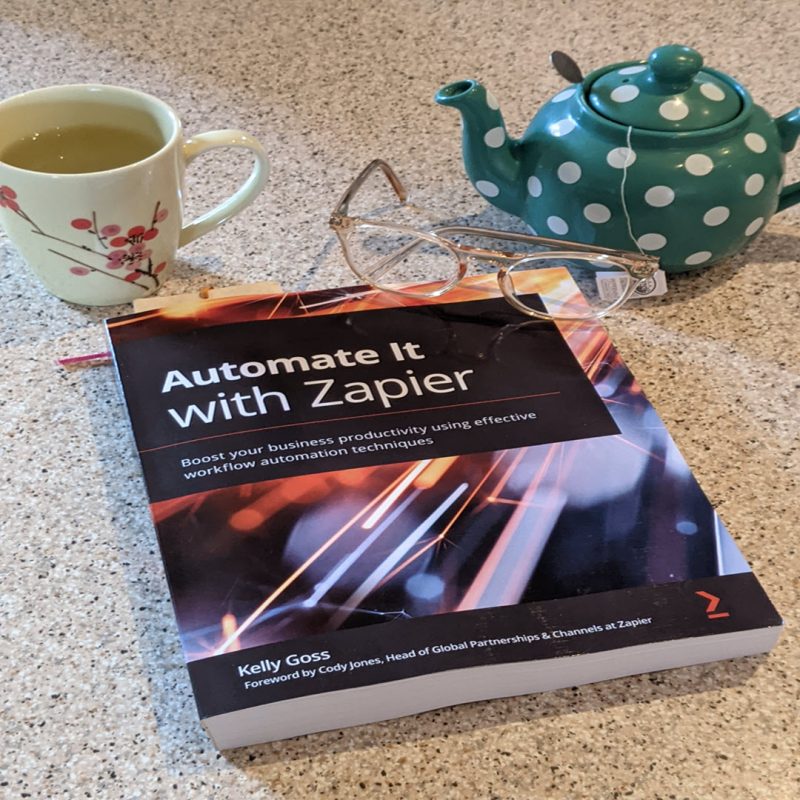
Who the ideal audience is for the book?
Kelly: So this book really is designed for beginners primarily. So it goes through the whole process of improving processes, learning the Zapier platform from scratch, so you don’t have to have any knowledge. It goes through pricing plans, everything, but it would also be very valuable for people who have been using Zapier for forever because Zapier always releases new built-in apps. I haven’t included any apps that are currently in beta, that were in beta by the time that the book was published, but I think any user of Zapier will get benefit from this because there will be different things in here that you may not even realise existed on the Zapier platform. And Zapier has loads of information… Well tonnes and tonnes and tonnes of content on their website but you’ll find that this book is pretty comprehensive in the sense that it’s easy to find the information. I give you information about where to find additional resources well if I haven’t covered it in the book.
Heather: Yeah, absolutely, absolutely. And it’s a brilliant book and thank you for sharing that,-
Kelly: Thank you, Heather.
Heather: I do encourage people to go and have a look and find it, find it at the bookseller. And I’ll put in the show notes the link there to the bookseller. So Kelly, you’ve also shared with me some of the books that have influenced you.
You’ve talked to me about a book called “The Dirty Word,” by Alister Esam, the CEO of Process Bliss. Can you tell us more about it?
Kelly: Yes. Well, so “That Dirty Word,” process, this is what this book is all about.
Heather: The dirty word.
Kelly: It is, yes, process.
Heather: Sounds like it’s going to be a rap song or something, “The Dirty Word.” Rick Astley needs to bring this song out.
Kelly: I might mention that to Alister. So Process Bliss probably isn’t as commonly known as maybe Process Street. Process Street and Process Bliss are business process management tools, so they use checklist-style formats to allow you to digitise your business processes or standard operating procedures. So documenting your standard operating procedures in digital format using a checklist-style tool. So yeah, this book is really all about process and how to better implement process within a business and empower… Again, all about empowering staff within a business to understand why process is important. Doesn’t talk about automation but this is kind of like automation is a follow on from adopting better processes essentially.
Heather: Okay.
Kelly: So yeah, it’s very insightful. I think a lot of people will get a lot out of it.
Heather: Thank you. Thank you for sharing that.
You have shared with me a book, “The Chimp Paradox,” by Professor Steve Peters. How did it change your life?
Kelly: Well, I think that it really helped me… So the book is really about your trying to understand and manage your inner chimp. So I’m sure a lot of people have read this book or know about it. And how did it change my life? It really just helped me to be a more balanced person. I think I learnt a lot about myself and what things trigger my behaviour and my emotions and made me really think a lot about the way that I do things and how I interact with people. And it really also helped me with confidence. So I definitely think that it’s an insightful book, I feel.
Heather: And it talks about understanding how the brain works and splitting up the brain, doesn’t it? It’s interesting because I really felt that when I wrote my books that I compartmentalised my brain and I could almost take something and slot it into one side and then I could slot something into the front and then I could slot something into the back, and then I could pull it out when I needed to. But I’ve not seen how people have written about that, et cetera. However, I really feel that I could do that and like I could go to sleep knowing I had to write a chapter the next day on something and I could wake up with the chapter written and then just write it. So just putting them into certain places in the brain and letting them do the work. I’m very fascinated by trying to automate as much as possible means we have to really use our brain and we have to really optimise how we use our brain. And so it’s kind of almost two worlds we’re creating, this automate, get all the Zaps happening, all those tasks happening but then we have to make sure our brain really works well. So I look forward to checking out “Chimp Paradox.”
Heather: Now I also want to mention, I have absolutely loved your social media campaign with the robots, Robbie and…
Kelly: Rowena.
Heather: Rowena. Is it Rowena?
Kelly: Yes, Robbie and Rowena.

Tell me about your robots. Are you doing the little still animations?
Kelly: No, no. No. Well let me show you the robots. I’ll get them just in case. So that’s Robbie and Rowena, in person.
Heather: Yeah, they’re adorable.
Kelly: So I actually had to take like photos at different angles for them and I have somebody, the lovely Ali, who does my social media for me and all my graphics. So she then creates the storyboard for Robbie and Rowena who have, I think… Have they just moved in together? Yes, they’ve just moved in together.
Heather: That’s fantastic.
Kelly: And they got a dog. So they move in together, they’ve got a dog and-
Heather: Is it called K-9?
Kelly: Well, it is the K-9 dog but the dog is Sally, after my old dog, who is no longer with us.
Heather: Oh, I’m very sorry to hear that.
Kelly: No, I mean that was a long time ago. It was a long time ago.
Heather: Is it a robot dog?
Kelly: Yes.
Heather: -real dog?
Kelly: Yes.
Heather: It’s a robot dog.
Kelly: A robot dog. And Robbie is also just taken because he automates his business so effectively, he’s now growing his business and he’s just taken on a new member of staff, Eugene.
Heather: Wow, is Eugene a robot?
Kelly: Eugene is also a robot.
Heather: This is fantastic. I’ll have to go catch up with this mini-series that’s happening over all of your social feeds. So thank you for sharing all of that with us, Kelly.
Kelly: You’re welcome.
Kelly, what’s next for you?
Kelly: What’s next? Well, I have got plans to launch a course all about Zapier, so an on-demand course. And I’ll also be starting some workshop training on Zapier, especially for companies. So hopefully that will be later on this year now that I’ve got more time to myself after writing the book. So that’s the plan. Those are my plans for the next 12 months, I guess, getting the course off the ground and the workshop training. And I’m now also taking on some freelance stuff within Solvaa, my business. So we’re growing as well.
Heather: Are they robots or real people?
Kelly: Yeah, they are real people, yes. The real people need to do the work that robots cannot do.
Heather: One day, one day.
Kelly: One day… I hope never actually. I’m not sure I want that. We still need jobs, I guess.
Heather: Yes.
Kelly: But let’s hope we don’t get taken over by AI and the humans have been redundant.
Heather: We can then just be on tropical islands being served Mojito’s.
Kelly: Brilliant idea, I love that already.
Heather: That’s planning our next social media takeover storyline.
Kelly: Yes.
Is there anything else you’d like to share with our listeners? How can our listeners get in touch with you and how can they engage with your services?
Kelly: Okay, so if you go over to my website, which is Solvaa, S-O-L-V-A-A.co.uk. Or .com, you can use either. You’ll see that you can get access to a whole load of free resources. There’s a free resources tab in the menu. And I’ve got a whole lot of stuff there like free eBooks about Zapier, checklists for implementing automation budgets… for asking for automation budgets. I’ve actually got a cheat sheet, a Zapier built-in app cheat sheet as well that you can get access to. So there are quite a few different free resources.
Kelly: I have a very comprehensive blog with lots of different information on there as well, and I’ve also got social links that you can connect with me. So you can either go to my website if you’re interested in working with me, you can book a discovery call with me. I offer a 30-minute free discovery call. And you can also just fill out a contact form if you like. But you can also connect with me on LinkedIn where, again, as Heather mentioned, I talk about Robbie and Rowena and their story and share lots of information about Zapier and automation in general. I have a YouTube channel that you can check out some different videos about some Zapier demos, which I’ll be putting more content on as well. And you can also like my Facebook page. So various ways that you can get in touch with me and I’d love to connect with you.
Heather: Awesome. Thank you so much, Kelly, for joining us on the Cloud Stories Podcast. It’s been a delight to speak with you and to hear all about Zapier and your new book.
Kelly: Thank you so much, Heather, for having me. It’s been really, really cool. I’ve enjoyed it a lot.
Heather: Awesome.
Earmark CPE is registered with the National Association of State Boards of Accountancy (NASBA) as a sponsor of continuing professional education on the National Registry of CPE Sponsors. State boards of accountancy have final authority on the acceptance of individual courses for CPE credit. Complaints regarding registered sponsors may be submitted to the National Registry of CPE Sponsors through its website: www.NASBARegistry.org.