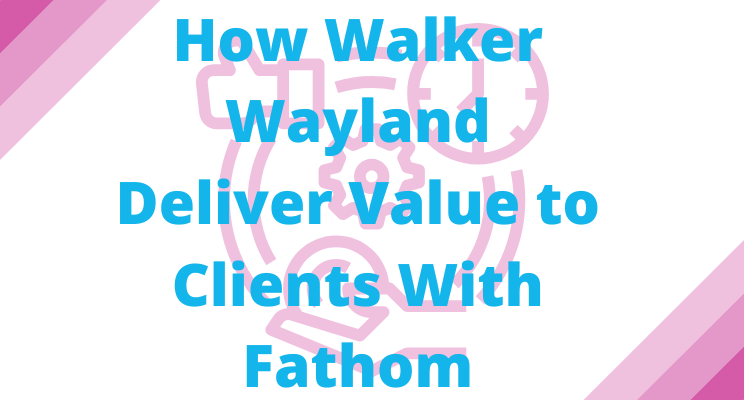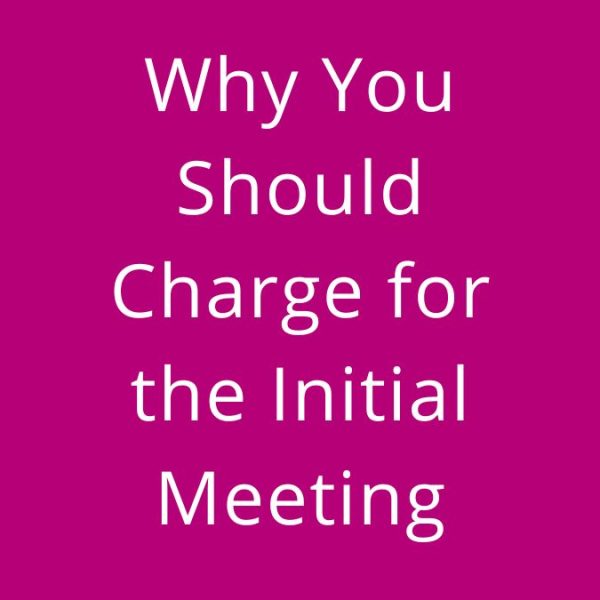⚠️ Warning! Only the new most-clicked articles from the Accounting Apps newsletter📧 during w/c 14.8.22:
A Coda Xero Pack | (Coda)
The Xero pack for Coda docs allows users to interact with their Xero data directly from Coda. You can leverage Coda’s powerful formula language, relational databases and other integration to set up workflows to run your entire business. Here are some of the many features this pack allows: 1) Build Custom Reports, 2) Create, Update and Delete Invoices, Bills and Quotes, 3) Create, Update and Delete Customers, and 4) Create Manual Journal Entries, among many others.
A Free Bookkeeping Pricing Template (+32 Other Templates) | (Jetpack Workflow)
Every engagement is unique for a bookkeeping firm. Clients have different expectations regarding phone support, response time, and how often their books are updated. That doesn’t mean you need to spend a lot of time figuring out the pricing for each new client. Jetpack Workflow has created a free bookkeeping price template that will bill your clients accurately without starting from scratch on every bid. The template can be customized to your company’s pricing structure and is meant as a starting point for your bidding process.
Time Tracking for Software Developers: The What, Why and How | (Minutedock)
Although it may not work for every project, tracking your software developer hours can help to set you apart on the job market by improving client relationships and increasing efficiency. Keep reading to find out why software developers should be time-tracking (and how it benefits your profitability overall).
Discover Infinite Possibilities With Canva’s New Infinite Whiteboards | (Canva)
The shift to remote and hybrid work saw millions of people around the world using Canva for brainstorming and presentations, but Canva’s team knew they needed a bigger space. From workshopping projects to project planning and brainstorming, their newly introduced Whiteboards make it fun and easy to collaborate with your team and bring your ideas to life on an infinite canvas. And the best part is, it’s available within the Canva editor you know and love.
How to Create an Org Chart in Excel 2022 | (ClickUp)
The org chart is an invaluable resource for every employee, especially for cross-collaboration projects and managing communication. Fast-tracking the org chart build process in Excel leaves more time and energy to make fast and efficient decisions to move the workforce closer to organizational goals. This article will cover the differences between a traditional and modern org chart, how to make an org chart in Excel, and Excel tips to avoid duplicate work!
Which one of these highlights have you enjoyed the most during this week?
Join the smartest who get the bi-weekly Accounting Apps updates
"*" indicates required fields