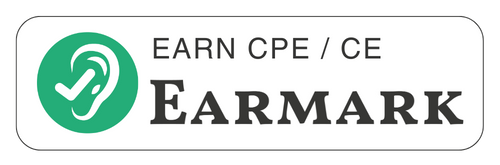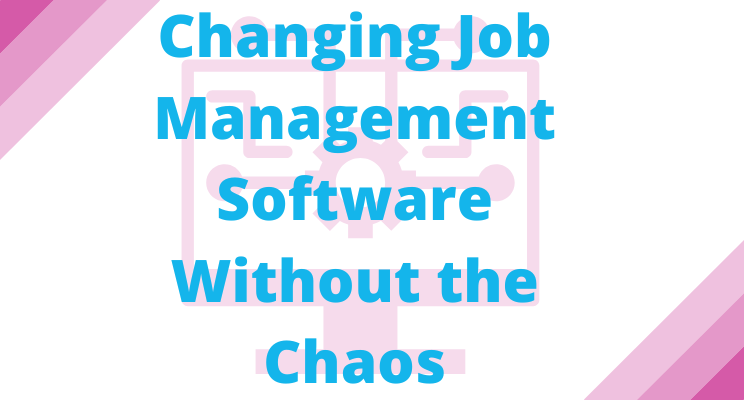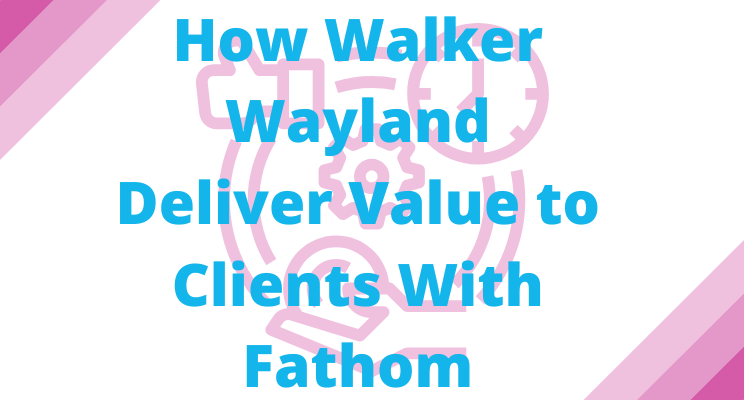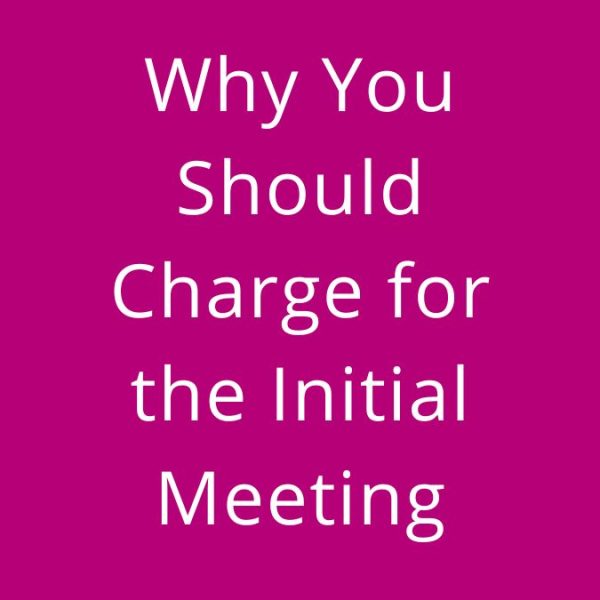“Standardising how you’re doing things is one of the really key things that we find our user base just loves. It’s having a repeatable process for how you’re structuring your filing systems and making sure that all the documents are in the right place so that you can find them really easily”.
“Often we’re quite busy, and we say we’re too busy to help ourselves. Probably that’s exactly the right time to go and do things that are going to help us protect our time and be more efficient”.
– Andrew Sims, CEO of SuiteFiles.
Today, I’m speaking with Andrew Sims, CEO of SuiteFiles. Andrew shares expert insights on reducing mental load and working more efficiently.
Discover how digital decluttering, smart calendar management, and the right tech tools can help you stay focused and enhance productivity.
Key Learnings from this episode include:
- Understanding Fatigue: Decision, friction, and task fatigue impact productivity. Recognising them is the first step to overcoming them.
- Practical Boundaries: Setting clear work boundaries and minimising interruptions can dramatically improve focus.
- Calendar & Meeting Management: Colour-coded calendars, automated scheduling tools, and meeting transcribers save time and reduce cognitive overload.
- Digital Decluttering: Organised digital workspaces reduce friction fatigue and simplify information retrieval.
- Deep Work Techniques: Methods like the Pomodoro technique, energy peak planning, and music-driven focus improve concentration.
- The Right Tech Tools: Document management, email organisation, and workflow automation enhance efficiency and reduce time wasted on repetitive tasks.
For those looking to earn free CPE, be sure to head over to EarMarkApp and take the quiz for the podcast you are about to listen to!
Scroll down for a full transcript
This transcript has been generated and transcribed by AI
Heather Smith
Hello and welcome. I’m actually not sure where to look actually see if people are joining us, but I presume that people are joining us as you are joining us. Can I encourage you to jump into the chat area and let us know where you’re joining us from, and maybe what time it is there. Maybe share a little bit about yourself, who you are, how you describe your business. Is it a micro business? Small, Medium, big, how long you’ve been doing, what you’ve been doing, if you want to jump into the chat area and see if I’ll type in hello to start that off. So I’m going to give it 20 seconds just to make sure people are joining. Oh, yes, absolutely, Okay, fabulous. We do have some people on the session, so welcome. Let me type in there. Today you’re joining us on a webinar presented by SuiteFiles. We are discussing the topic, how to stay focused and productive. And my name is Heather Smith and I am very lucky to be joined by Andrew Sims, the CEO of SuiteFiles. Hello Andrew.
Andrew Sims
Hi Heather. It’s great to be here. Thanks for having us along.
Heather Smith
Yeah, fabulous. So towards the end of the session, we shall have time for Q and A but please chat in the chat area, and if you do have any questions, I can’t see if there is a specific area for yes, there is. There is a specific area for questions. So pop your specific questions there. Feel free to chat in the chat area and ask any questions. And if they’re relevant as we’re going through, we’ll address them. If not, we’ll we’ll talk about them towards the end, but please feel free. We encourage you to interact with us and let us know what you’re thinking about this topic. Um, now to start with Andrew. Let’s see if I can use this slide over here. Let’s pop over. There you are, Andrew.
Fortunately, Andrew and I have known each other for almost a decade, Andrew, does that sound right?
Andrew Sims
It does. I just remember doing one of your podcasts in the very, very early days. I remember where I was sitting over the road in a different office. And yeah, that would have been, it’s probably 10 years ago. It’s pretty close to it.
Could you just let people joining us today tell them about you, what you do, and about SuiteFiles?
Andrew Sims
We founded SuiteFiles just over 12 years ago now as a document management system that small to medium businesses could use if they were wanting to get all of their documents into the cloud. And we found a niche with with accounting practices, particularly with our integrations with practice management solutions that accountants are using. About me, I guess I’m based here in Wellington. Wellington, born and bred, been here for, well, yeah, nearly 40 years, maybe more than 40 years. Actually took 10 years off and went to other places and did things like my first career in love, which was in forestry. So it’s a little bit different what I’m doing today, but, but yeah, here I am. And yeah, we say SuiteFiles is 12 years old. We’ve got customers all around the world and 10s of 1000s people using the system every day.
Heather Smith
Well, I never knew you were into forestry. I actually follow all the forestry threads on Reddit. We all get upset when people chop down a tree that they shouldn’t have chopped down. I don’t know why people go and do that, but they seem to do that. That seems to be a thing.
Heather Smith
Let me tell you a little bit about me, see if I can click over there. I’m speaking to you from the land of the Jagera people, and I pay my respects to elders, past, present and emerging. I’m a chartered accountant and certified bookkeeper and BAS agent. I’ve run a management accounting digital practice for two decades now, and specialise in navigating the business app ecosystem. I produce a newsletter, podcast, a nurture a community, all focused on Accounting Apps such as SuiteFiles, and hence why I did interview Andrew many years ago about SuiteFiles. I encourage you to subscribe, join that community. That’s enough about me. Let’s get on with the session. Oh, look, there’s more photos of me all the things I’ve done.
By attending today’s session, you’re going to gain an understanding of decision fatigue, friction fatigue, and their impact on focus, productivity and the quality of work.
Sometimes by articulating something, it helps you think about it and deal with it. It’s really good to have these words and these understandings around it. We’re going to learn about how practical boundaries work, streaks and task alignment with energy peaks can protect time and sustain your focus, and we’re going to discover how bringing on the right systems can help your team increase focus and improve productivity. And I think it’s possibly challenging to be focused and productive as we are nearing the end of the of the year, but it’s something that’s great to think about now.
Think about any improvements that we can make as we set up; we set ourselves up for success in the new year. What do you think about that, Andrew?
Andrew Sims
It’s one of those things. Often we’re quite busy, and we say we’re too busy to help ourselves, and probably that’s exactly the right time to go and go and do these things that are going to help us protect our time and be more efficient.
Heather Smith
Yeah, absolutely. Hopefully, you’ll get something out of this that’s just going to impact and make a big impact on you for future. One of the interesting things is a technology podcast here, is that, sorry, and that from I have heard from many people, and Andrew, maybe you can comment on this. Many people trial a solution for the first time in the month of January, because they’ve got that sort of wad of time off, especially here in Australia and New Zealand. Do you see that?
Do you see people while they’re relaxing, doing those solution trials?
Andrew Sims
A little bit. We actually, I guess for us, a busy period of the year is always actually the Australian year end. Because we deal with a lot of accounting practices, it’s about that time of year that they want to get themselves set up for the the upcoming financial year. So that’s probably busier than January. We probably find that maybe it’s more a New Zealand thing. We get so little sunshine over here and like, unlike the Gold Coast. We try to lap it all up, and too many people at the beach to even think about trialing something in January.
Heather Smith
That sounds definitely very smart. Yes, we actually, here in Australia, have all the way to something like the 27th of January off. So the whole of January is typically off. So let’s talk about understanding types of fatigue. And I’m going to talk to three different types, decision fatigue, friction fatigue and task fatigue. And I’m going to talk to them, and if anyone has any thoughts about this, pop them in the chat area and then Andrew jump in and share any thoughts that you have on that.
Heather Smith
Decision fatigue is the mental drain from repeated decision making, which leaves you sort of with less energy and less capacity to think about critical tasks. So all of those minor decisions that you have to make, like where is a file, or how do I respond to this email or that email, or how do I deal with this task? It just leads up. It leads to sort of mental clutter. Okay, so decision fatigue is one of them.
Heather Smith
Friction fatigue is how constant interruptions, your email notifications, unplanned calls, just also lead to that gradual mental exhaustion, and they erode focus. And there’s also the friction fatigue when you’re jumping between different apps, different technology and even different platforms. There was a Samsung sale yesterday, and my son message me.He’s like, we are a Google family, Mom. No, do not jump into sets. I can mess us up. Because that friction fatigue of moving between technology can cause problems.
Heather Smith
Now, the other thing is task fatigue. I say, when you have repetitive tasks become again mentally exhausting. They cause you to lose focus, because you’re so used to doing them, you lose focus on what you’re actually doing. It leads to decreased attention, more mistakes and delays. People kind of tune out to to that monotony. I’m interested in your thoughts on that, Andrew. Oh, are you wearing your SuiteFiles shirt today?
Andrew Sims
I am wearing my SuiteFiles shirt. One less decision to make every day. In fact, my sort of a creature of habit, and I I get a little bit of exercise as I come to work every day. I leave half my my clothes here in the office, so I don’t have to bring too much. I don’t have to make any decisions at home. I don’t have to think about ironing. It’s nice and easy.
Heather Smith
That was one of kind of the decisions that people make is around clothing. Bill Gates, apparently only wears white shirts. He knows exactly what he’s going to wear. Andrew is reducing that friction with with his SuiteFiles shirt, which is fantastic.
Andrew, do you experience friction fatigue?
Andrew Sims
Yeah, all the time. We have, you know, we use all sorts of different tools for communicating. Slack, obviously, email. There’s people who send me text messages. I’m constantly, I’m constantly trying to remind myself, when I see something come in and maybe I don’t have time to respond to it, it’s like, Well, where did that come from as well, and trying to remember what system I need to respond to someone in.
Andrew Sims
People could tag you in documents. They could tag you in, you know, if you use things like Asana and Trello and other systems where you can, you can tag people. It just seems to be notifications coming from everywhere, and I get bamboozled.
Heather Smith
I have the situation kind of at the end of the day, I see a message, and I’m like, Oh, I know I need to respond to that, but the day is shut. Then the next day comes and I’m like, where was it? And it can take you forever to find the message.
Heather Smith
I actually spoke to someone yesterday, and he got the same message eight times from sort of eight different platforms, because the person just put it everywhere. It’s kind of like they’re realising that you can’t find it, and they’re trying to get to you some way. And it can be quite challenging.
Heather Smith
Now, I’m going to pop a question in. Do we have a poll to run here? Available to run here? And I’ll pop it up if I’m not sure if you can activate that if the poll is going to come up, but if not, I’m not sure how that works.
Heather Smith
How many decisions do you make each day? I’m keen to know. Oh, Okay, excellent. A poll is open. Okay, so there is a poll there, if you could take a few seconds to answer that, how many decisions do you actually make each day? And so we’ve got up to five, up to 50, 50 plus. And who knows?
Andrew Sims
It’s a big question because how do we define decisions? There are so many different decisions that we make every day.
Heather Smith
Someone thinks they make about five decisions every day, excellent. I’ll just give you five more seconds, and then we’ll turn that poll off.
Heather Smith
I do think that you can have these micro decisions and then you have these bigger decisions, in terms of staying on focus. Paul went, in my screen sharing. I’m not sure whether you can still see my screen, not have to. Okay, yep, you still got my screen.
Heather Smith
One of the ways, is understanding it, but then putting in procedures and processes in place to identify where the decision is, and put something in place to replace the decision with this. If this, then that. Then you’re reducing that number of decisions happening there.
Heather Smith
We talked about being interrupted, and I’m keen to know. I put in a lot of things around stopping people interrupt me. I have really strict boundaries in place. I only take organised meetings. I only take pre-planned phone calls. I don’t answer random phone calls. I have all notifications turned off, except from emergency contacts, so as not to disturb me. It always shocks me when I’m sort of around people, and you can see them, like in a conference or something, and they just, like, their whole body jumps when their phone rings or something like that. That’s not a good way to be.
Heather Smith
I was interested for people to pop into the chat area, and maybe you’ve got some thoughts on this.
How long does it take you to refocus after you are interrupted?
Andrew Sims
It is a good question, isn’t it? I actually find I do a lot of those things as well, Heather. But you probably a bit stricter than I am. I tend to interrupt myself. Which, you know, it’s just sort of, I don’t know, shiny lights or something like that kind of syndrome. But also being in an office, there’s also people around us. I’m pretty keen on having our team in the office as many days a week as we can, not here every day. Sometimes that means you get interrupted as well.
Andrew Sims
But then I put up with that during those days, because there’s a lot of collaboration that goes on that’s really that I find really beneficial. But yeah, how long does it take me to get back into focus? Yeah, it can take a bit of time. Just depends on what the interruption is and and how distracted I really get.
Heather Smith
As someone’s put in there, the squirrel thing, can the bright, shiny lights, the chasing things. It’s a way of dealing with that. Sometimes a way of dealing with that is having a notepad or something that’s like, okay, when I need to squirrel, this is what I’m going to go and chase. I’m going to keep putting it aside and focus on what I need to do.
Heather Smith
In terms of, in terms of how long does it take you to refocus? There was a study titled ‘The cost of interrupted work, more speed and stress’. This was conducted by the University of California, and it takes 23 minutes and 15 seconds to fully refocus after being interrupted.
Heather Smith
I think when we talk about busy, noisy offices and just being open to interruption, that is something really to be mindful. Because, of course, in your position, Andrew, a lot of people are reporting to you. They need to interrupt you. They need to talk to you, but it’s, it’s about having that time. Okay, this is clear. I’m working with you, and that’s not really an interruption. It’s moving everything forward. Or I have a focused time, and I need to put in boundaries and take myself away from that?
Andrew Sims
Well, there’s a couple of days a week where I’m I tend to be in the office by myself, and I can power through things at that time. That’s so it’s not just times of the day, it’s days of the week as well, when, when we’re sort of structuring things around focus time.
Heather Smith
It does seem like, from the people commenting in the chat area, they recognise that interruptions are calling them and the wasting times in terms of interruption.
Heather Smith
I wanted to jump in and talk about deep work and cultivating productive deep work. So this is that moment where you’ve got into a state that you’re working really well and you’re being really productive. And there’s various ways to get there.
How do you go about getting into deep productive work?
Andrew Sims
That’s a good question. I actually spend a little bit of time just clearing a few things off my plate beforehand. There’ll be some tasks that I know I’ve got to do that are going to take, you know, 30 seconds each. I just want to get rid of them. So I do that.
Andrew Sims
I’ve got my Remarkable that I take notes on. I’ve got that beside me in case I need to write things down. That’s been a game changer for me in terms of not having to use paper as an ex forester and, having my notes with me everywhere I go. And, you know, sort of like a glass of water and maybe a little snack or something. And then I’ve just got myself set up and I’m ready to go.
Andrew Sims
I try to, I don’t turn maybe I should, I don’t turn the email off or the slack off, but the notifications are gone. I’m sort of minimise those screens. And actually, also on my desk, I’m set up with my with, sort of my speakers and things, and I’ve got some music playing. I just something in the background. I used to think that it would be great if I could turn something on, like, some sport or something like that, in the background. But actually, what I really found was I just had my head turned watching what was going on on the TV. So I’ve learned to turn that off, but the music I can work with that fine.
Heather Smith
Did you suddenly realise you had a sore neck? We’re trying to figure out why you had a sore neck.
Andrew Sims
For me it wasn’t the sore neck. It was, how did I lose three hours?
Heather Smith
There always seems to be some sport game on as well, doesn’t there?
Andrew Sims
Yeah, well, when you’ve got, you know about 12 sports channels that you can choose from, there’s something to watch.
Heather Smith
Now maybe pull back on what you just said there.
Could you perhaps share with the audience what a Remarkable is, and how you use that?
Andrew Sims
Oh, Remarkable. It’s an iPad. It’s this thing. It doesn’t look like much, but it’s sort of mimics a piece of paper. It has a little pen and you can write on it, and you can just constantly add page after page after page. You can sync all of those documents online. So you can actually got an app, which means on your desktop or your phone, and you can actually see the things that you’ve been writing. You can type in it, or you can scribble on it, if you prefer to do that. Mine looks like scribble. I’m sure some people actually looks like really nice writing, and they draw pictures. There’s a new version now that has color in it, which I kind of wish I’d waited a year, but, you know, that’s is what it is. But, yeah, it’s just, just a way to take a lot of notes that organises things, and notebooks with pages.
Heather Smith
That neatness and organising actually does help, and saves you time and helps you be more productive.
Heather Smith
So there are some specific techniques that I did want to talk about. The first one is the Pomodoro Technique, which many people probably have vaguely heard of. The Pomodoro Technique. Pomodoro is actually Italian for tomato, and it represents the little tomato timers that you get in the kitchen. I actually got one to test it out, but it just makes too much noise. It drove me crazy. But what it’s about is you turn it on for 25 minutes, and then you go, bam, I’m only working for 25 minutes, and so you’ve got sort of an end in sight. You can just focus on working for 25 minutes. So you you work for 25 minutes, you take a five minute break, and then you repeat. You do that for like a three-hour period. And that can really help you, especially people who are a bit fidgety, work longer. It helps maintain focus, and it prevents burnout. Because, like, sometimes you’ll find people who go, Oh, I just worked six hours solid. Some people do and then they just exhausted that they haven’t moved their body. Their body is tired, and it actually reduces the effort that they can put in, rather than improves it.
Heather Smith
Also, you can use there are focus playlists available to you on YouTube and on Spotify. They play music. I think it’s Baroque music goes at the beat that helps you focus. And you can actually watch them, and they will run through the Pomodoro Technique with you,. You’re not watching them. They’re just kind of on the side for you. And you can listen to them and just having that movement happening. Because, as you said, you’re listening to music, and sometimes you need that office ambience or that cafe ambience to keep you going, rather than the absolute silence, which can be quite oppressive.
Heather Smith
The other thing to be aware of is energy peaks. And understanding everyone’s energy peaks are different. Understanding where your energy peaks are and using your high-quality, high-detail tasks during the energy peaks, and plan around how you naturally work.
Something you said to me was you sometimes have energy troughs, Andrew. Could you elaborate on that?
Andrew Sims
I do. To get to the point where you’re kind of exhausted. Often just before now, actually, sort of the middle of the day here in New Zealand, it can be a period where it’s sort of like, wow, jeepers, what do can I do now? Get up, take a walk, get the blood flowing. It’s one thing that I try and do. Sometimes I might just try and sit somewhere in a different part of the the office or wherever I am, and take five minutes just to, just to catch my breath, kind of thing. But, yeah, it’s something that I go through, you know, three or four times a week. Actually, just feel this sort of lack of energy while I’m while I’m sitting down trying to do some work.
Heather Smith
So we had a few things up. There’s a few more things in the here that I just wanted to touch on. That is I’m what I’m showing you is the YouTube videos that have deep focus and study with me, which I know it says study, but that’s kind of work with me.
Heather Smith
I thought I put it in, but I must have lost it. I had you talked to me about sleep pods. You talked to me about how Wellington had sleep pods. And I went on, I actually went online and found them. They were quite nice little sleep pods, because that’s one of the things as well as if you have an energy trough, have a Nana nap, and. And go and sort of rest, and then come back and work to sort of regenerate yourself. If that’s going to work with you.
Andrew Sims
One of the local banks here is just build a new outfit of the new building. And they’ve got those sleep pods that you can book for, I don’t know how long you book them for, maybe 20-30, minutes. Just get some time out. It’s interesting that you book them, because I sort of go, I need it now, as opposed to, I know that at three o’clock I’m gonna I’m gonna want one.
Heather Smith
I wonder what it does to your psyche if you book it. It’s not like you book your bed at night or something like that. I book a time. So I wonder what that does to your psyche, and whether you then sort of either power through it, I’m not sure. I wonder if anyone’s tried them.
I wanted to also talk about managing your digital and physical workspace in terms of making sure it’s helping you be productive and helping you focus.
I am sharing a photo of this is what my digital workspace looks, rather colorful, but to how it helps me focus and how it helps me work. And I just wanted to touch on a few little things. I’m just going to touch on a few things. Then Andrew is going to show you his workspace, and he’s going to touch on a few things. But if you’ve got anything happening in your workspace that you particularly helps you stay focused and productive, please drop it into the comment area.
Heather Smith
One of the things you can see on the floor is a like a sponge mat. And I have that sponge mat, because it means, because I have an electric sit stand desk, it goes up and down and up and down. But when I’m standing on it, it means I’m actually standing on a soft surface. Now, I didn’t initially do this for about two months, and I really started, my legs really started to hurt, and it meant I wasn’t standing as much. But I do find the sit stand desk gives me energy, and it just kind of means I can sort of shuffle around and actively think, bring in oxygen at a different level. So highly recommend the sit stand desk. And mine’s electric, so it goes up and down all through the day. The sponge on the floor.
Heather Smith
On the right you actually see an air purifier. So I have an air purifier in my room, and it’s currently on. It’s currently on four, so that’s but so it’s it means that that’s the level of the purity of the air so it was on 26 about two hours ago, because there was some movement happening in my room with my dog entering. So it’s really interesting how it does actually clean the air. The first time I put it on, it went to 40. Took about an hour to get down to four from that.
Heather Smith
Just a few productivity things. You can see, I’ve got a well lit room. And someone mentioned oxygen is really, really important, that supply of oxygen. I have good oxygen in this room, but I know that I have gone into conference venues and they put you into a small room. I find myself sort of falling asleep in it, and that’s lack of oxygen. Okay, that’s something that we don’t always think about.
Andrew, let’s move to your room and discuss your desk setup.
Andrew Sims
You gave me an excuse to clean it up. What you can see there, there are some speakers. I do like some level of noise. I find it’s almost distracting having silence for me. Conversely, I’ve got to, obviously consider the rest of the team, because every now and then I’ve had people say, oh, you know that music’s not, not something that I like, or it’s too loud or something like that. So I’ve got to, just got to work with that. Some people will put, obviously, put headphones on in that situation. I just, you know, I don’t really like that. Personally, I feel like I’m sort of closed in if I were to do something like that. But you’ve got the speakers, so I’ve got Spotify going most of the time. Two screens. Obviously, you had a number of screens there too, Heather. I just finding multiple screens.
Heather Smith
You’ve got three screens.
Andrew Sims
Well, I do with the laptop screen as well. And, you know, I do most of my work on the two big screens. And you know, the laptop screen just tends to be the Spotify and maybe a few, maybe slacks. It’s down there sometimes too, in terms of if I’ve got that up with notifications going. But you can see the Remarkable on the desk there as well, ready to go. There is a pen and paper just in case I decide I want to do do things that way.
Andrew Sims
It’s pretty simple how I’ve set myself up. There’s a little cradle there that my cell phone would normally go in. I took the photo, so I keep that out of the way. It is, like you said, it’s pretty much on Do Not Disturb so that I can basically screen who’s calling and make sure that it’s someone who I should be talking to at the appropriate time.
Heather Smith
Interestingly, I had a cradle like that for my mobile device as well. I realised it was distracting me because things were coming up on it. I think let’s move on.
Heather Smith
Here’s the photo that on the right side, that is the photo of the sleeping pod at the bank in New Zealand.
Andrew Sims
Bank in New Zealand.
Heather Smith
Seems quite nice to think I’ve got enough room to make part of this in my office. But yeah, very much. Just simply putting no notifications on your phone. One of the things with your phone, in case you’re not aware if you, if you turn it down that way, it actually turns off quicker than if you turn it if you just put it down the other way.
Heather Smith
I wanted to just show this quick slide here, which is my daughter made me this. She actually made it for me, but she made it for herself, because she needed to know when she needed to be quiet. So if that signs outside my door, she’s like, Okay, I need to be quiet now. And so sometimes I wanted to highlight that. So sometimes defining this is my busy time, this is my own time. This is my interrupt me time. This is, this is my quiet time, or whatever it is. It gives other people permission to interrupt you when they need to interrupt you, rather than putting those ice barriers in place permanently. So do you do A time, B time, C time or anything like that?
Andrew Sims
Not really, no. I’m just sort of all time.
Heather Smith
We wanted to talk about digital decluttery. How streamlining your digital photos, your inboxes and your desktop can help you focus. This is obviously a personal photo, but what this is is I collected all of my photos and digitise them. You send them to the magic photo box, shoe box, and it digitises them. But what that has meant is, I don’t have photos and clutter anywhere, nowhere in the houses. You’ll find a photo. They’re all online, and they’re so easy to be found. So this is like similar, in a way, to your SuiteFile system is that all of the paper from the business can go into SuiteFiles and is now easier to be found.
Heather Smith
Everyone has so much joy over what I did with those photos, which initially was a bit of work. But everyone now knows where all photos go and where can they can be found. And it’s so streamlined once it has happened.
Would you like to talk a little bit about digital decluttering, Andrew?
Andrew Sims
Pretty like with your photos, you put structures in place about where you want things to live. SuiteFiles is simple, easy to use structures, but they’re pretty common, and you want you know them and you understand them. So you know, we’ll have our clients set everything up with folders for every one of their clients and under their standardised folders, or standardised folder structure that they can template and reuse time and time again.
Andrew Sims
As you’re navigating around the system, if I go into folder X, I’m going to find these things then, no matter what the client is. And that also helps with search, not just not just with navigating. So search is done in many ways, not just you know what’s in the document or what the document name is. But also around locations of files as well. So that all that can help you just drill in very, very quickly to find what you need, when you need it. Probably, you know, reducing that fatigue, particularly that friction fatigue, of how long it will take to get something that you need, you could spend, you know, a few seconds, a few minutes, maybe, maybe dozens of minutes in extreme circumstances, but you know, you can do it nice and quick when you’ve got that structural set up properly for you.
Heather Smith
I think one of the things that people don’t think about is sometimes things are so hard to find. You kind of go, oh, it’d be really good when I’m doing this, if I could find this. But it’ll be so hard to find, I just won’t even bother. I think people don’t think about that time. So like, if you look at the photos there, there’s a photo of me as a princess in the kindergarten, school play, and I wouldn’t bother even looking for that if I hadn’t done this, because it would have taken me hours.
Heather Smith
That’s the same thing. And I know that this is a sort of a personal situation. But there are these things where you go, it’d be really good, I need to make this decision. This is the information I need for it, but I can’t find some of that stuff, so I’m not even going to bother finding it. I’m going to make this decision with less information than I really need. Getting to that, wow, I can just everyone knows we can find everything. We can get everything, we can tap into everything in seconds. So it does open up. The more information we have that is accurate, that it’s timely, the faster we can make decisions, which is always very important to me as a management accountant.
Heather Smith
I think it goes back even a step further. It’s not just finding it. It’s sometimes you choose not to save it to the right place. I need to save this somewhere I can find it later on. You go, Oh, that’s too hard, because I wouldn’t know where to save it. I’ve got to think about that. So if you’ve got yourself sorted out and that structure in place, you’ll know I’m going to save this here, and then I’m going to come back and find it there later on.
Heather Smith
That structure and the training of staff in actually doing that as well.
Heather Smith
This moves us very nicely on to adopting the right systems and processes to combat that fatigue. So it’s going okay.
Let’s have systems and processes in place that help us with all of those fatigues that we were talking about.
Heather Smith
The first one I wanted to talk about was calendar management. You do things and you don’t realise how different they are to other people, but I’m very strict about my calendar management. Feel free to drop in the comments area if you’ve got any thoughts about this.
Heather Smith
For my calendar, I block times out that you can’t disturb me. But I have open times when you can disturb me. I work globally, so I also have open times that kind of start sometimes from 5am to 8pm at night, you can disturb me during those times, for the people who are internationally based that need to. I color code things. So I use Gmail, Google Calendar, but whatever calendar system you can color it. The coloring means I can sort of quickly look at it and go, Okay, this iis hard work time. This is easy work time, this is meeting time. I can kind of think about what that is, just have that visual representation of it.
Heather Smith
I do a monthly audit of my calendar. At the end of the month, I actually download the entire calendar, summarise it, and examine how I spent my time, and identify if there were things that I shouldn’t have done. Reflect Okay, Should I have taken that meeting? Why did I take that meeting? Did I need to ask questions about what that meeting was going to be before I attended that meeting? Because sometimes people pull you into meetings that you possibly shouldn’t have been in, and you’ve you kind of half an hour into it, and you’ve wasted time you don’t know why you’re there. All of those things around your calendar can tighten it up and really boost efficiency.
Do you have any thoughts about calendar management, Andrew?
Andrew Sims
You’ve touched on something that I do, and I didn’t even really thought about it. The color coding of meetings or time in the calendar, I do that. Sometimes it just looks like a colorful calendar, but actually, I do know that, these are all company meetings, these are team meetings, this is some time for me, I’m out of the office, or whatever it might be. I find that really useful.
Heather Smith
Then, in Google Calendar, I’m not familiar with Microsoft, so people can pop in and tell me what Microsoft was like. But I can actually label them all. I can there’s like eight colors are available to me, and I can label them all. That really helps me go, yeah, what I’m doing. And also the lead time. How much time I need to think about before. Because you have a client meeting, but you need time before that client meeting to think and prepare for it and stuff like that.
Also, I wanted to talk about meeting tools and preparing for meetings.
I use Calendly and Doodle. Now Calendly, what it allows you to do is set up different meeting types. With those meeting types, say someone randomly wants to speak to me, I’m like, Okay, you can have 15 minutes, and they can go through on a link for 15 minutes. It asks them questions that they complete. It gives them time options. And then at the end of it, it asks for a payment. The payment automatically creates an invoice and goes into my bank account. So my Stripe account, I think it’s attached to Stripe.
Heather Smith
For people who are asking, because I’m sure many of us out there are actually asked for time frequently. It’s like, do you give it away, or do you charge for it? So you can use a solution like Calendly to do that. With my existing, ongoing clients, there’s another calendar booking form for them, the VIP booking form. But again, it will ask them questions, so I’m aware if I need to prepare for that meeting, and they can see when they can actually book in. And I’ve always got an option to let me know if you’re working outside hours, and I can change it and give them the overseas booking form.That means there’s no going back and forth on emails. It’s very simple. All the questions that I need to ask are there, and then I just the booking comes in, and I just go click and accept, and don’t think about it until at times to come.
Heather Smith
Also, I invite meeting transcribers to my meetings. I personally use Otter.ai but you can have Microsoft Teams, Google meet, Otter, Firefly and Zoom now does it as well. By having a meeting transcriber come to your meeting, it means you can focus, proactively, listen and focus on what’s happening in the meeting. Then afterwards, you get a transcript of what happened in the meeting. Zoom, they’re all generated by AI these days. If you have otter.ai you can jump in and ask it questions at the actual meeting, plus it will give you a list of activities that you need to do from the meeting.
Heather Smith
Andrew and I had a meeting yesterday ahead of this session, and Otter.ai and Zoom both transcribe the meeting. T ey both gave me a list of activities that needed to be follow up for the session today. It just means I can focus. It means I don’t need to take notes and then I can play it back or check off the activities again. Reduces the fatigue of having a meeting, plus summarises the meeting saves you a lot of time.
Have you used some tools like that, Andrew?
Andrew Sims
We certainly use tools. We use teams internally. We often record meetings. I’ve not personally used the transcripts for one reason. I’m often take notes during meetings. I find that for me, personally, writing something down tends to stick a little bit better than trying to remember it. I’m still getting into maybe the habit of finding the time to actually watch a transcript or look at a look at the transcript afterwards, go, Okay, here’s things that I need to do. I’ve sort of often moved on pretty quickly afterwards.
Heather Smith
Well, I think it’s, it is interesting when it gives you a summary of things to do, which we both did. But for people who do go, oh, okay, I’ve got a summary of things that I need to do, check off them next. For anyone here, be aware of the data security around that. I believe a lot of the accountants who are having client conversations are working in Microsoft Teams.
Heather Smith
Moving on from there, keen to talk about document management. This is really your wheelhouse out, Andrew. I know that we have a few slides for you. So let me pop to if you want to talk to that, and I can pop to this.
How document management can help you in terms of putting those processes in place?
Andrew Sims
We’ve talked about a couple of these things already, but standardising how you’re doing things is one of the really key things that we find our user base just loves. It’s having a repeatable process for how you’re structuring your filing systems and making sure that all the documents are in the right place so that you can find them really easily.
Andrew Sims
Then there’s things just like streamlining tasks and also reducing frictions. We think of ourselves as more than document storage. Storage, obviously implying that’s where I’m keeping everything I can go there to find it. When we start talking about document management and intelligent workspace, kind of concepts, we can actually help people do tasks a lot quicker without jumping between other systems. So reducing friction fatigue. There’s probably three or four or five different applications that you could buy individual point solutions for, where we’ve got solutions for that sitting within SuiteFiles. So you don’t have to, as I say, have multiple browser tabs open, switching between them, moving things around, documents between the different systems so that you can do things. You can just do it straight out of SuiteFiles.
Andrew Sims
One of the key things is collaboration as well. How can you share information that you got sitting in your document management system, internally and also externally? So with your staff making sure that everyone’s aware of what’s going on and you’re communicating with them appropriately. But also with your customers or other third-party suppliers that you might need to share information with and actually collaborate together in real time on various documents that you’ve got in the system if you need to.
Heather Smith
Excellent. I think I’ve got two slides here that highlight your different tools on the SuiteFiles platform.
Some of them you’ve talked to, is there any other SuiteFiles tools that want to address?
Andrew Sims
Client portal is something that’s a really popular feature or tool that our customers use. There’s sharing information both ways. So you can put documents into your client portal that your client can then see, but they can also upload, excuse me, documents into that portal as well. So they come straight back to you. You get notified that they are there, so it saves email. You know you don’t have to attach documents to email and send them back and forth, which we know that there’s, you know, concerns around that, and email getting intercepted. It’s secure because you need to log in. You know, only the right people can access the portal to read or upload information into. So that’s a really key one.
Andrew Sims
Probably on the next slide is going to be our document signing as well. And this is something that is a capability within SuiteFiles that people will just love. There’s 1000s of documents every day that have been sent out. And, you know, again, this is something around fatigue. If you are using a third-party solution. And I’ll pick on DocuSign, because it’s the, it’s the big beast of the of the system, you’ve got to take your documents out of wherever you are and move them into DocuSign, set them up, send them out for signing, and the document will come back to DocuSign, and you’ve got to extract them from there and put them back into your file system.
Andrew Sims
We cut all that process out. We can populate the document with information from things like your practice management solutions if you’re an accounting firm, so you don’t have to pull information from there manually. You can do that automatically, and then we can send the document out for signing. The signed document will come straight back to the same place where you sit. Sent the document out from within suite files. It just happens. Of course, if there’s not notifications that you’ll get around that probably to interrupt your day. But there’s notifications that will come in and tell you that the document has been signed. And, yeah, it just happens. Just cuts down two or three different applications that you’ll need to make that process work normally.
Heather Smith
Eliminating decisions, eliminating that friction and streamlining what you’re doing there. Just makes the whole thing pleasant, doesn’t it?
Andrew Sims
It does. You just don’t have to leave the SuiteFiles system to make that happen.
Andrew Sims
PDF tools are something that we don’t talk about a lot, but that’s that’s another thing that people really like. So again, you know, you don’t need your Adobe or your Foxit PDF or Nitro PDF tool type subscription. You can actually do all the annotation and working with PDFs directly within SuiteFiles. So you don’t have to upload it to another system, do the work, save it and then re upload it back into your into your into your document management, but it all just happens.
Heather Smith
Thank you for sharing that.
Are there any other tools there that you wanted to touch on before I move on?
Andrew Sims
I think it’s always hard to go past email management as well. As a capability that was one of the very first things that we realised we didn’t have many years ago. When we first started, when we produced the SuiteFiles application and started selling it, we got a lot of feedback around email management. To be fair, we didn’t even understand what people were talking about. But now we do. Now we actually get it.
Andrew Sims
This is the idea, again. This is a friction reducer. If I send you an email, Heather, it sits in your mailbox and only you see it, which might be appropriate, but also it might be, might be, actually, that there are other people and who you need to share that email with. Now you might be really good, and you might remember, every time an email comes in to forward it to everyone who could ever possibly want to see it, that might be great. But it might be information that those people who receive it might not need to look at for, I don’t know, a week, a month, whatever it might be. It might be for their information. They might be not so good. They might, you know, file it somewhere that they shouldn’t file it maybe, like the trash can, and go, I don’t need that. And then one day they go, oh, I need, I need that, that information that was in an email. Where would I find that again? And that whole process starts around, where do I go? How do I find this?
Andrew Sims
When we save emails into SuiteFiles, they go into the client folders, and everyone knows that it’s there. I just do a quick search or read through the various emails, and they go, I’ve got all the information. I know. I don’t have to go around every person in the organisation who’s ever worked with that client and say, did you get this email? That friction that comes with that, it’s just eliminated.
Heather Smith
Procedures in place mean that you can engage new staff, and staff know what’s happening, and it simplifies the whole thing. Excellent.
Anything else that you wanted to touch on there?
Andrew Sims
I think that’s probably plenty for now.
Heather Smith
Fantastic. So I have a sort of a slide here. The only people who get upset when you set boundaries are the ones who’ve benefited from you having that. I do encourage people to think about what we’ve talked about today in terms of the different types of fatigue and putting in boundaries and sort of putting in processes and procedures to move you along in that world. And if anyone has any questions, I know we had one question that came in which I’ve answered.
Heather Smith
If there any other questions I do encourage you to ask them in the chat area.
Heather Smith
Here, what I do is a I put up a what to look for when choosing an app and lots of different things to look for. I always like to include that in a webinar presentation. My focus is always about the effect of automation and iteration produces timely, clean data to surface information for courageous and fast data informed-decision making. By understanding this technology and by implementing and using technology, sort of you’re in a better position to surface information, data-informed information for decision making, which I think is very exciting for us in this space. That’s where something like a tool like SuiteFiles can support us.
Heather Smith
If there are no questions, I think we’re coming to the end of the hour. I would encourage you to connect with both Andrew and I on LinkedIn or wherever you’d like to connect with us. You can subscribe to my newsletter, and I think I have a slide here. You can scan that, or you can probably hit reply on the news, on the email that you got from SuiteFiles. If you would like to access a live demo and find out more about SuiteFiles.
Andrew Sims
You can use that QR code, or just go to our website. You know, it’s not unusual these days, when you go to a website for an app that, you know, the first thing you see is book a demo, or get a trial, or something like that. So we’ve got a big book a demo button on our website if people want to, want to do it that way as well. Try to make that nice and easy.
Heather Smith
Fantastic. Well, thank you to everyone who joined us today. I hope you have found interesting conversation, and you’ve pulled out a few nuggets that you can use in 2025. Thank you very much.
Heather Smith
Thank you, Andrew. You can’t see my thank you something on the screen. Thank you so much, Andrew. It’s been great having this conversation with you. What does the rest of the day entail for you?
Andrew Sims
Oh, what is the rest of the day entail for me? You know what? I’ve got to speak to some lawyers in Canada about privacy issues. So there you go. That’s what I’m doing this afternoon.
Heather Smith
You’re not going to be awake this afternoon.
Andrew Sims
I don’t know. I know that it’s probably going to be about 8 or 9pm for them when they get on the phone.
Heather Smith
I will show people that that photo is an artificially generated photo of my daughter, that is the Canadian time zone, because she’s in Canada. So I can tell you it’s 9pm at night there. So I don’t know how you’re going to be speaking to 3 am in the morning.
Andrew Sims
They booked it in. Let’s see how that goes.
Heather Smith
Oh, well, thank you. Thank you very much. For me, this is my last webinar for the year.
Heather Smith
I’m very delighted to be here with you at SuiteFiles and to host this. Really appreciate everyone who’s joined in. Please connect with us. Let us know what you thought of it. Awesome.
Andrew Sims
Thank you very much everyone. And thank you, Heather. We look forward to seeing more webinars from you early next year.
Heather Smith
We’ll do.