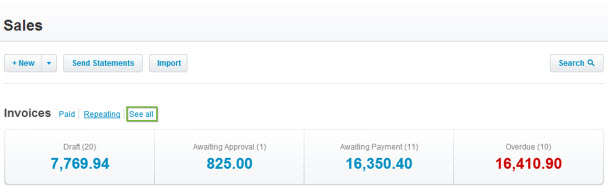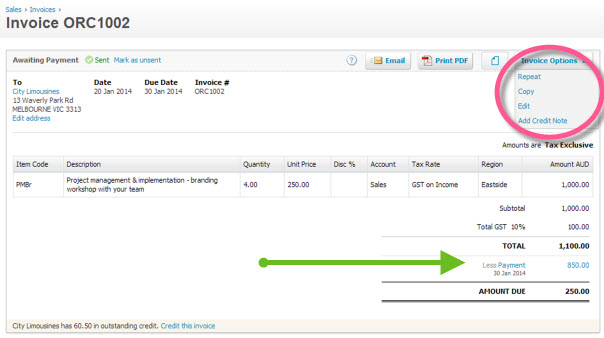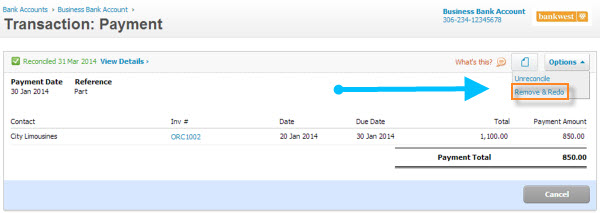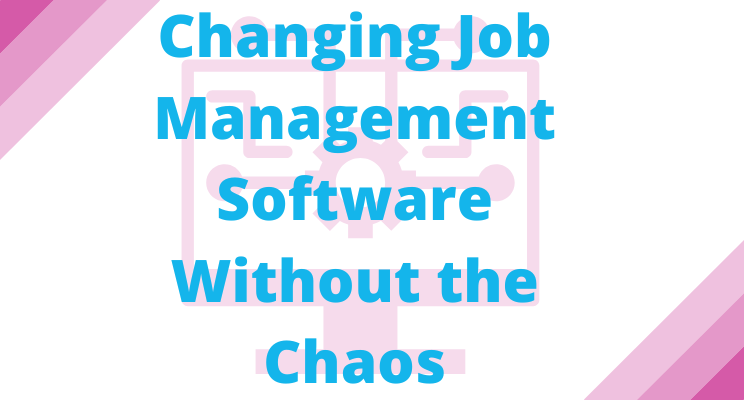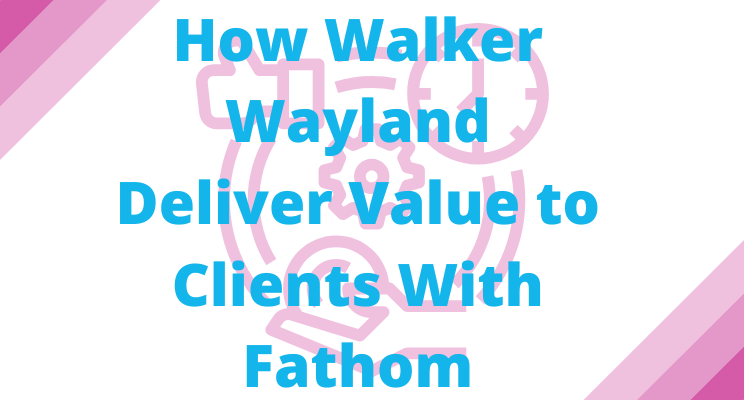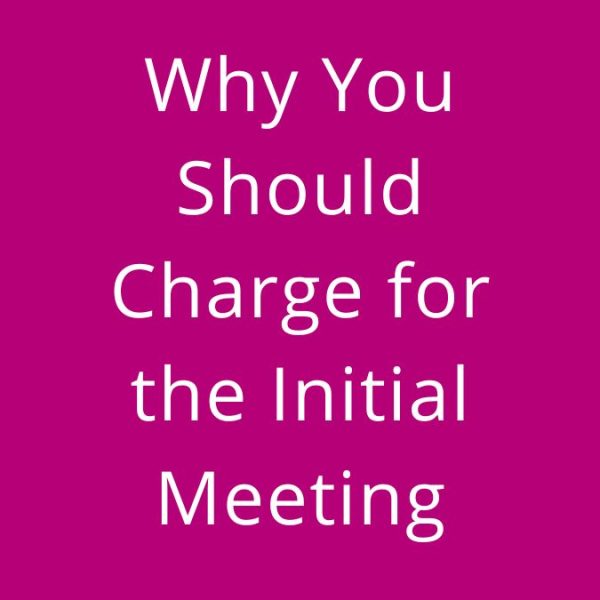How do I locate a Sales invoice in Xero?
How do I locate a Sales invoice in Xero?
From the dashboard click on Accounts > Sales to access the Sales Dashboard
From the Sales Dashboard, drill down on the relevant tab to find the sales invoice, e.g. the ‘See All’ tab shows all sales invoices.
How do I change the date of a Sales invoice in Xero?
Select the sales invoice to be changed, and click down on it. On the Right side, select the button, ‘Invoice Options’ and from the drop down menu, select Edit.
Note: If a payment has been receipted against the invoice, the bulk of the sales invoice details cannot be changed, unless the payment has been removed.
Once you’ve finished editing, click the Save button.
How do I remove a payment against a sales invoice?
Locate and open the relevant sales invoice, then click on the hyper-linked applied payment, on the bottom right, to drill down to the detail of the payment. Once you’re looking at the payment, click on the button labelled ‘Options’ on the right, and select ‘Remove & Redo’.
You’re taken out of the Sales dashboard screen area. To get back to the invoice requiring editing, follow the instructions entitled: How do I locate a Sales invoice in Xero? Once you’ve opened up the invoice you should be able to edit it.
Remember once you’ve edited the invoice, you’ll need to re-reconcile it with the payment that was deleted against it.