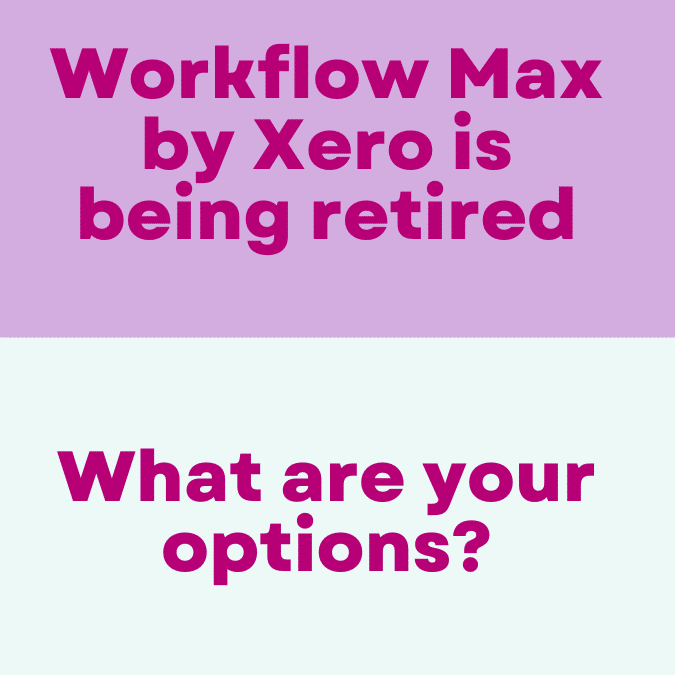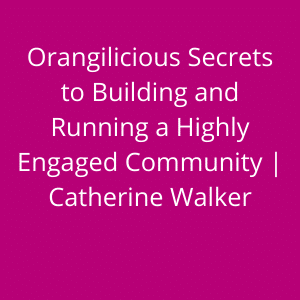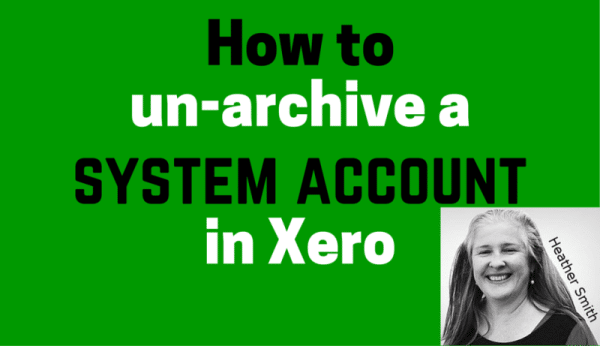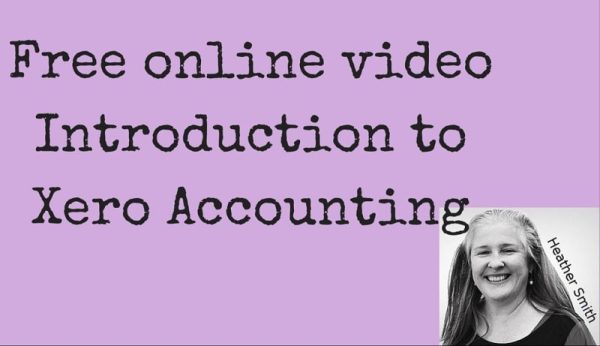Not all programs can be removed from the start-up
list using the method explained in the previous
blog. This is because some programs infest
themselves deeper into your operating system and
require additional steps to be removed.
To remove these items, follow these instructions:
1. Click the Windows Start Button > Run
2. In the ‘Open’ text field in the Run window, type
‘msconfig’
3. When the System Configuration Utility appears,
click on the ‘Startup’ tab.
Here you will see a list of programs that will run
when your computer is booted. Some of them are
required programs, while others can safely be removed.
If you are unsure about which programs are required
and which can be removed, use the database at
http://www.bleepingcomputer.com/startups/ to search
for the program in question and an explanation of
its purpose.
Once you are confident that you can remove the
program, simply deselect it from the list. When
all changes have been made, click Apply > Close.
You will be prompted to reboot your computer.
Shut down any programs and reboot.
When your computer starts again, a message will
appear advising that you have made changes to your
computer. Click ‘do not display this message again’
and close the message.
If you inadvertently removed a required program,
follow steps 1 to 3 but rather than deselecting
any programs, click ‘Enable All’ > Apply > Close
and reboot your computer.
adapted from CC newsletter #133