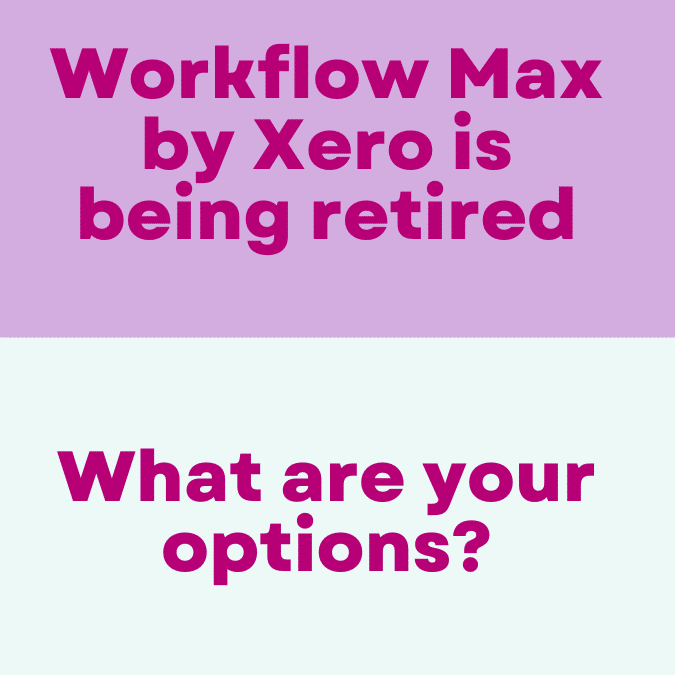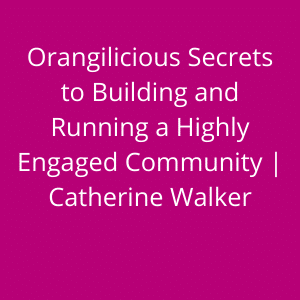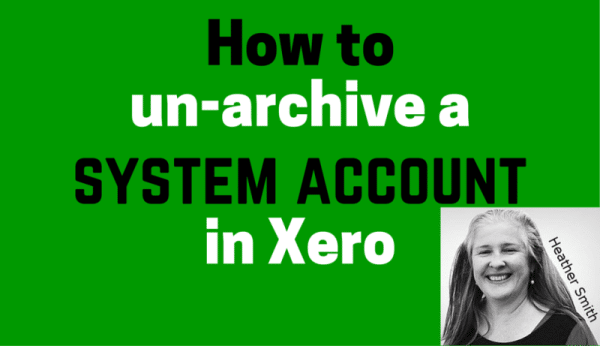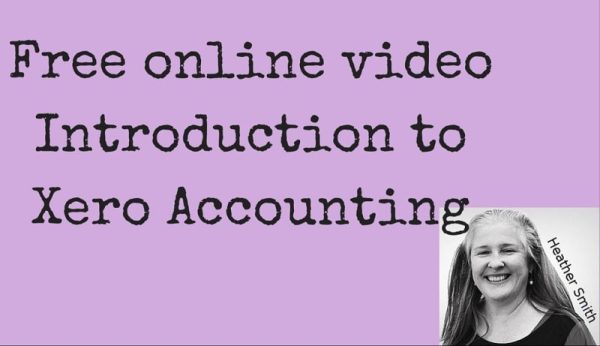20 Money Saving Tips, in Flying Solo I wanted to share free software or ‘freeware’ I have tried and tested. Freeware is offered by software firms on a trial basis, in the hope that you will upgrade to their subscription based product.
In other cases free software is 100% free of caveats or conditions.
Here are my current favourites:
Cutepdf
Once installed, you will have an additional printing option, which allows you to ‘print’ to pdf. This is useful tool if you are considering a paperless office or need to send documents electronically.
Screenhunter 5.0 Free
This software allows you to easily capture and paste full screen and cropped images screen shots. This practical tool assists you in shaping images which can then be loaded on forums, websites, blogs and email messages. It’s also useful for helping to develop in-house processes manuals which will provide structure to your business.
Jing
Jing is amazing. It allows you to capture short videos inclusive of sound of what you are doing on the computer and once uploaded produces a url hyperlink. Those who click on the hyperlink can then see the video.
PhraseExpress v5.1
Phrase Express is an interesting tool which promises to save time by eliminating the need to type repetitive text. It scans your exiting documents and uses a predicative auto completion that will suggest what you are about to type and with the click of the tab, fills it in for you. You can also load in standard phrases, paragraphs or whole pages. For example, if I type in ‘Jing’ I have a standard paragraph explaining to my client that I am sending them a video, and instructions on how they should watch it.
Microsoft Photo story 3
By definition this is not free, as you need to be running genuine Microsoft software for it to work. I had to include it because it is free to download and I think a lot of people are unaware of this great product. I came across it at my sons’ school open day. It is really simple to use and allows you to create a customised photo slide show from your digital photos. You can add special effects, soundtracks, titles and captions. I was able to upload it to YouTube, and insert it in a blog. To pay for something like this to be developed could cost hundreds of dollars.
E-Record
Yes, even the Australian Taxation Office is offering some free software for your business! E-Record is free electronic record keeping software that assists you in keeping basic business records and meeting taxation reporting obligations. However it does not have all the functionality of an accounting package like MYOB. I used E-Tax for the first time this year and was really impressed with it. Once you have inserted your tax file numbers, a lot of the information, such as bank account interest auto-fills. I would not say it was easy to use, but with some perseverance, I was able to satisfactorily submit my own income tax return.
With such an abundance of freeware on offer, it is impossible to mention all of them. I cannot end without uttering the words Google, who deserve an entire article to themselves. Google offers business owners many free and useful tools; search engine, blogs, maps, news, calendar, document and spreadsheet capabilities and the list goes on.
What has been your experience? Have you used freeware in your business? Which ones would you recommend?