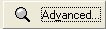During a reconciliation in MYOB you may be concerned that the figures have already been entered, allocated incorrectly to either another bank or a credit card account. To check this – use the Find Transactions option.
Step One : Ctrl – Y Opens Find Transactions
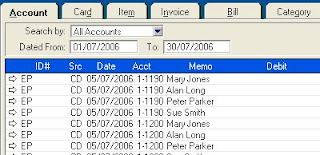
Step Three : Click on the Advanced button on the right hand side.
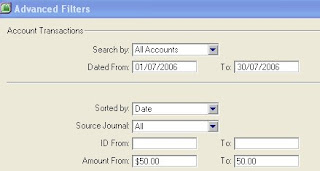 Step Four : Put in the amount in the Amount From and To fields. You need to enter some data in both fields and remember you are looking for a figure exclusive of GST.
Step Four : Put in the amount in the Amount From and To fields. You need to enter some data in both fields and remember you are looking for a figure exclusive of GST.