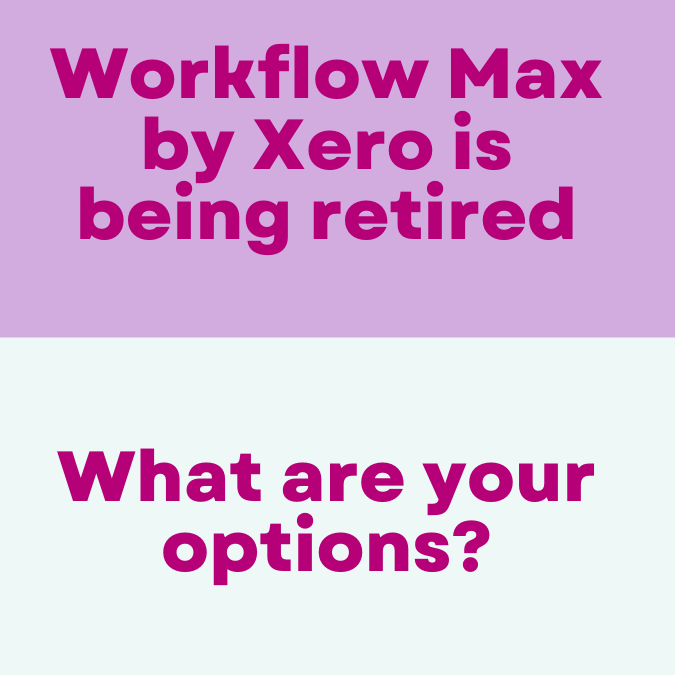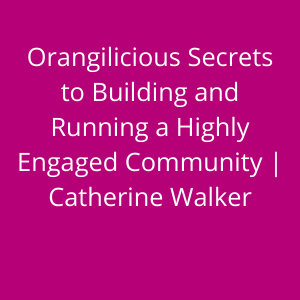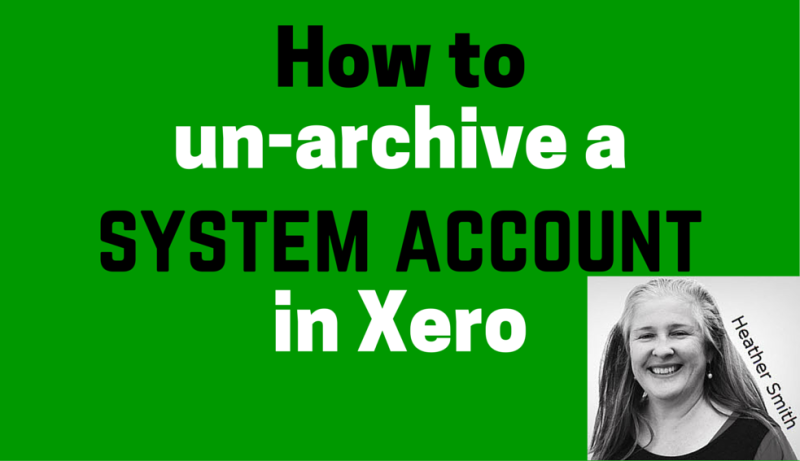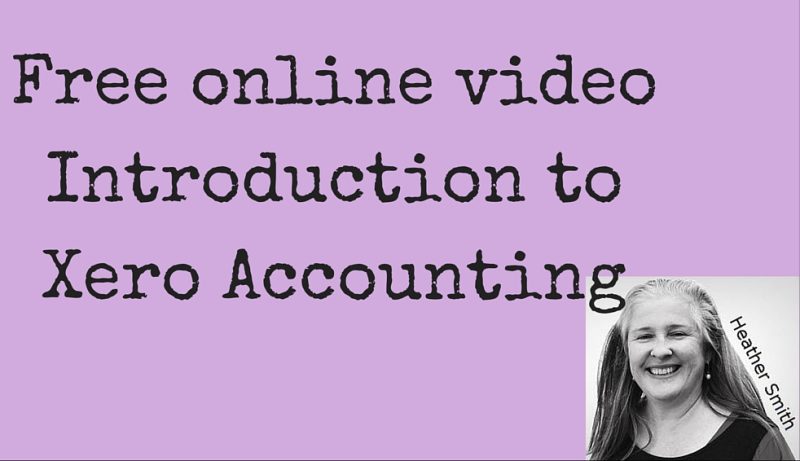I recently got a new computer and did not realise that I was supposed to deauthorize my iTunes account before I wiped the memory of my old computer. Here are the instructions cut & paste from Apple, that supposedly will assist in this area.
To deauthorize all computers associated with your iTunes account
If you find you have reached 5 authorizations, you can reset your authorization count by clicking Deauthorize All in the Account Information screen.
1. Click iTunes Store in the menu on the left side of iTunes.
2. If you’re not signed in to the store, click the Account button, then enter your account name and password.
3. Click the Account button again (your ID appears on the button), enter your password, and then click View Account.
4. In the Account Information window, click Deauthorize All.
Note: You may only use this feature once per year. The Deauthorize All button will not appear if you have fewer than 5 authorized computers, or if you have used this option within the last 12 months. If you need assistance on using this feature, please contact the iTunes Store support via email (http://www.apple.com/support/itunes/ww/).
Heather Smith and her team at ANISE Consulting, have assisted in setting up and supporting over 300 small businesses in Brisbane and beyond. Their focus is on cashflow management. They are leading experts in MYOB Accounting software and are dabbling in Xero. For further assistance please contact us http://www.aniseconsulting.com/contactUs.html or join us;
FACEBOOK : http://www.facebook.com/ANISEConsultings
TWITTER : twitter.com/aniseconsulting
YOUTUBE : http://www.youtube.com/ANISEConsulting