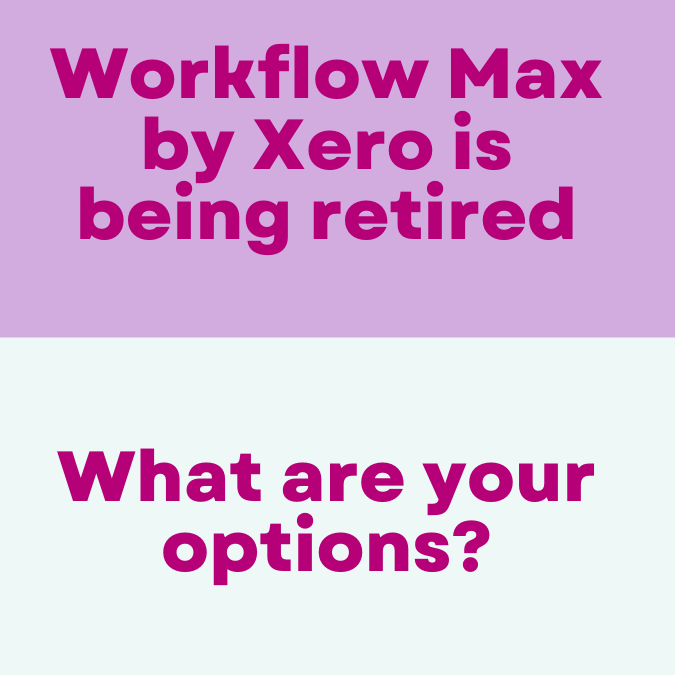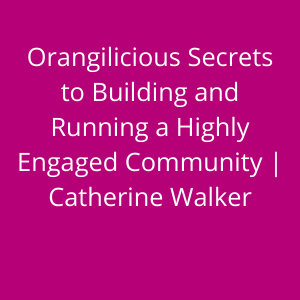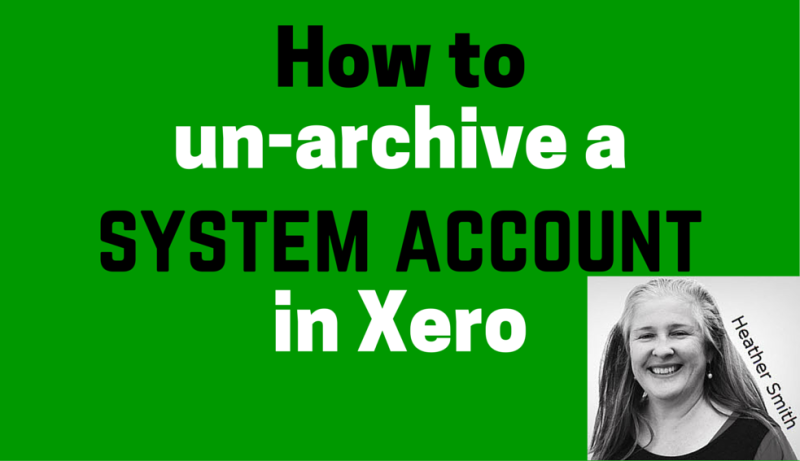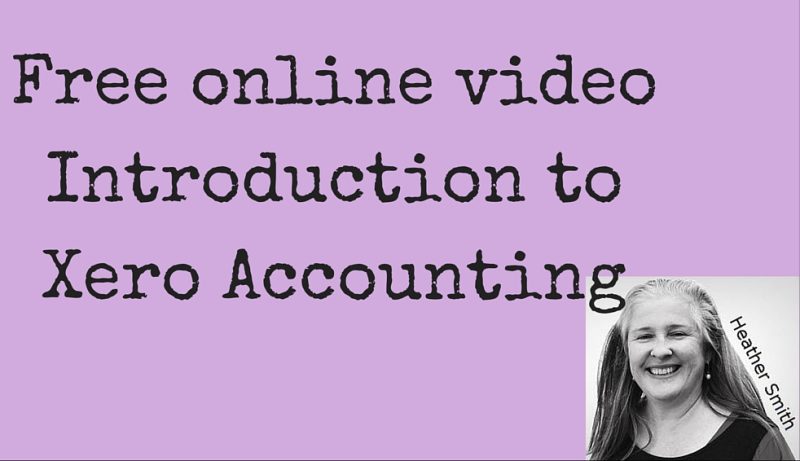As I understand it MYOB does not support the QUICKBOOKS conversion assistant, and it has not been updated to the latest version of MYOB. What you can do with the QUICKBOOKS file, is export the lists to an IIF file and these can be opened in excel and converted to be imported into MYOB. This is the order you need to import the data into MYOB. After each import back-up the file, and check the MYOBLOG. After each import the MYOBLOG will overwrite the last one, so you need to check it each time. To avoid import errors, the data must be imported using the sequence below. After each import, read the import confirmation dialogue box and if necessary, check the MYOBPLOG.txt error log.
- Accounts – We recommended you don’t import the Balances. Before importing any other data, manually determine and enter the account Opening Balances.
- Tax Code List – Non-consolidated Codes must be imported before Consolidated Codes.
- Cards – If your customer cards include a linked Salesperson, import your employee cards first.
- Jobs – If you use jobs in any of your transactions, you will need to import them before those transactions.
- Items, Activities, then Activity Slips. Immediately after importing your items, use Count Inventory to enter your item balances as at the new data file’s Conversion Date.
- Purchases and Sales – Item purchases must be imported before the item sales.
- Disbursements and Receipts – Import both Spend Money and Receive Money transactions.
Unless the Pay Bills or Receive Payments export files were created with another application, they cannot be imported and will need to be manually entered.
- General Journals. (From MYOB Support Notes)
I am interested to hear any other experiences or suggestions. Converting from QuickBooks to MYOB is a laborious task that should not be undertaken lightly.