On the bottom right hand side of most reports in XERO you should see the following options. You can Publish the files within XERO and keep them as a record in time. You can Print them. You can also Export the report to Excel, PDF, or Google Docs.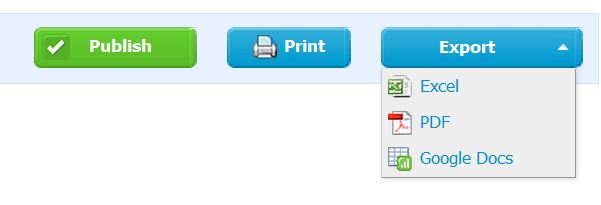
If you export the information to Excel or Google Docs you can then manipulate the information to suit your needs.
CASE STUDY: Client only wanted to see certain sales and expense lines, so exported the Profit and Loss report to Excel, and deleted the unwanted lines, checked the formulas were inclusive of all data, and voila very quickly she has the report she required.
