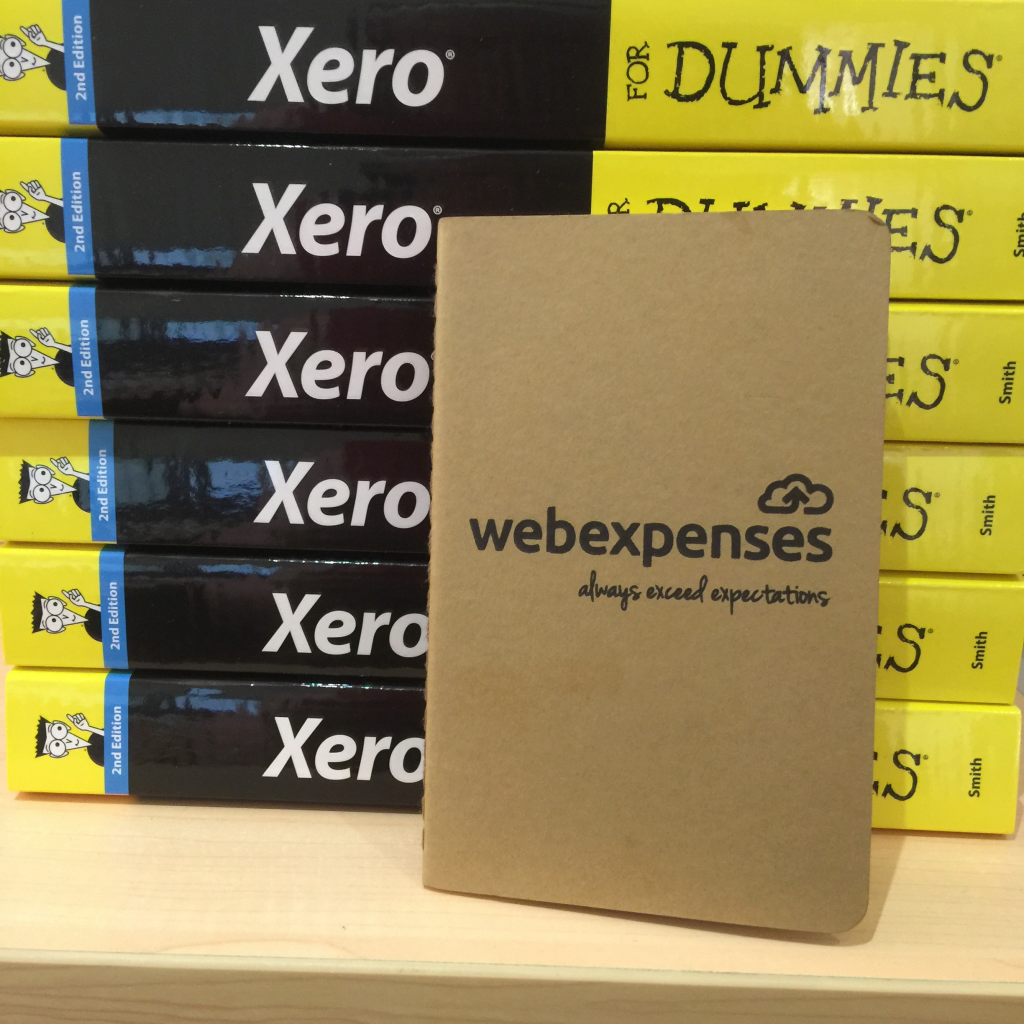Cloud expense reimbursement solutions that integrate with Xero … minimise the friction around staff expense claims.
When researching a solution the specific requirements I had included:
- Smart phone access;
- The direct supervisor needed be notified that the direct subordinate has prepared and submitted expense claims for approval;
- Restrict unnecessarily accessing to data of other staff;
- Expense claim to push into Xero as a bill, not as an expense claim;
And of course it needs to be easy to learn, use, and economically priced. Note: I am not looking for a supplier bill scanning solution.
I contacted various providers listed on the Xero Marketplace
Here are their responses:
Can expense claims be processed on a smartphone?
- [IQBOXY] Expense document can be scanned with the smart phone and data will be automatically extracted real time.
- [Expensify] Yes – Download our free app for your iPhone, iPad, or Android. With Expensify mobile, you can track expenses, snap pictures of receipts as well as create & submit expense reports – all on the go! http://help.expensify.com/mobile/
- [AppsForOps] Yes, Expense Claims can be submitted and approved via smart phone and we have native apps for iOS and Android. Expense Claim approval can also be done by replying directly to an email.
- [Nexonia] Yes
- [Abukai] Yes
- [Webexpenses] Yes, webexpenses contains both an IOS and Android mobile application. Claims can also be approved via the app.
How will the direct supervisor be notified that the direct subordinate has prepared and submitted expense claims for approval?
- [IQBOXY] For that Manager would be connected to Xero and had their employees linked to their account. Here is more on the linked accounts: https://www.iqboxy.com/blog/add-users-my-team/
- [Expensify] Users have an Inbox that will show when they have a report that is waiting for approval.
- [AppsForOps] The direct supervisor can choose how they would like to be notified of the Expense Claim approval via a number of options including mobile push notifications, email, SMS and My Notifications.
- [Nexonia] You can setup email notifications and/or have Nexonia’s mobile app alert the approver via a popup.
- [Abukai] We can configure any kind of approval rule to satisfy your requirements. In most cases, our clients go with (for example) a 2-level approval flow module, where a staff member submits expense claims, the report gets prepared for the staff member (fully automatically). Once the expense report is ready for review, the staff member gets an email notification and can then login to review and edit the report (all of this can be adjusted and changed, based on your requirements). Once the staff member is happy with the report, the report can be submitted for approval to (for example) a manager. The manager (gets email notification) can then review and comment on the report, and either approve or reject it. If rejected, the report goes back to the filing staff member. If approved, the report goes to the second approval level, usually a finance or accounting staff member, where the report is reviewed again (same options – approve or reject). If approved by finance/ accounts, the report then gets locked and the data transferred into your accounting system (in this case XERO).
- [Webexpenses] They will receive an email that notifies them to the newly submitted claims that are waiting approval. The system can also be set up so that reminder emails are also sent across to claimants that have open claims and approvers who have claims that they need to approve.
Is it possible to assign who should review what expense claims, and restrict other managers from accessing the data unnecessarily?
- [IQBOXY] Yes can be configured with linked accounts (My Team) as well.
- [Expensify] All Admins will be able to see reports in user’s accounts. You will be able to setup an Approval workflow in the policy. Expensify has 3 different approval modes available for companies to choose from. These modes are meant to encompass the various approval needs that companies may have. Which approval mode you use for a given policy is chosen in the People section of the policy settings. http://help.expensify.com/approval-overview/
- [AppsForOps] Yes you can specify who should approve which users Expense Claims and options include using a user’s manager, a specific organisation role or explicitly define an approver for each user. The data will be locked down so that only the Submitter and Approver can view the data.
- [Nexonia] Yes
- [Abukai] Yes, we can configure any set of rules for you
- [Webexpenses] Yes, you can choose which employee may approve other employee’s claims. The standard procedure is that employees submit their claims to their line managers for approval. This process restricts who can view the submitted claims to the Claimant and Line Manager only.
Once approved does the expense claim push into Xero as a supplier bill?
Note: I do not want the solution to interface with the expense claims feature found in Xero because currently that feature is clunky, difficult to edit, and if an error is processed almost impossible to correct.
- [IQBOXY] Yes it is possible for manager to decide whether the expense document is valid and should be created in Xero as bill or not.
- [Expensify] Preferred Exporter – Any policy admin can export to Xero, but only the preferred exporter will see reports that are ready for export in their Inbox.
- [AppsForOps] AppsForOps has the option to push the Expense Claim item, including the attachment, into Xero as a Bill or an Expense Claim. This is configured by the user when they configure the AppsForOps and Xero integration.
- [Nexonia] Yes
- [Abukai] Yes
- [Webexpenses] Yes
How much does the solution cost?
- [IQBOXY] PIME plan is US$5.99 per user per month. Here is more information on pricing: https://www.iqboxy.com/pricing/
- [Expensify] The Corporate policy is US$9 and the Team is US$5 per active user (As a partner I have a special deal with Expensify – contact me directly!]
- [AppsForOps] The cost for 1 user would be AU$15 per user, per month which would include the following:
- Add-on App for Expense Claim: Used where personal funds have been used to pay for something for the business and reimbursement is needed.
- Platform: The base of the AppsForOps platform including valuable capabilities like staff directory, business dashboards, shared calendars and apps for task management, opinion polls and sharing company news.
- Mobile App: The AppsForOps platform. Anytime, anywhere. Mobile or tablet. Android or iOS.
- Xero: The AppsForOps platform seamlessly integrated into Xero.
Access the AppsForOps Pricing Calculator here: https://www.AppsForOps.com/PricingRequest.aspx
- [Nexonia] It depends on the amount of users. Generally, it can be around US$10 per user per month for. This includes unlimited access per user to Nexonia. We are a subscription service and our pricing is predictable (we won’t nickel and dime you for implementation – no setup charges).
- [Abukai] To sync with Xero starts at US$99 per year per user with US$49 set-up fee
- [Webexpenses] The standard charge for our solution is $9 per active user per month. This allows your clients to upload all of their employees to the webexpenses system, yet only be charged for those that claim within any given month. This fee is inclusive of unlimited claims for every active user within a set month.
How does the solution cope with multi-currency? E.g. Where the claimant is travelling overseas?
- [IQBOXY] Currently the way it works is as following: user takes a picture of their expenses in the currency based on location and our system will then convert that local currency to user’s default currency and pushes this to Xero.For example one of our users runs business in the US and travels to Russia a lot. When she is in Russia she collects her expenses using IQBoxy app and it converts her input into US Dollars using exchange rate on the date of submission and pushes this record with US currency to Xero.
- [Expensify] In relation to the reimbursement on multi-currency, at this stage we only support US bank account reimbursements. We are definitely in the process of adding UK and AUS bank accounts to this, but I don’t have an ETA on that unfortunately. Multi-currency reporting is an option in Expensify though – it’s just the reimbursement aspect that is not currently available. If this client can do their reimbursements outside of Expensify for now (which is how many customers currently use it), they have that option.
- [AppsForOps] Yes, each claim line can be edited to indicate the currency the expense was in. The claim is converted to the base currency using the exchange rates published by the European Central Bank on the exact date the expense was incurred.
- [Nexonia] We do support multiple currencies. The users can select from a drop down of currencies and select the one that is applicable. Nexonia integrates with some exchange rate websites. Thus, we can then convert the currency to a base currency.
- [Abukai] Yes. Automatically exchanges currency rates and translates languages for the user.
- [Webexpenses] We set up our clients entities at their base currency – in this case, AUD. Webexpenses is integrated with the financials.com which pulls through live exchange rates. For example, if an employee buys lunch in Singapore today but processes it tomorrow, webexpenses would pull through today’s exchange rate and not tomorrow’s to ensure that the claim amounts are correct. If, for example, an employee was to buy currency from an airport at a different exchange rate, then they can manually amend the exchange rate, however this would be flagged up to an approver when they submit their claim.
ABUKAI International expense reports video
https://www.youtube.com/watch?v=oDUcaoyt31UFurther information
- [IQBOXY] Here is a walkthrough on how to connect IQBoxy to Xero: https://www.iqboxy.com/blog/connected-apps/xero-beautiful-accounting-software/
- [Expensify] https://www.expensify.com/pricing#features
- [AppsForOps] You can find screengrabs and videos of what AppsForOps Expense Claim looks like here: https://www.appsforops.com/ExpenseClaim.aspx
Are there any other questions you would have for an expense reimbursement solution?