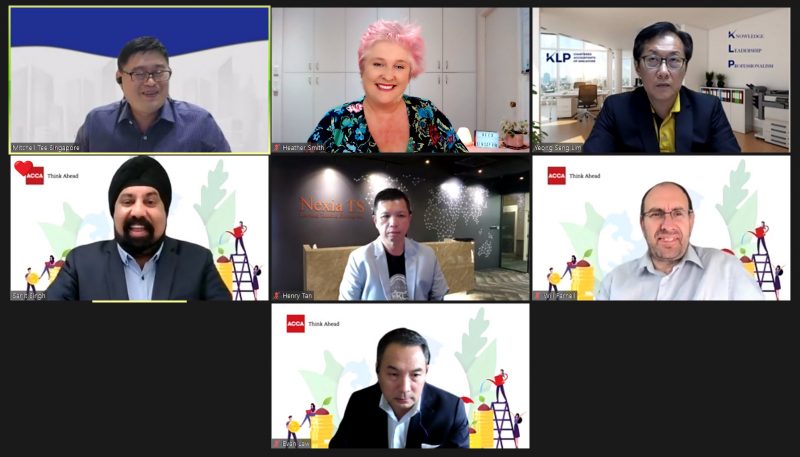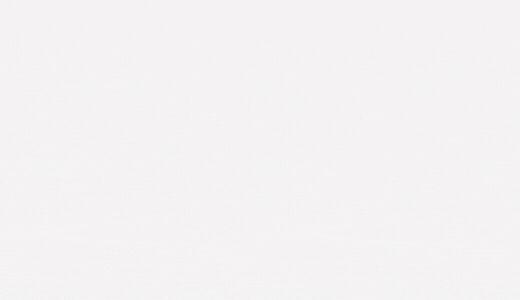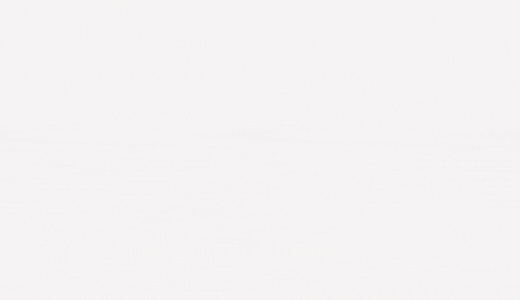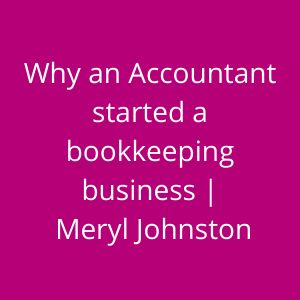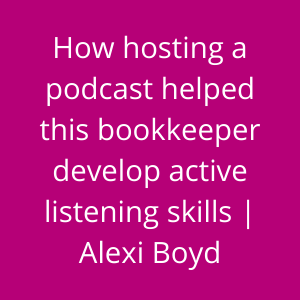Hello,
I notice that since my book, Learn MYOB in 7 Days release I have had a dramatic increase in visitors to my websites however I have seen relatively minimal sign-up to my newsletter. I don’t auto add people to my lists, they must choose to opt in themselves, I think this is important to grow a community authentically and organically.
If you have a blog you should look at various key performing indicators in the business, you should know the number of subscribers. There is no point shouting in a forest if no-one hears you. Likewise if you are spending time writing/blogging, but no-one is subscribing, there is a problem. For your blogging efforts do you have the subscriber numbers you would like?
The green line is unique visitors – pretty exciting heh!
So I thought I would add some plugin love to my website courtesy of this article 19 Essential WordPress Plugins for Your Blog written by by Eric Siu of Evergreen Search. When it comes to plugins my knowledge is limited so I am following the recommendations of @Problogger & Eric….all credit to them;
1. WordPress SEO by Yoast
WordPress out of the box is already technically quite a good platform for SEO, this was true when I wrote my original WordPress SEO article in 2008 and it’s still true today, but that doesn’t mean you can’t improve it further! This plugin is written from the ground up by WordPress SEO consultant andWordPress developer Joost de Valk to improve your site’s SEO on all needed aspects. While this WordPress SEO plugin goes the extra mile to take care of all the technical optimization, more on that below, it first and foremost helps you write better content. WordPress SEO forces you to choose a focus keyword when you’re writing your articles, and then makes sure you use that focus keyword everywhere.
2. Broken Link Checker
This plugin will monitor your blog looking for broken links and let you know if any are found.
Features
- Monitors links in your posts, pages, comments, the blogroll, and custom fields (optional).
- Detects links that don’t work, missing images and redirects.
- Notifies you either via the Dashboard or by email.
- Makes broken links display differently in posts (optional).
- Prevents search engines from following broken links (optional).
- You can search and filter links by URL, anchor text and so on.
- Links can be edited directly from the plugin’s page, without manually updating each post.
- Highly configurable.
3. WPtouch
WPtouch automatically transforms your WordPress website into an application-like theme, complete with ajax loading articles and effects when viewed from the most popular mobile web browsing devices like the iPhone, iPod touch, Android mobile devices, Palm Pre/Pixi and BlackBerry OS6 mobile devices.
4. nrelate Related Content
The best way to display related content from your site, and/or your blogroll.
nrelate is not just another related posts plugin. Our patent-pending technology continuously analyzes your website content and displays other related posts from your website. This ultimately leads to higher page-views for your site, and a better user experience for your visitors.
5. Editorial Calendar
Did you remember to write a post for next Tuesday? What about the Tuesday after that? WordPress doesn’t make it easy to see when your posts are scheduled. The editorial calendar gives you an overview of your blog and when each post will be published. You can drag and drop to move posts, edit posts right in the calendar, and manage your entire blog.
6. SEO Auto Links & Related Posts
SEO Auto Links & Related Posts, is a combination of related posts and auto smart links plugin.
The auto links feature will automatically convert post title, meta keywords, and post tags found inside the blog posts into an internal link.
7. WP Super Cache -> I had this one so did not instal it!!
Ever wanted to be able to let your authors know about all of the important steps to remember for your blog? You can distribute another document or use a seperate system, but this very simple plugin lets you define a checklist that will appear on Edit Post page.
9. Social Analytics
Plugin for Monitoring Which Social Networks Your Visitors are Logged Into With Google Analytics.
10. Social Sharing Toolkit -> not sure if I will install this because I already have something like this.
Sharing posts & pages
The plugin currently supports the following networks for sharing:
- Facebook (like and send buttons)
- Google +1
- Tumblr
- StumbleUpon
- Delicious
- Digg
- Myspace
- Hyves
11. Tweet Old Post
Tweet Old Posts is a plugin designed to tweet your older posts to get more traffic.
Tweet Old Posts randomly picks your older post based on the interval specified by you. The primary function of this plugin is to promote older blog posts by tweeting about them and getting more traffic.
12. Google Analytics Dashboard
Google Analytics Dashboard gives you the ability to view your Google Analytics data in your WordPress dashboard. You can also alow other users to see the same dashboard information when they are logged in or embed parts of the data into posts or as part of your theme.
Subscribe to Comments is a robust plugin that enables commenters to sign up for e-mail notification of subsequent entries. The plugin includes a full-featured subscription manager that your commenters can use to unsubscribe to certain posts, block all notifications, or even change their notification e-mail address!
14. Outbound Links
Using the Google Analytics functionalities (you need to have a Google Analytics account and the Google Analytics code installed in your blog) the plugin add a little javascript code the track all the clicks on links going outside your site.
15. Post Ender
Post Ender is a simple plugin that allows you to add text either at the end of every post or on selected posts using the
16. Widget Context
Widget Context allows you to specify widget visibility settings.
17. WP-DB- Backup
WP-DB-Backup allows you easily to backup your core WordPress database tables. You may also backup other tables in the same database.
18.WordPress Backup to Dropbox
WordPress Backup to Dropbox has been created to give you piece of mind that your blog is backed up on a regular basis.
Just choose a day, time and how often you wish yor backup to be performed and kick back and wait for your websites files and a SQL dump of its database to be dropped in your Dropbox!
19. Akismet
20. SEO Slugs<- this was actually in the comments but seems like a good idea.
The SEO Slugs WordPress plugin removes common words like ‘a’, ‘the’, ‘in’ from post slugs to improve search engine optimization.
For example, when you publish a post with a title like this:
“What You Can Do Immediately For Higher Rankings”,
WordPress automatically assigns a long filename to your post, called a post slug:
/what-you-can-do-immediately-for-higher-rankings
SEO Slugs plugin strips common words like “what”, “you” or “can” out of your post slug to make it more search engine friendly. With SEO Slugs plugin activated, the slug for our example blog post would look like this:
/immediately-higher-rankings
The slug is generated on saving a post (so you get a chance to look at it before publishing, and change it), or on publish. It won’t overwrite an existing slug. You can force a new slug generation by deleting the existing one.
So the goal is a few more subscribers. I still need to work on the settings, I did update Post Ender which is at the bottom of this blog – what do you think of it?