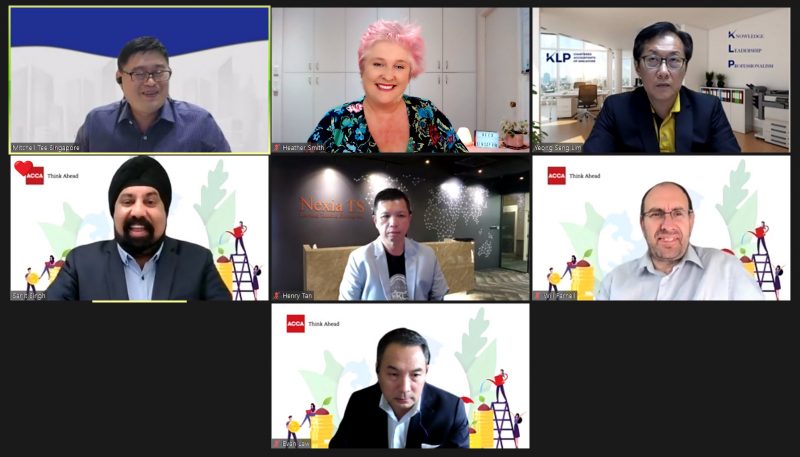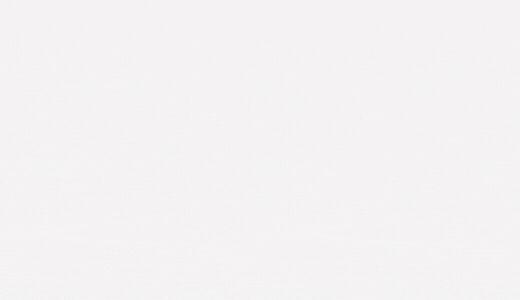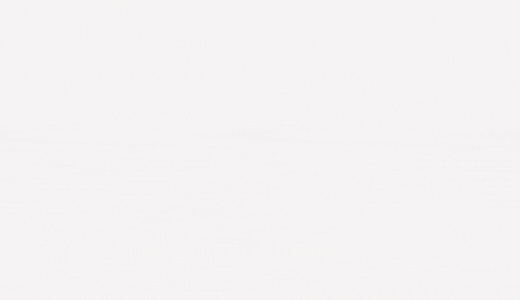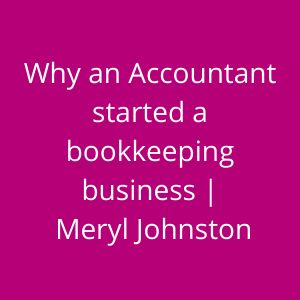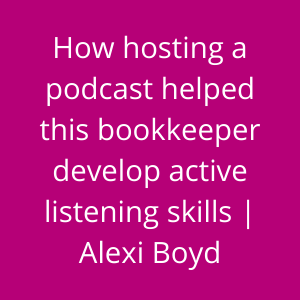Today I spent the day working within SAASU with Charlie the wonder dog at my side.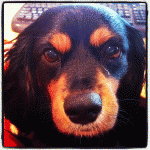
I always try to listen to my clients reporting and business management requirements and then give them the options I am aware of, and let them choose. The client chooses SAASU because he wanted in-depth reporting, which we will do through tags, items, and chart of accounts. SAASU is a budget robust online accounting solution and I here are a few observations I made today while setting up the client.
REPORTS
The Profit & Loss reports within SAASU give you the option to see both CASH & ACCRUALS information. This is really useful.
SAASU currently doesn’t support header accounts in reports, and this would assist in providing meaningful business information.
MANOEUVRING
After saving an edited account in #SAASU it would be good to have a button to VIEW the complete list.
When I am on the dashboard I would like to Click on the green numbers under Lists and drill down to view the list. I found this area was hard to view; I kept flipping back to a screen that only offered Add/Edit.
CUSTOMISATION
When you edit a Contact, there is a field titled Contact Payment Instructions, I think that this is just for entering the Contacts bank account, in case you need to pay them or refund them some money. Don’t get confused and enter your own business bank account details.
I found customising the invoices a bit confusing. There is guidance here http://ow.ly/b8Jqv and I asked some questions here http://ow.ly/b9ecy on the SAASU forum. I got the invoice to an acceptable format, and I am waiting.
Here are some further comments about SAASU from June 2012
Positives:
- Can automatically send out statements
- Features are introduced monthly
- Besides super on employment slip, add a speech bubble and add super details there
- Will handle a full inventory
- Open API – will connect with online connectors like onesaas
- Can scan and upload multiple documents for a single transaction, so can attach all payroll documents to a single employee card.
Negatives:
- Support notes are basic, but call centre is helpful
- Recurring transactions have to be set up separately; you set it, then have to re-enter to record it.
- Cannot have multiple windows open
- Reporting is basic
- No short cut keys
- Auto-recording only records as a journal
- The sample file only has 2005 data, needs some recent data
- No differentiating between customers and suppliers
- Jobs are not recognised by line item