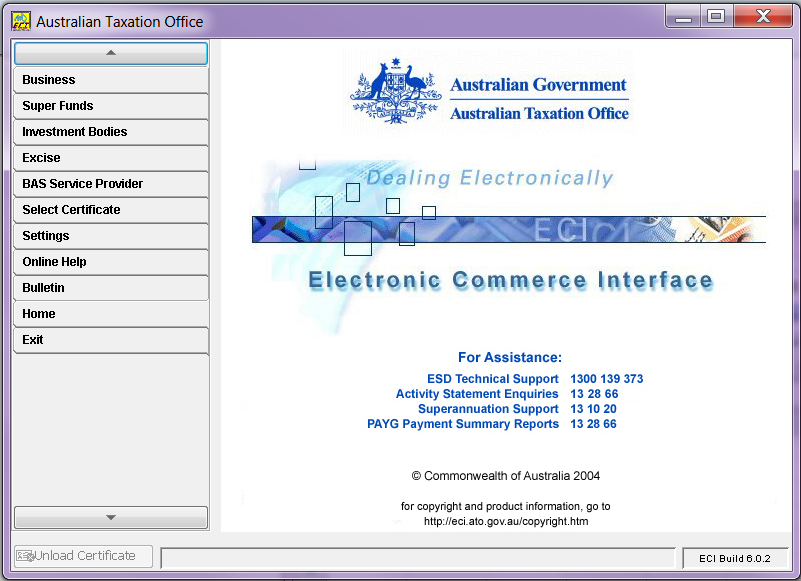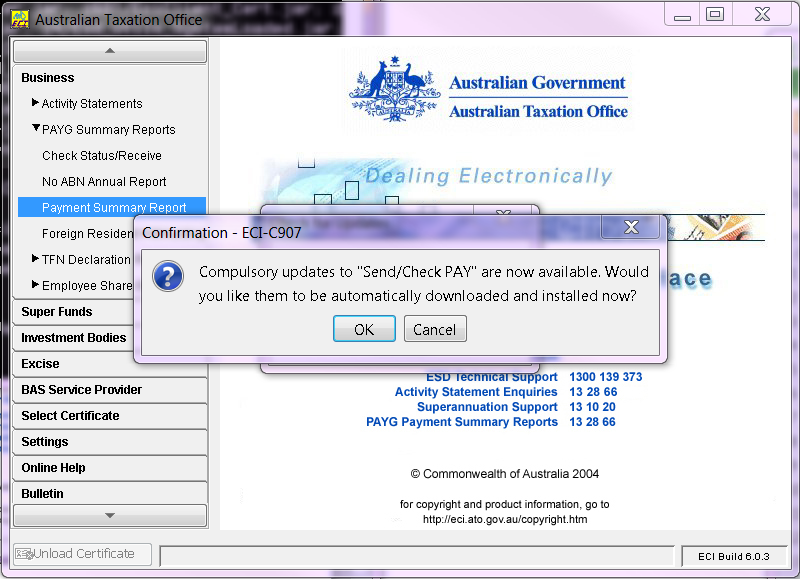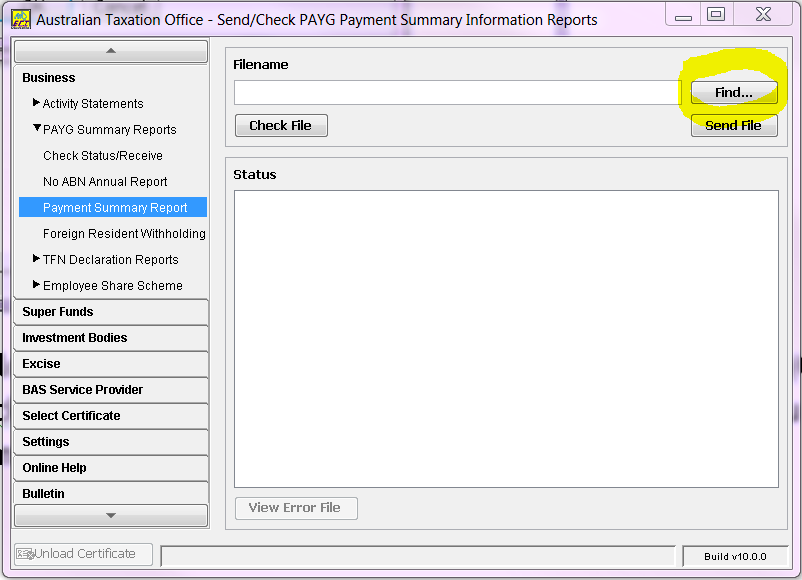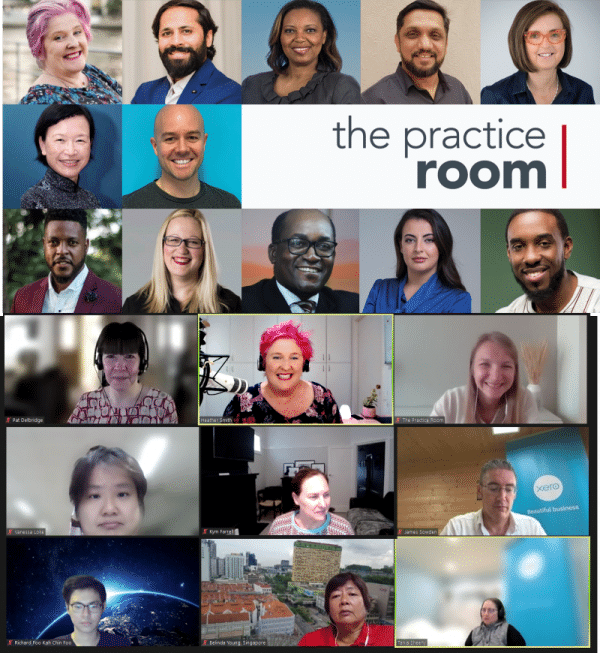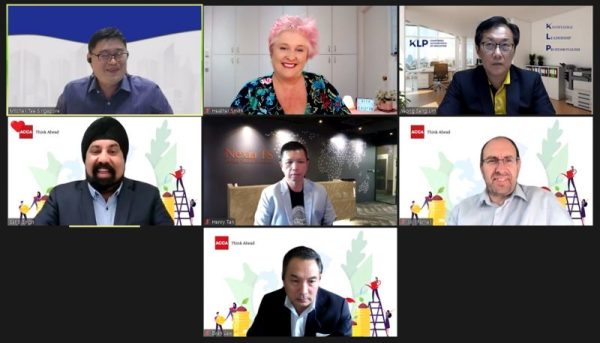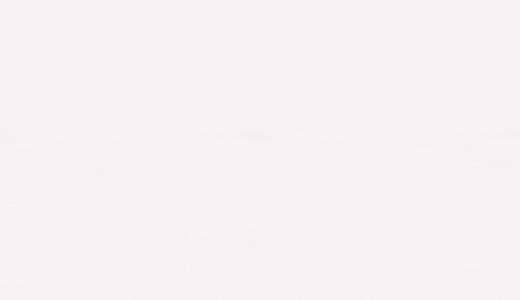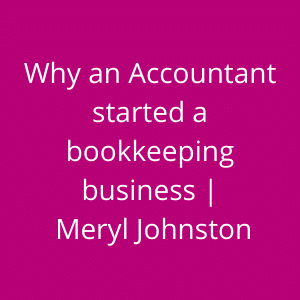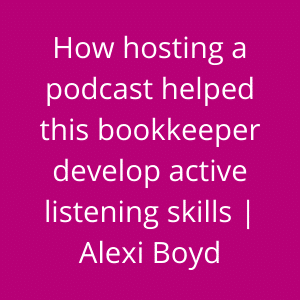If you can produce an EMPDUPE file through your software, you can use the ATO online ECI, to lodge your payment summaries electronically.
First save the EMPDUPE file to your desktop. The process does not like a long file path.
Open up Internet Explorer (it won’t work with Google Chrome!).
If you do not have the ECI software on your computer go to http://eci.ato.gov.au and download the ECI software to your computer. The current version is ECI Client V6. Open up the ECI and you should see the following screen;